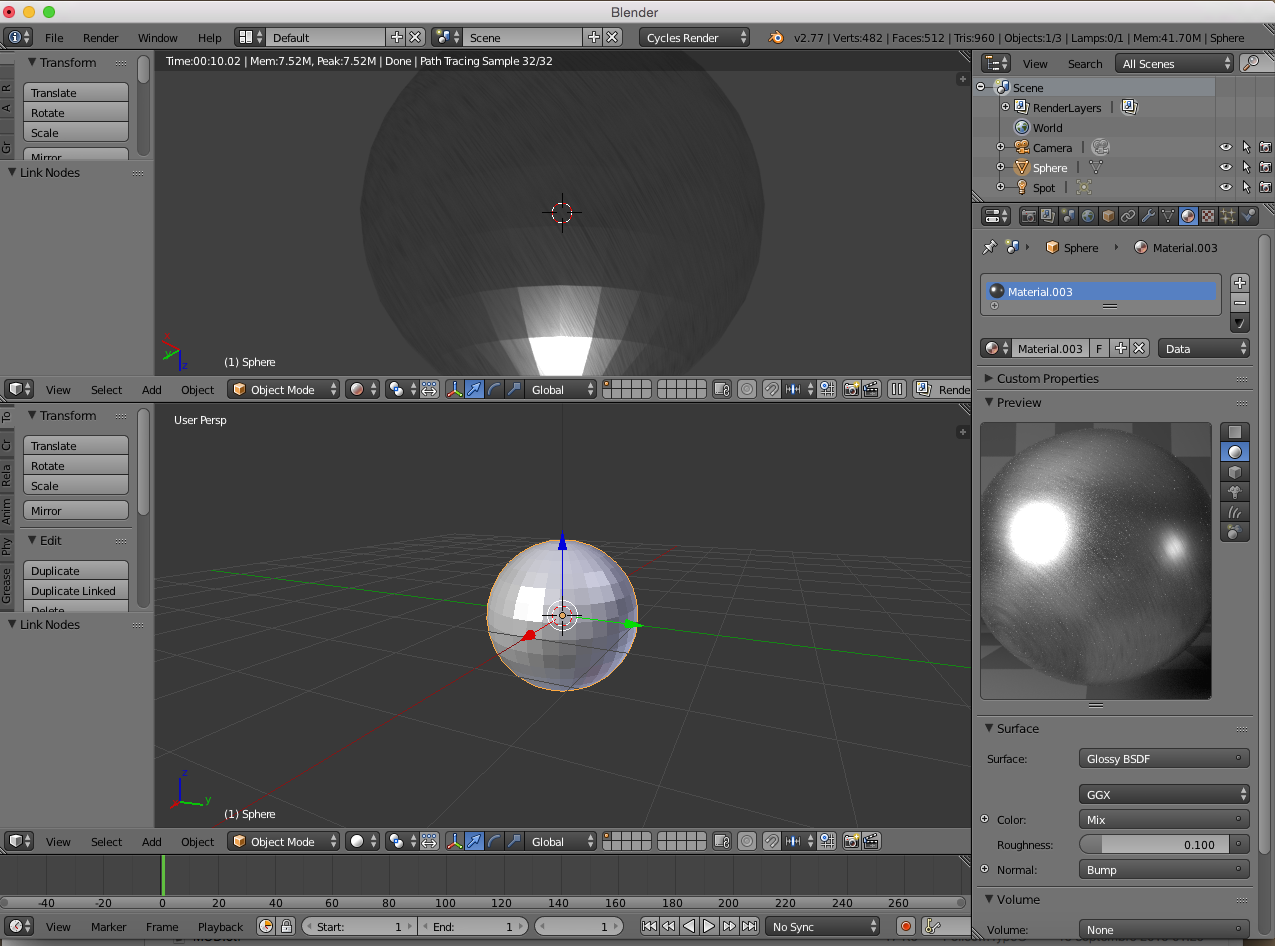I try to make stainless steel effect, but I don't understand why rendered image in the top panel is not like in the material preview frame in the right panel ?
1 Answer
$\begingroup$
$\endgroup$
4
It is not the same because you haven't applied smooth shade to your material. However there could be more reasons(like: weird settings setup in the render tab or word tab)
-
$\begingroup$ I think the correct question is why it doesnt look the same.Thats because the above, plus because your light setups are different. $\endgroup$– xlxsCommented Nov 8, 2016 at 23:35
-
$\begingroup$ What are the the good light setups ? $\endgroup$ Commented Nov 9, 2016 at 0:34
-
$\begingroup$ On tutorials about how to make Glossy Images, there 2 planes perpendiculars which wrap up the Glossy objects, maybe that is the solution $\endgroup$ Commented Nov 9, 2016 at 0:58
-
1$\begingroup$ The 2 perpendiculars mesh planes are indeed the solution, in fact it creates a good lighting effect $\endgroup$ Commented Nov 9, 2016 at 1:04