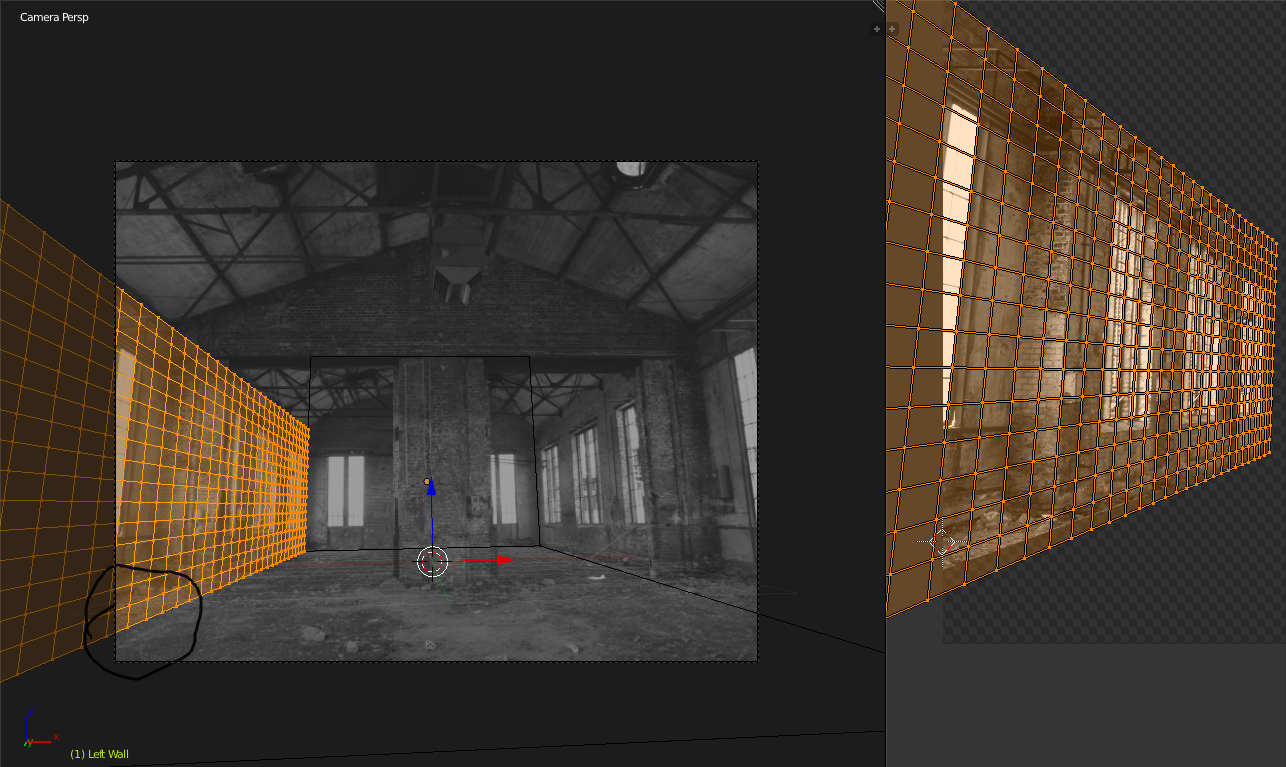I am doing this Blender Guru tutorial on camera mapping. In the first half hour he shows how you can map a 2D image on a cube. When doing this at about 31:00 minutes he encounters a problem. The floor and left wall are not fitting together. I have also that kind of an issue but I don't like the way he solves this. The problem is that the Project from View of this Left Wall does not fit with the image. How to solve that in the UV image editor ?
You can see that the image and the project view don't match. I don't really understand what is causing this problem and how to solve that