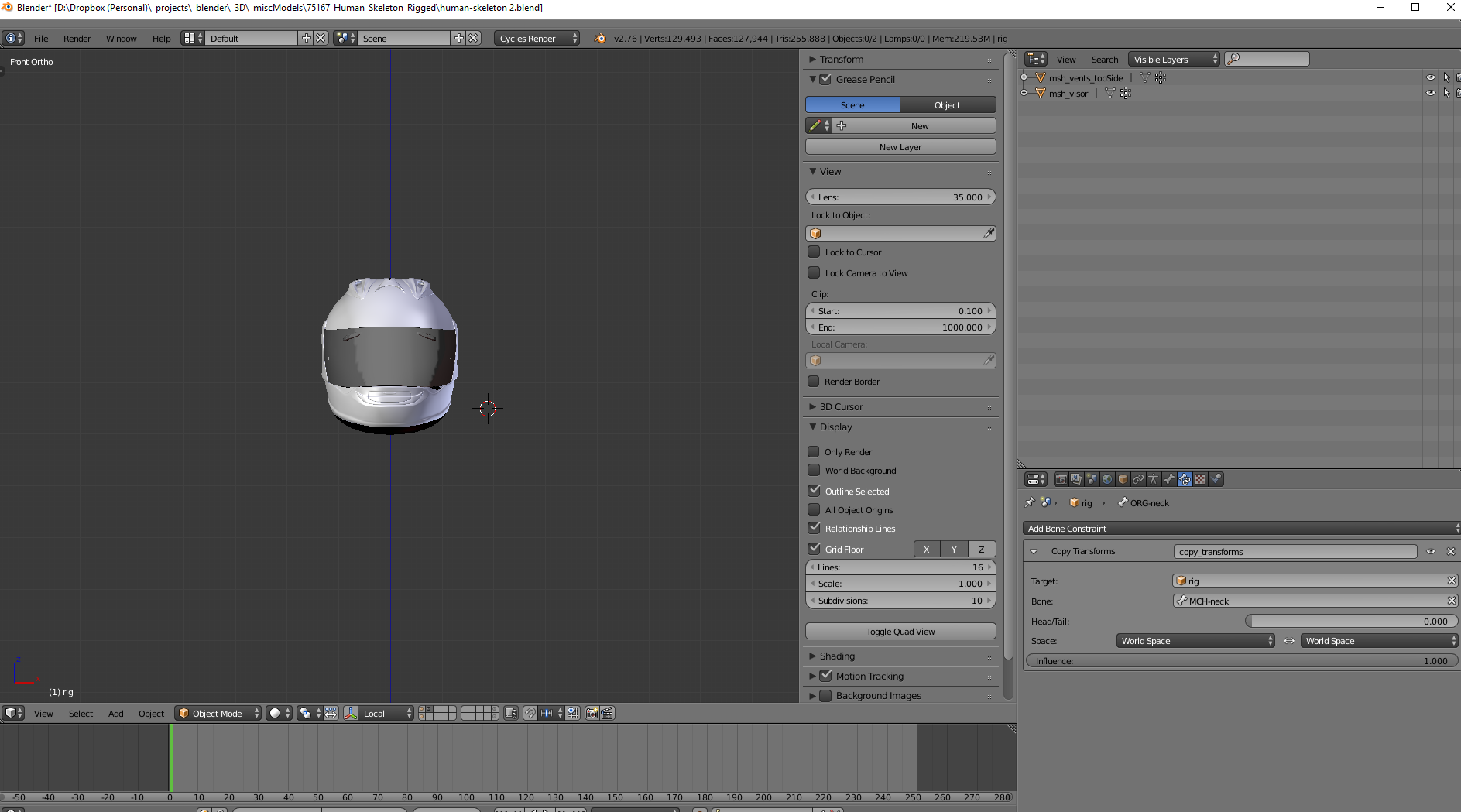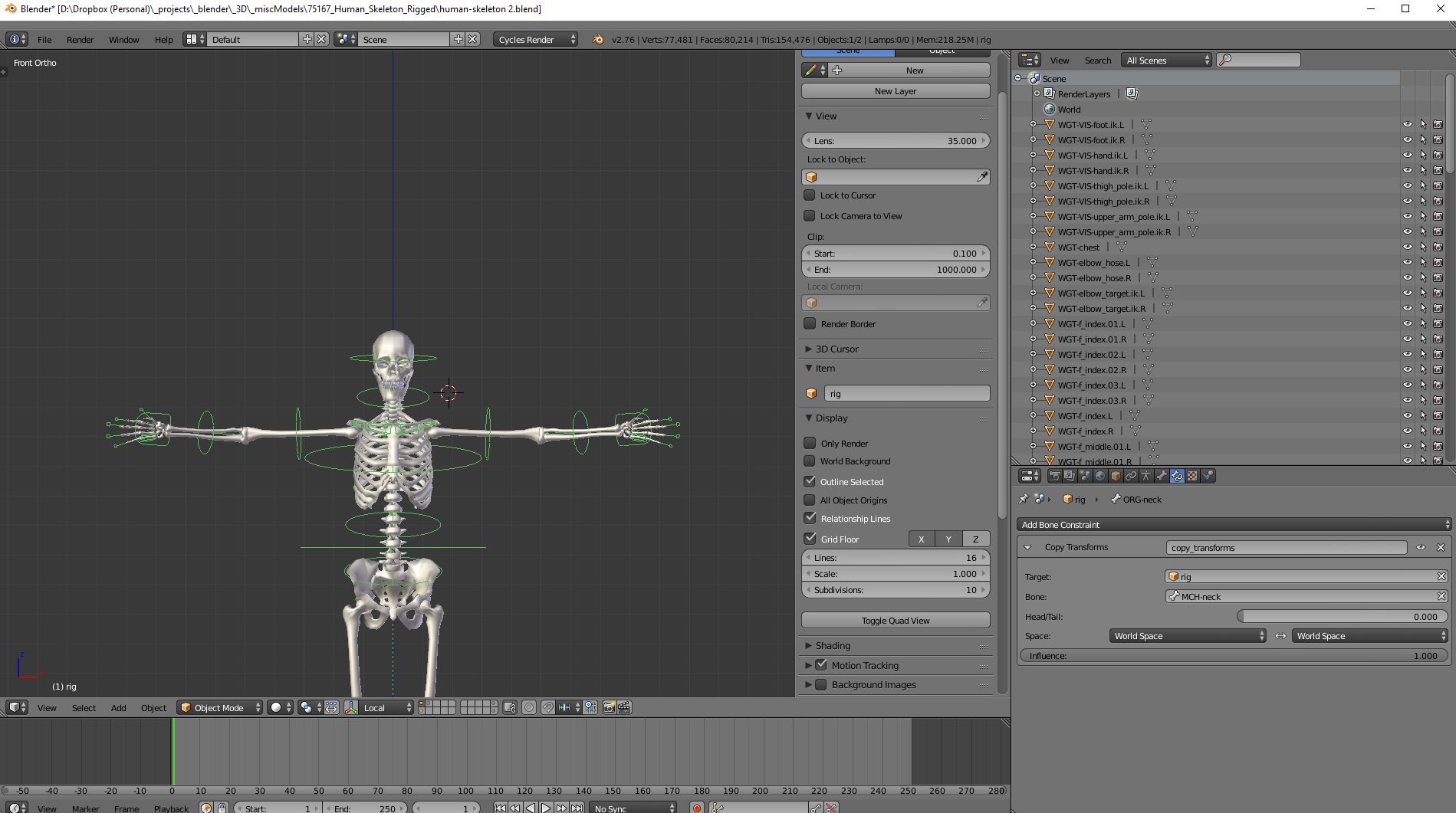I'm looking for help on how to parent/join this helmet:
With this skeleton rig:
Sorry if it's super simple I just can't seem to figure it out for the life of me. I feel like it's obvious but whatever I try it doesn't parent with the rig when I try to animate.