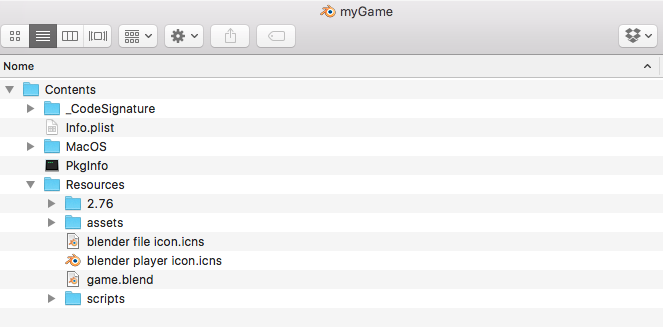Say that I am developing a game on Mac OS X, and I want to export it as a runtime (for Mac OS X). I can use the "Save as Game Engine runtime" plug-in. This does not take into account my external scripts (I use python controllers in module mode). Say that I have all the scripts in a "scripts" folder and I am using Monster's LinkedPythonFolder (link), or any other method, to make Blender aware of this.
Where should I place the "scripts" folder once I've created the runtime "myGame.app"? The only place that seems to work is the "Resources" folder inside the "myGame.app" package. I don't understand why. Is this because this is the directory where the exporter puts the "game.blend" file? (this is actually the myGame.blend file which is renamed by the exporter. Why does it need to rename that?. Isn't there any other directory that is in the Python search path? What about the folder where the "myGame.app" resides?