I'm rather a bit new to the whole node editor and have set up two node sets. One for a glow and one for a focus. I want to combine the two, here they are:
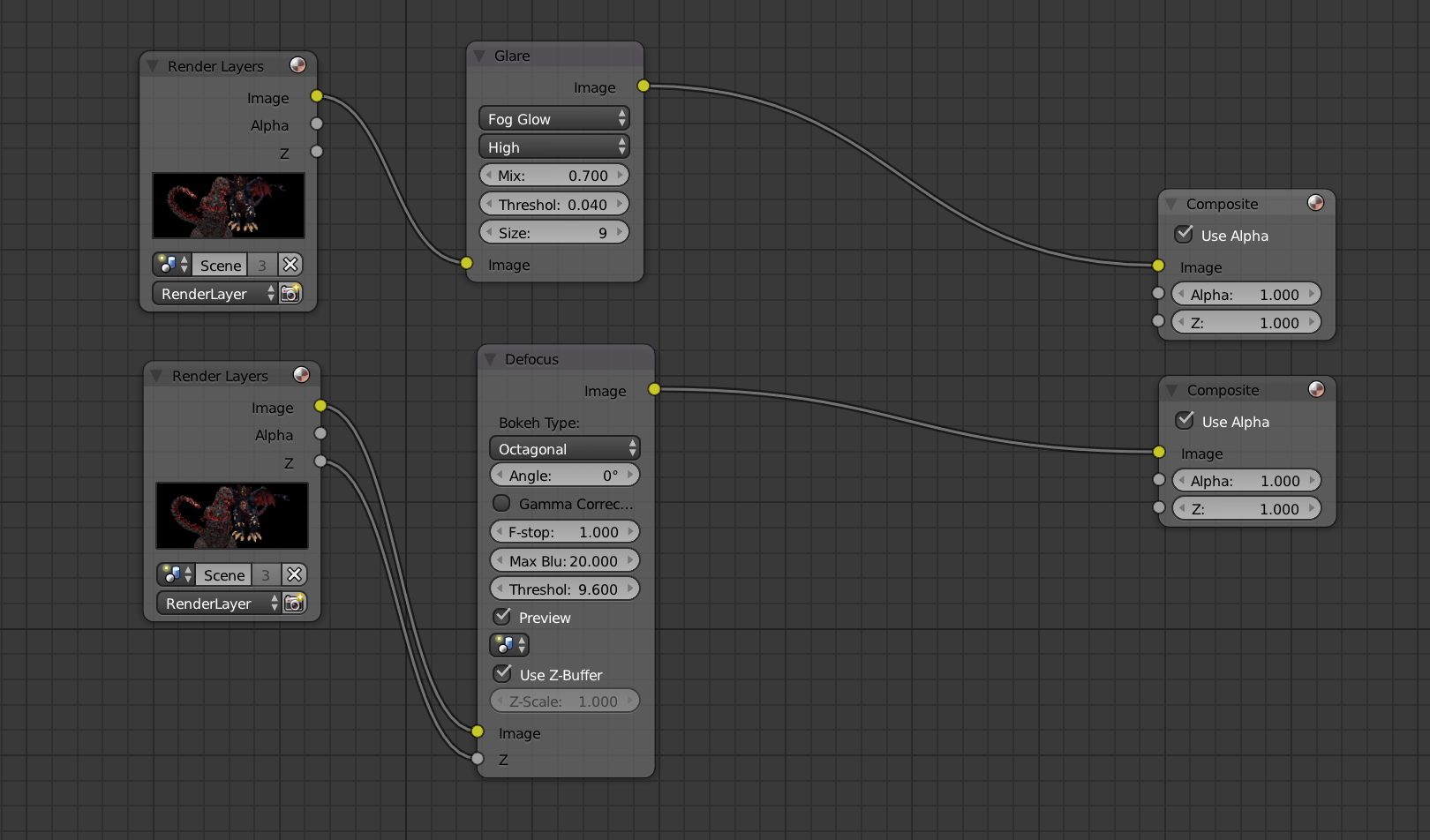
You see the two composite nodes? I want to make those into one whole composition so it renders the glow AND defocus, not one or the other. Thanks!
