I used the bezel tool and then some of the vertices were inside the model so I merged them so ones that were on the edge and it ended up creating some odd lines that aren't attached to any edge handles?
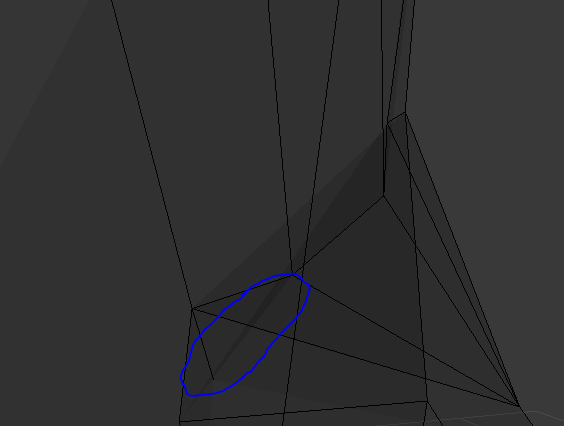
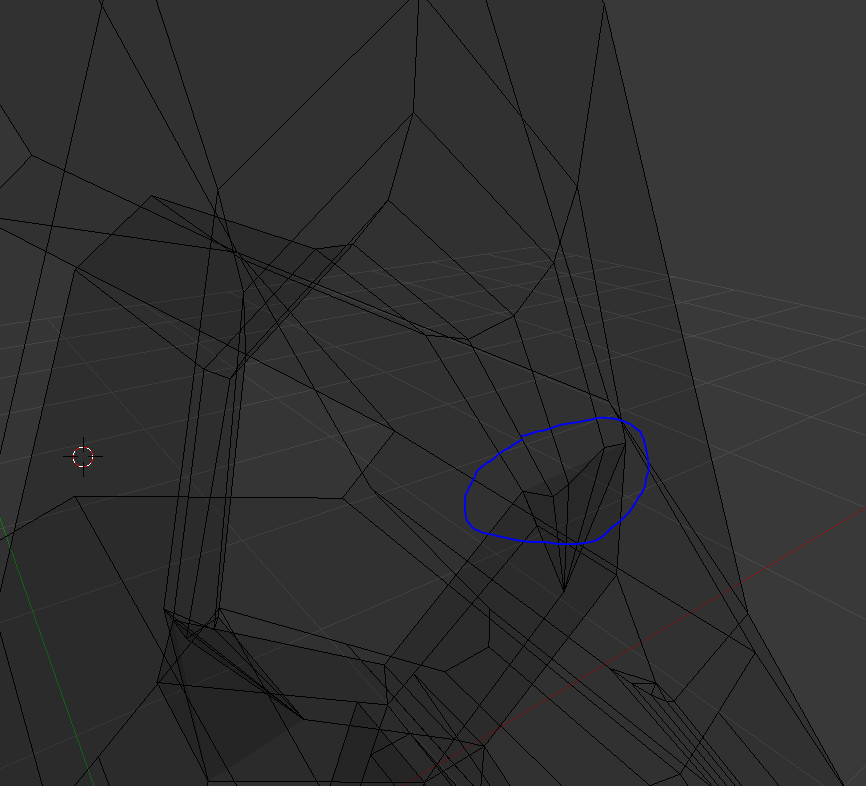
1 Answer
Those aren't precisely "edges." Think of a sheet of paper that only has four corners. If you put two opposite corners too closely to each other, you get a fold. That's basically what's happening here. Choose "Face Select Mode" and select one of those faces. You'll notice that the selection goes across that edge. That's because it's just a "fold" not really an edge.
Behind the scenes, the best-kept secret of CGI is that *everything * is triangles. You never actually have a quad, you just have two triangles that orient themselves differently, to accommodate a given scenario. And at render-time, everything gets triangulated, anyway.
If you can find the related vertices, you should be able to unfold that face into something that's a bit more reasonable. The other option is to select the two verts that are connected by that fold and press j. This will split the face and create a real edge, and that might help it make a bit more sense.
