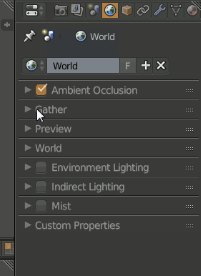I have created a rough model of a corrugated iron roof. I need to unwrap it, and then create some shadow maps. However when I DO unwrap it, it looks, extra weird. Just pieces all over the place in the UV image.
And the lamp stops casting any shadows when I set ambient occlusion in my environment.
I followed this : https://community.secondlife.com/t5/Mesh/Ambient-Occlusion-for-Blender-tuts/m-p/2876281#M30051
And it did not work for me.
What do I do ?