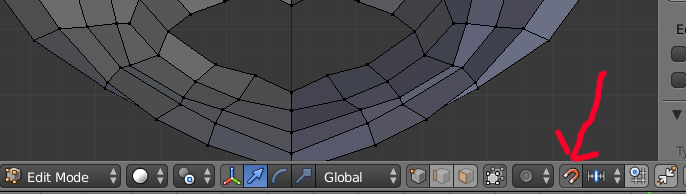I just started using blender yesterday to model a character. I got through most of the head but now, every time I want to move vertices/edges or extrude, I cannot do it properly. If I try, it moves at a pre-set length that I can't seem to get away from. Please help!
You can see the file here (http://s000.tinyupload.com/?file_id=61829621657266848046)