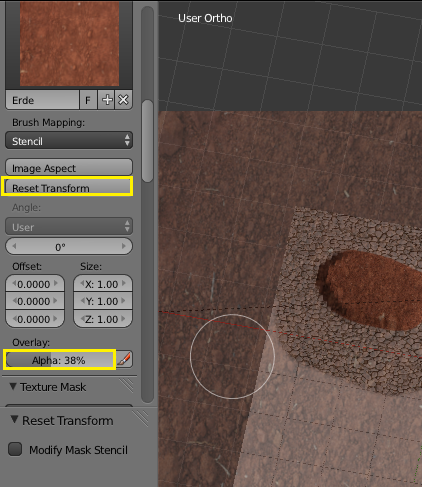I am trying to use texture stencil, but sometimes the stencil stamp of texture that I want to paint doesn't appear, and I can not find it. Perhaps the position of stencil stamp is elsewhere. How can I reset the position to see it again? I am using Blender 2.69.
Blender file (go to left upper window in blender: texture draw).