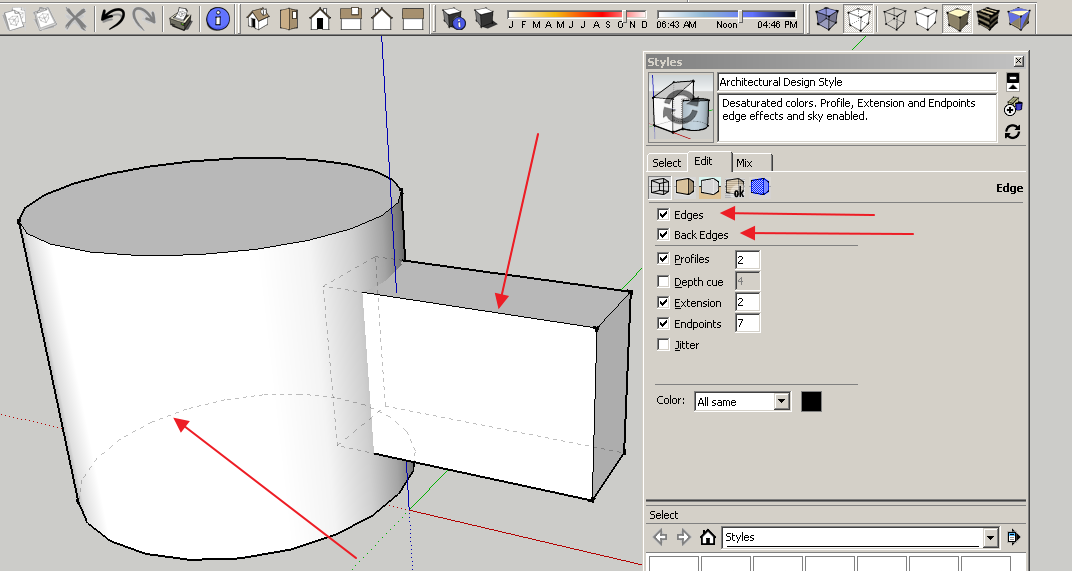I try to draw a robot arm for teaching, when I rendered the scene with freestyle enabled, I see that some inner line segments are drawn unexpected.
See the image shot below:
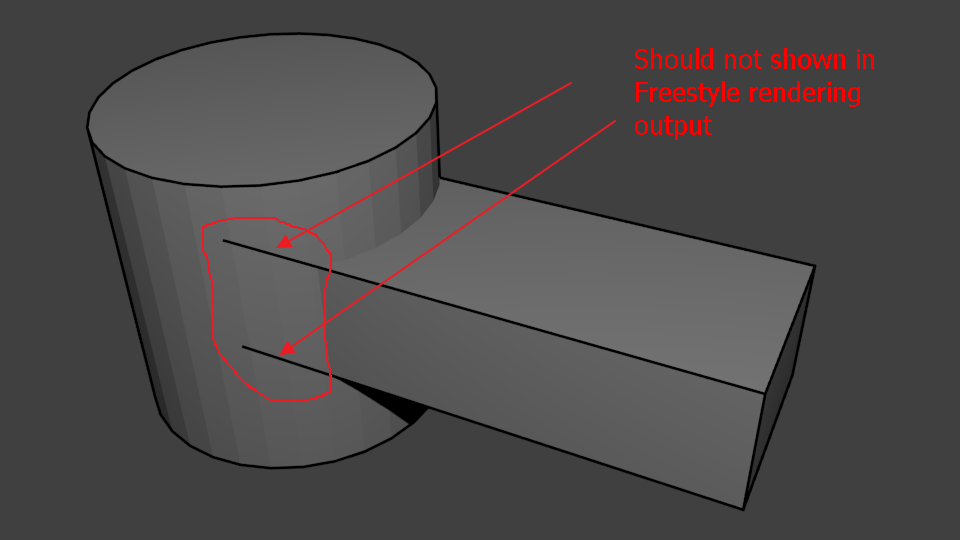
I have only two objects which is a box and a cylinder intersected each other. Any one know there is a method to hide the inner line segments? Thanks.
EDIT: what I would like to see is the similar feature from Sketchup. You can see the screen shot below, it can show both the edge and the back edge lines, in different styles.
Although the lines from my view are all one or several pixels lines in the 2D plane(no 3D projection feature is enabled of the lines), but they can show the structure beautifully, I would like to see similar feature in Blender, so that I can draw some mechanical design, like robot arm for teaching. I think you mentioned wireframe modifier is too complex for this kind of feature. Thanks.