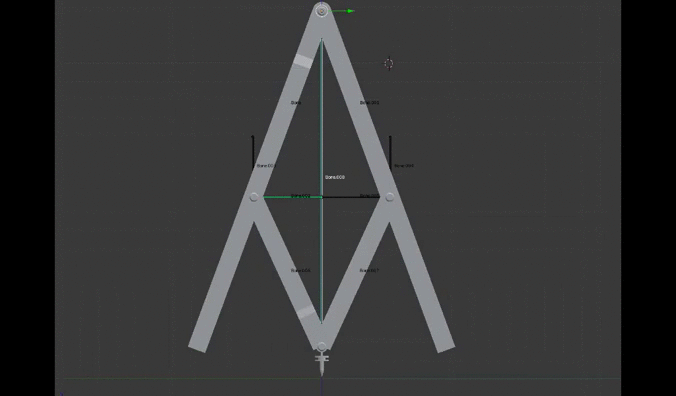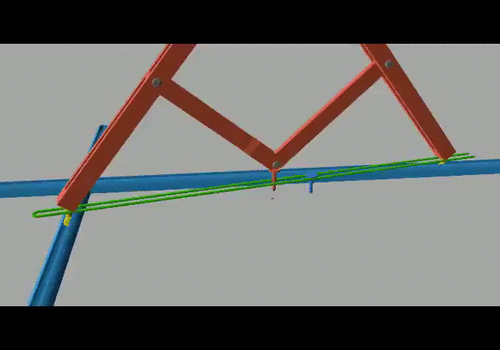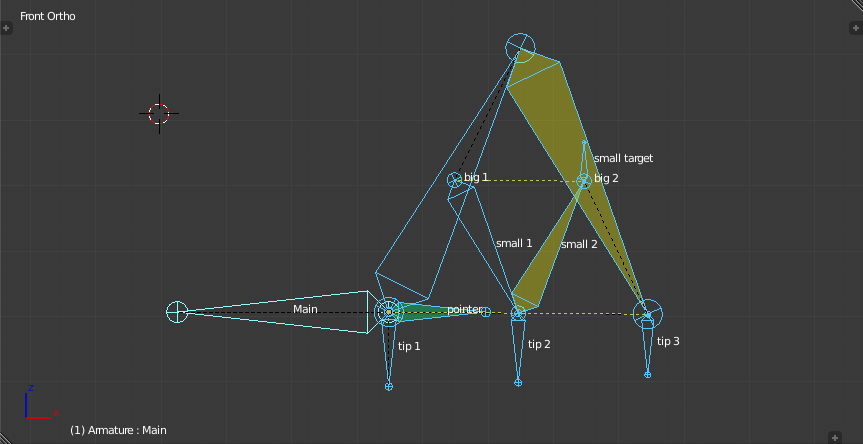I'm trying to make something like a compass which is used to draw functions on paper.
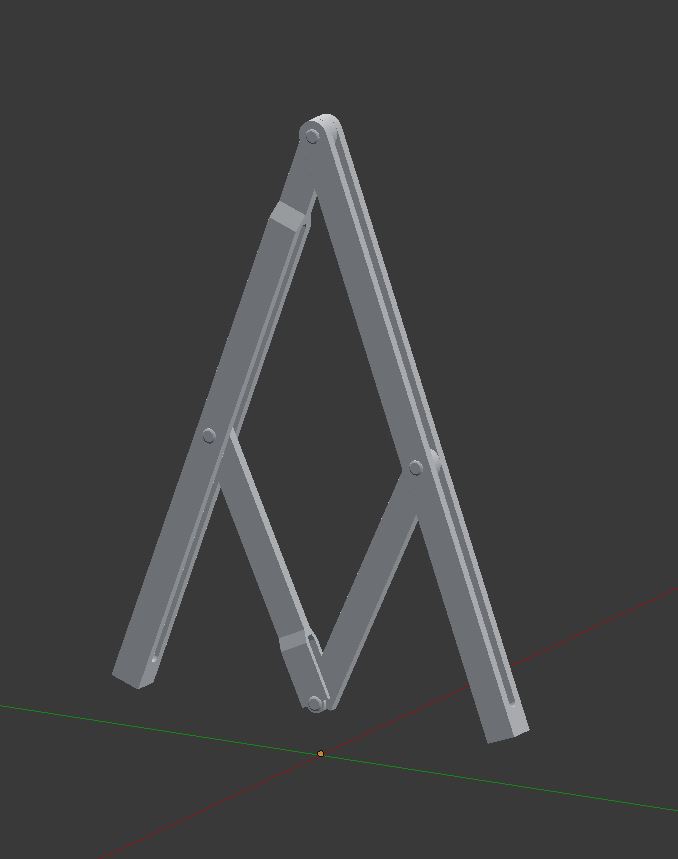
but I'm stuck and I have no idea how to rig it.
I want to make an animation to show how it works and I want to make an interactive bone so when the two legs move on their axis the parts in the middle move with them and become wider or thinner when the legs get separated or close to eachother.
Update: well I made an armature myself and it almost works. The only problem is I don't know how to pin those holes together.
the whole thing is I have rigged humans but I don't know how to rig mechanical parts.
Update 2: I tried to use a copy scale constraint to change the scale of both vertical and horizontal bones (middle ones) together but the problem is when I scale one of them up the other one will scale up as well (which is actually why its used for) but the other bone should be the smaller so the joints stay together.
How to inverse the copy scale constraint?
update 3: first of all sorry for the question itself its a bit confusing so I made a animation of what I'm trying to do (it uses a simple armature)
I want to make an armature that by moving each of those legs in their axis the rest of the object moves with it