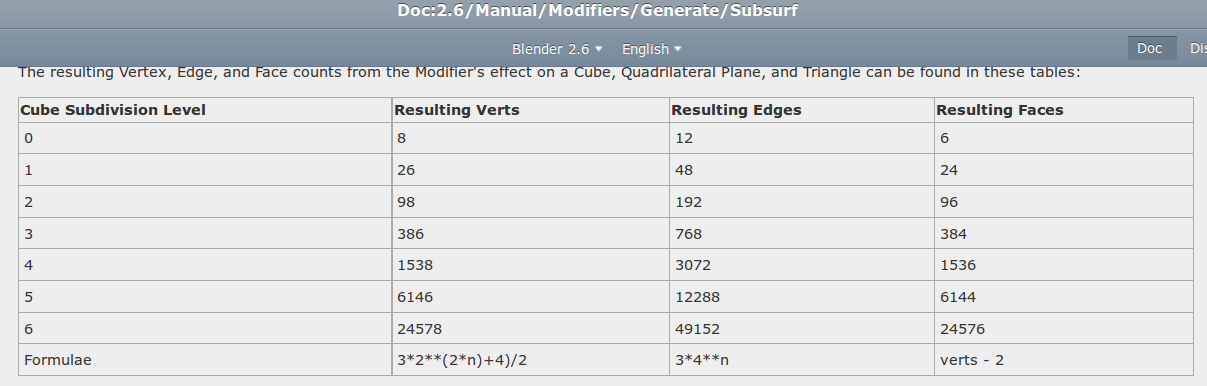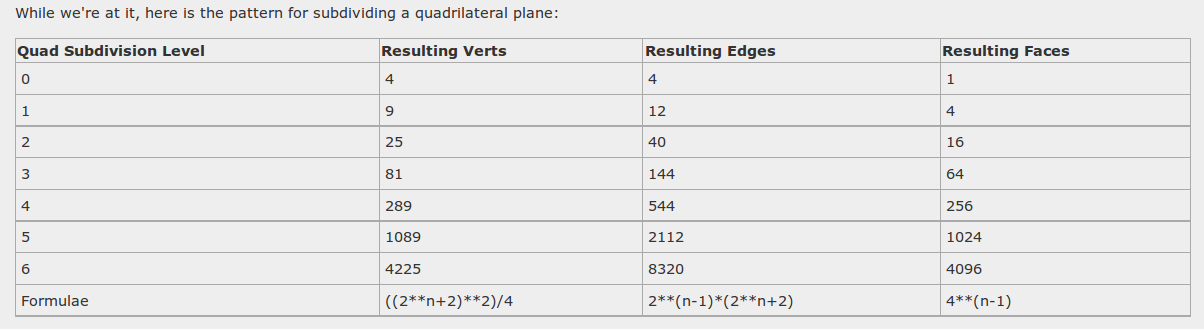The file renders fine. But you are needlessly taxing your machine with too many subdivisions on the subsurf modifier:

BE CAREFUL! In my experience going over 3 is not necessary and does have a huge impact on the computer's performance. Keep in mind that for every subdivision the number of polygons at render time increases exponentially.
Form the manual
Great levels of Subsurf demands more video memory, and a faster graphics card. Blender could potentially crash if your level of Subsurf surpasses your system memory.
Note about potential crashes: Be aware that the Subsurf Modifier will need more and more memory at higher levels of subsurf, and the more dense your base mesh, the more memory you will need. In 32 bit systems, Blender could potentially crash with malloc errors, when you surpass 2~3 GiB of memory used. This is not a Blender bug. Blender, when paired with a 64 bit system, could use 64 GiB of memory, thus reducing the chances of malloc() errors.
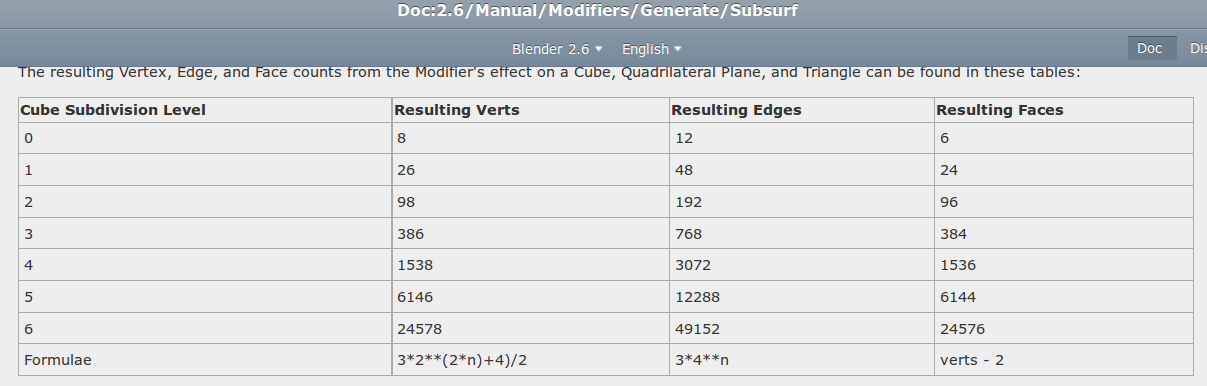
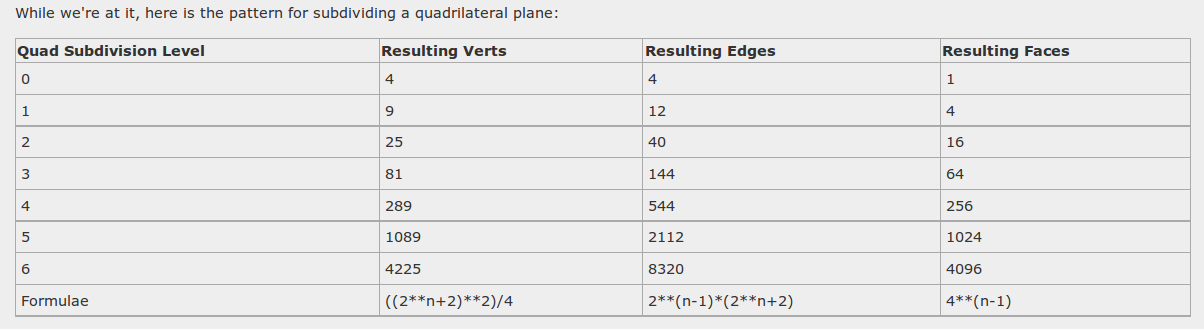
Same scene with 3 levels of subsurf

And with only 2
 click on image to enlarge
click on image to enlarge