I have 5 different images one each for diffuse, specular, reflection/refraction, normal and illumination/emission map. Can someone please help me to set-up cycles material node including all the 5 maps to get the best physical render as possible? A screenshot after setting up all the nodes would be much helpful.
-
$\begingroup$ there are lots of tutorials and articles in the web on how to set up those shaders via nodes in cycles. I suggest you to do some research on that and try to make it on your own. If you still have problems to create your desired look, you can come back here and post YOUR screenshot after setting all up. Than we can talk about what's wrong or right. $\endgroup$– Marten ZanderCommented Oct 24, 2015 at 14:38
-
$\begingroup$ AWSM. Thanks for the advice. Will come back here with the setup. $\endgroup$– Varun kumarCommented Oct 24, 2015 at 14:41
1 Answer
Here is how the maps you mentioned are usually arranged.
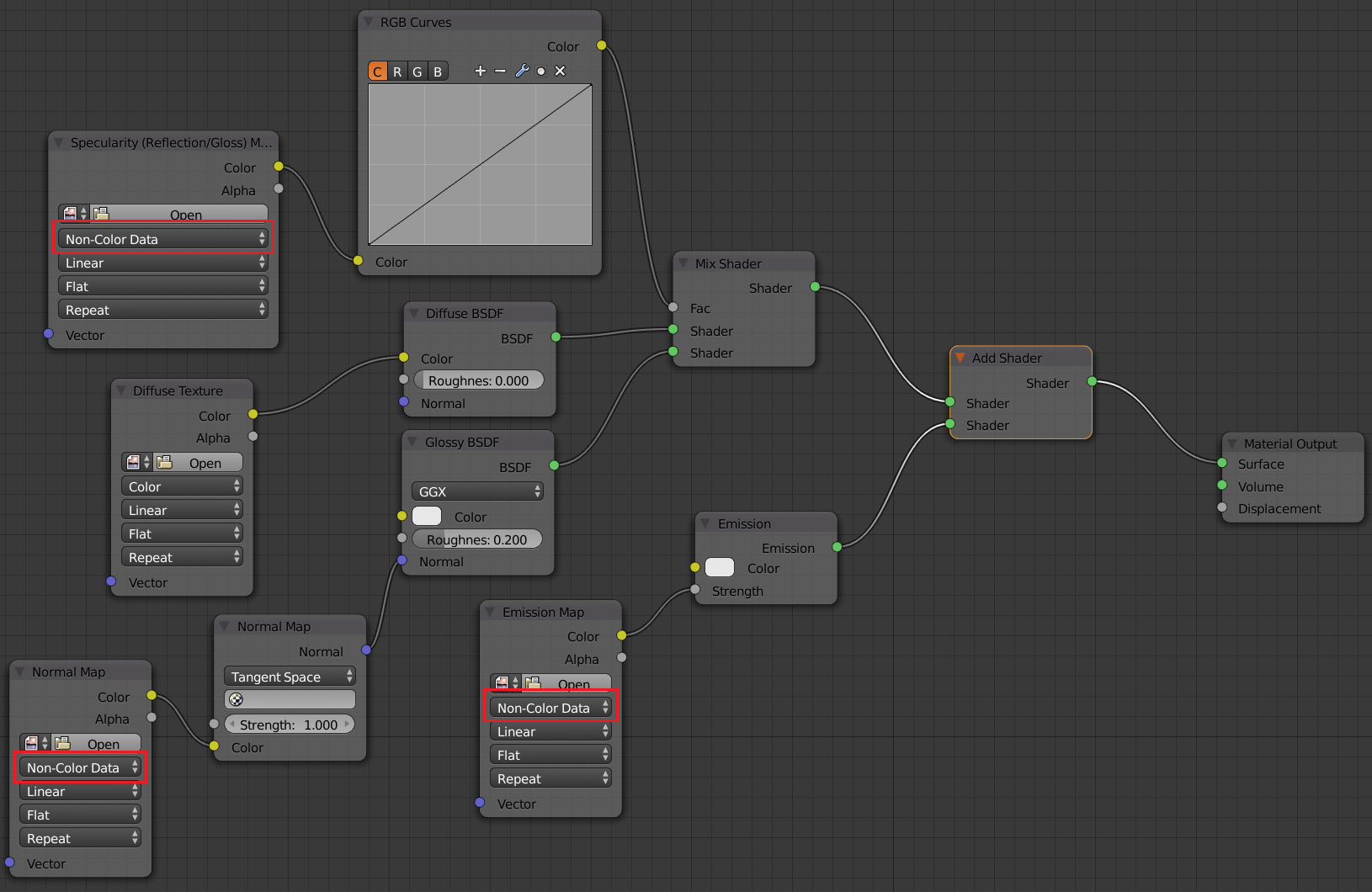
There is an error in the image, the normal map node should be plugged into both the glossy and diffuse shaders.
The diffuse texture is just plugged directly into the color of a diffuse shader. The diffuse shader is mixed with a glossy shader using the spec map as a mix factor; for further control of the specularity I stuck an RGB curves node in to adjust the falloff curve, that part is optional. The normal map is put through a normal map node which is then plugged into the normal input sockets on the shaders. The emission map is plugged into an emission shader, which is added to (not mixed with) the rest of the shaders. If your emission map is colored, plug it into the color of the emission shader, otherwise plug it into the strength and set the color to whatever you want.
Note: make sure all maps which are used to drive values (e.g. specularity), not colors (e.g. diffuse color), are set to non-color data.
I noticed that you said you have a specularity map, and a reflection map. But I am not quite sure what the difference between these two maps is, since for cycles (as in the real world), gloss and specularity are the same thing. And technically all surfaces you see reflect light (you couldn't see it if it didn't reflect light to your eyes); though what people usually mean when they say reflective is glossy.
-
$\begingroup$ Thank you so much for the help. I tried the node setup and the result is pleasing. I too thought that reflective and specular maps are the same. But in Andrew kramer's metropolitan pack there are two types of maps one for reflection and one for specular. Not sure about the difference though. $\endgroup$ Commented Oct 26, 2015 at 20:15
-
$\begingroup$ @Varunkumar From what I have found on the internet, it seems that some (non physically based) render engines differentiate between specular highlights and reflection. However, physically based ray-tracing engines, like Cycles, have no such difference as there is none in the real world. If you can show the difference between the two I may be able to figure out a way to incorporate both. $\endgroup$– PGmathCommented Oct 26, 2015 at 22:53
