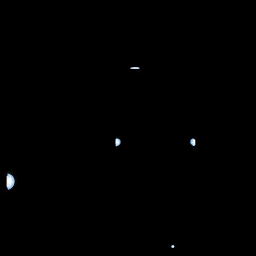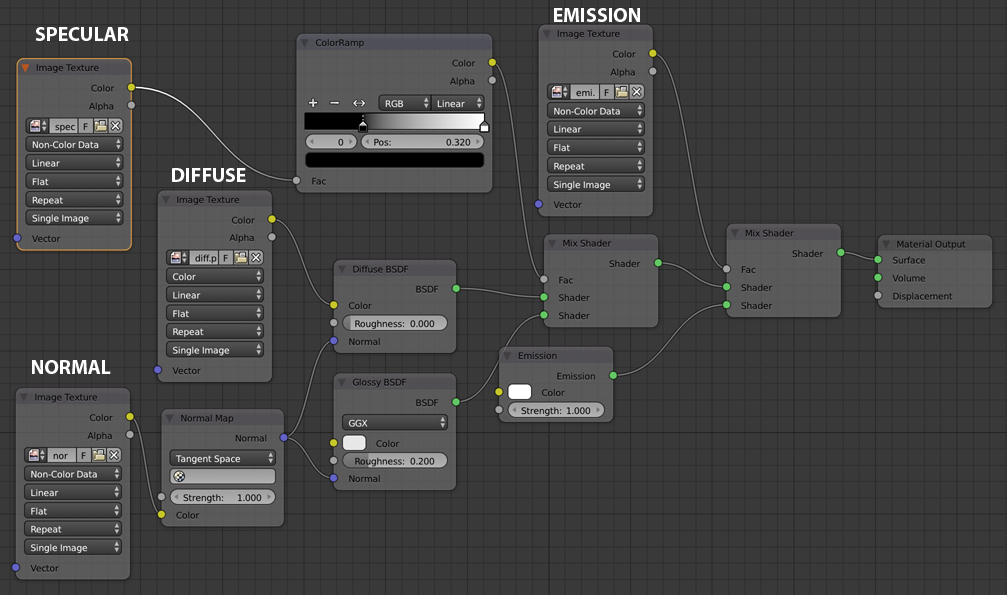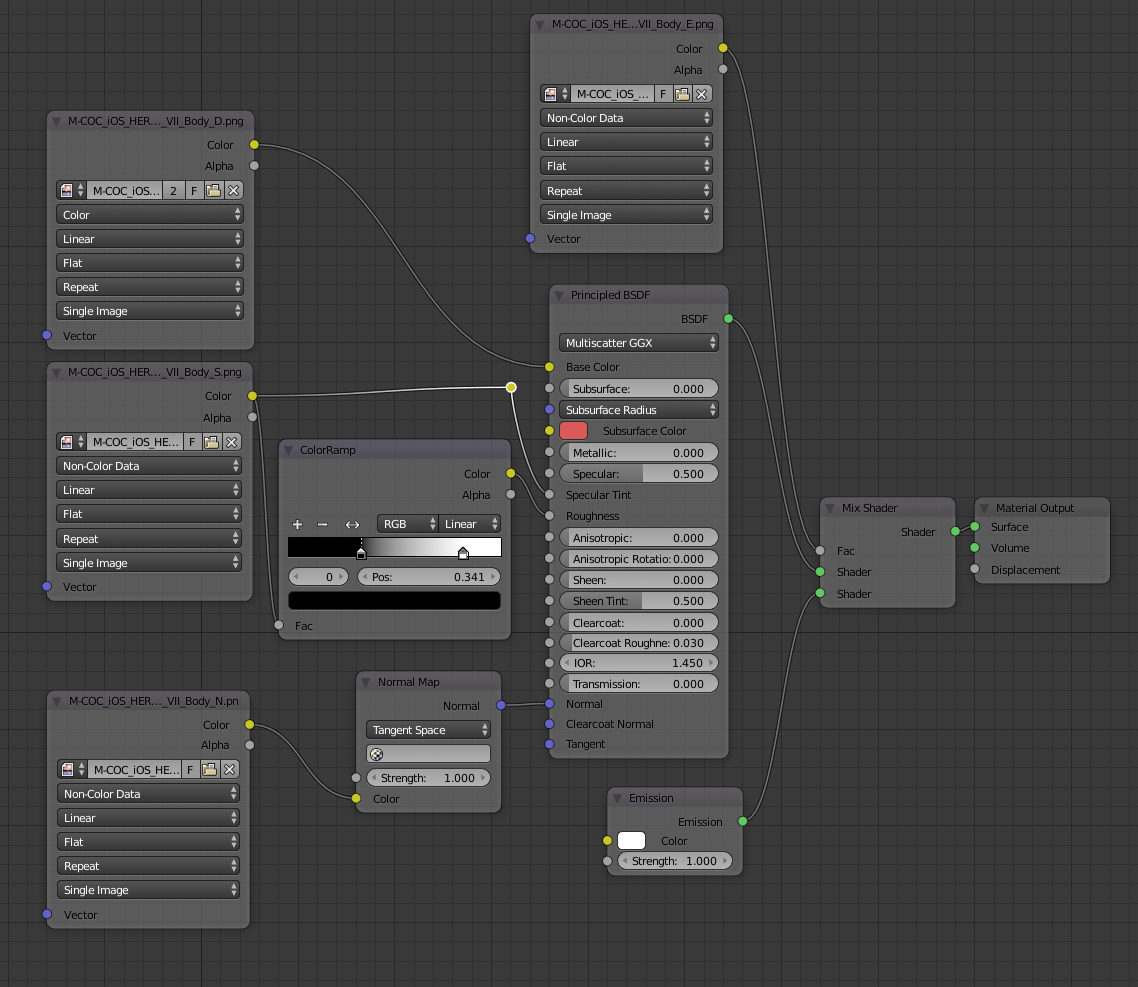I downloaded a model from here: https://www.models-resource.com/mobile/marvelscontestofchampions/model/15341/
It has got 4 maps(with suffixes _d,_e,_n and _s).
I tried a nodal arrangement(which I bet isn't right) but i couldn't configure specular into it.
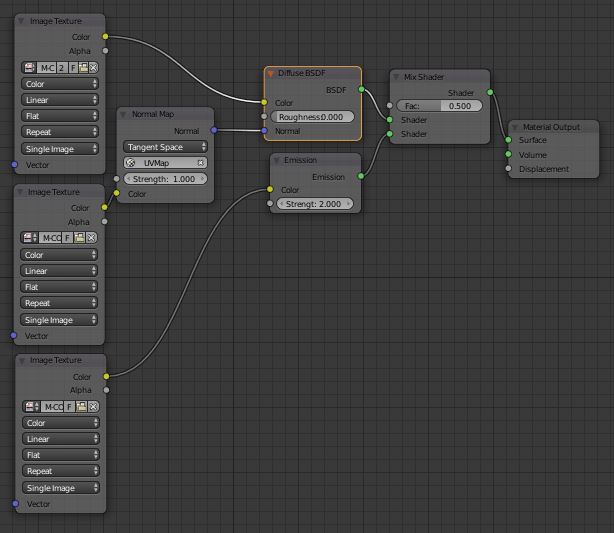
How do I add the Specular map and give it a metallic shine as seen in the linked page. I am learning textures and materials and so a gist or any learning videos which might be helpful are encouraged.
Thank You.