I have a lot of spheres imported from the pdb-import plugin, which make up a molecule. I chose the radii of the spheres large enough, that all individual spheres overlap somewhere with others and this should form one closed object.
I cannot find a single tool to merge/weld/join/whatever the faces where they overlap to form just one uniform mesh surface without hidden faces on the "inside" of other objects.
The Mesh > Faces > Intersect and a simple Object > Join do not seem to do what I want to achieve.
For reference concerning the pdb-plugin, I have done Apply > Make Dupliverts Real and Object > Convert > Mesh as suggested.


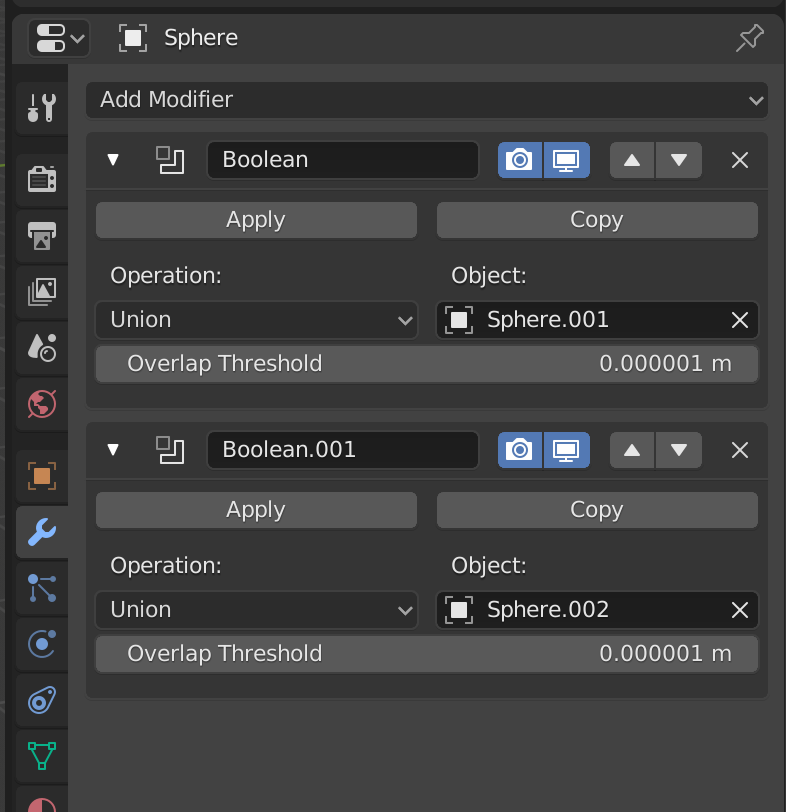
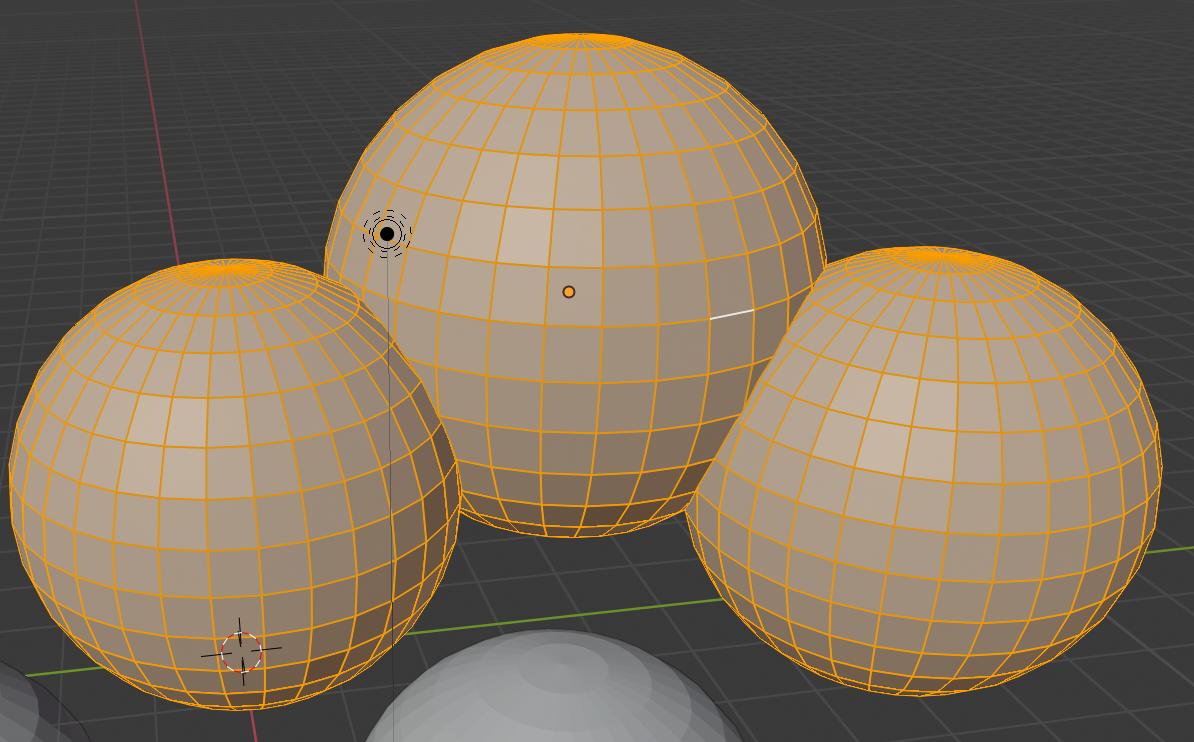
Joinwill merge them into a single mesh whereintersectcan then cut the faces where they intersect. Then trySelect -> Interior Faces$\endgroup$