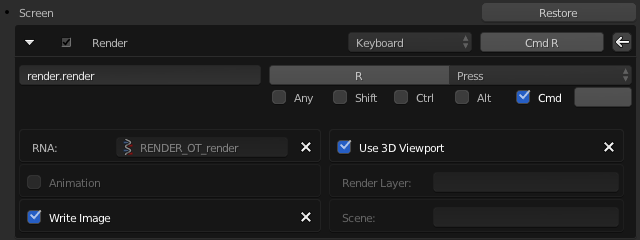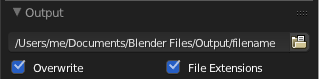Animation frames get saved to disk automatically. 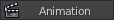
Is there a setting that can be changed so that single-frame renders also get saved to disk automatically upon completion?
To clarify, I mean changing the behavior of the render function, not simply changing the frame range to Start:1 End:1 (for example) and rendering as an animation.