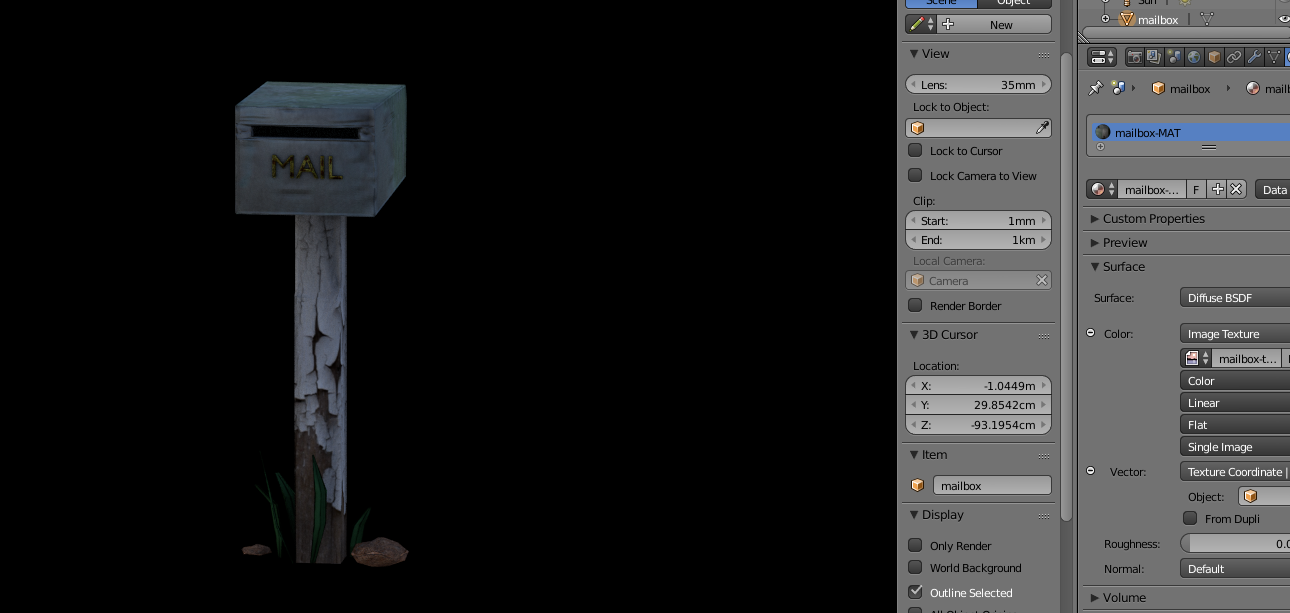I have modelled and textured a simple object using separate materials on the different parts of the object. I then created a separate texture and baked diffuse AO and normal all saved as separate textures using a 2nd UV map.
This all worked fine. I then deleted all the materials and the original UV map.
I created a new material with just one texture (the baked diffuse of all the sub materials) This material only seems to map to the UVs of the last sub material I deleted the rocks and grass. In edit mode I can see the UV mapping seems to include all faces.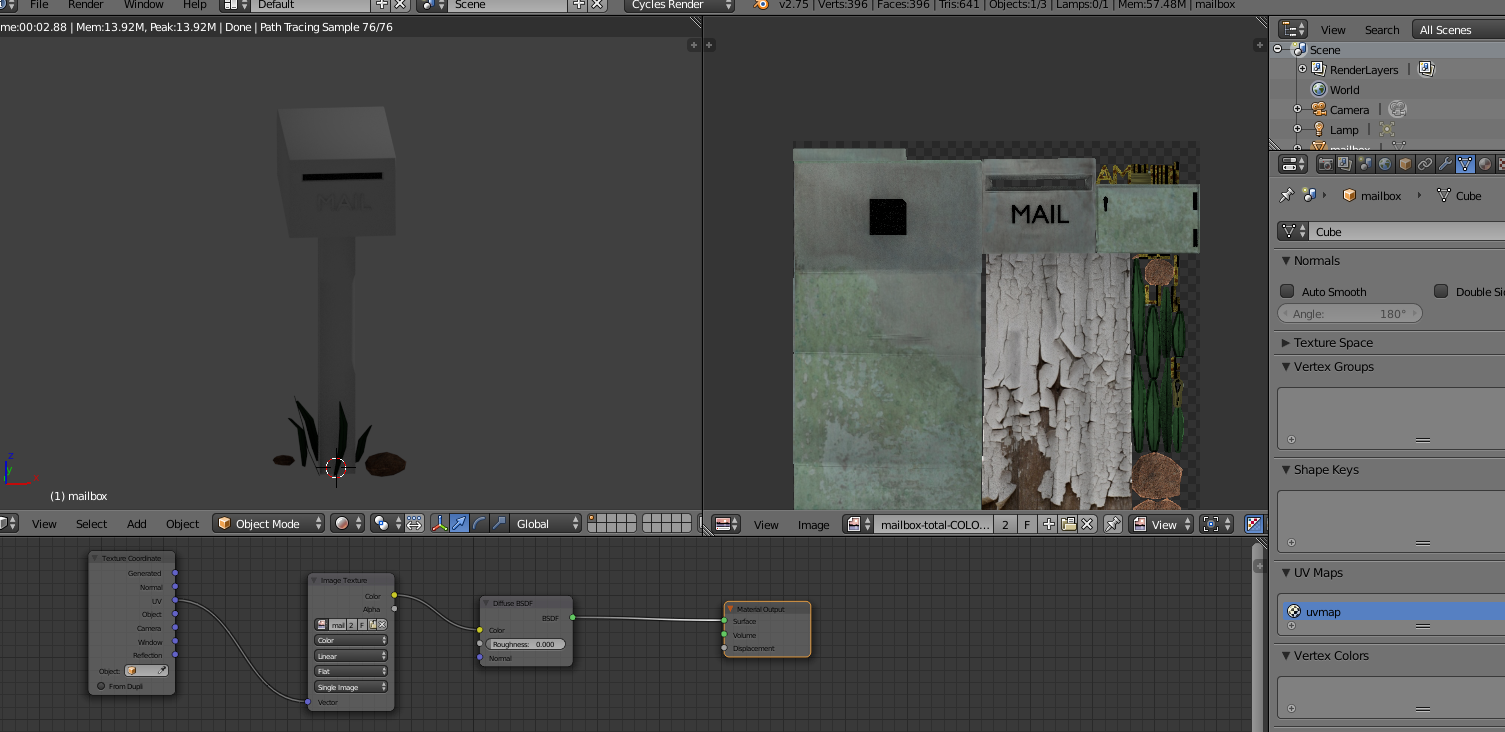 here is the object in edit mode with all faces selected......
here is the object in edit mode with all faces selected......
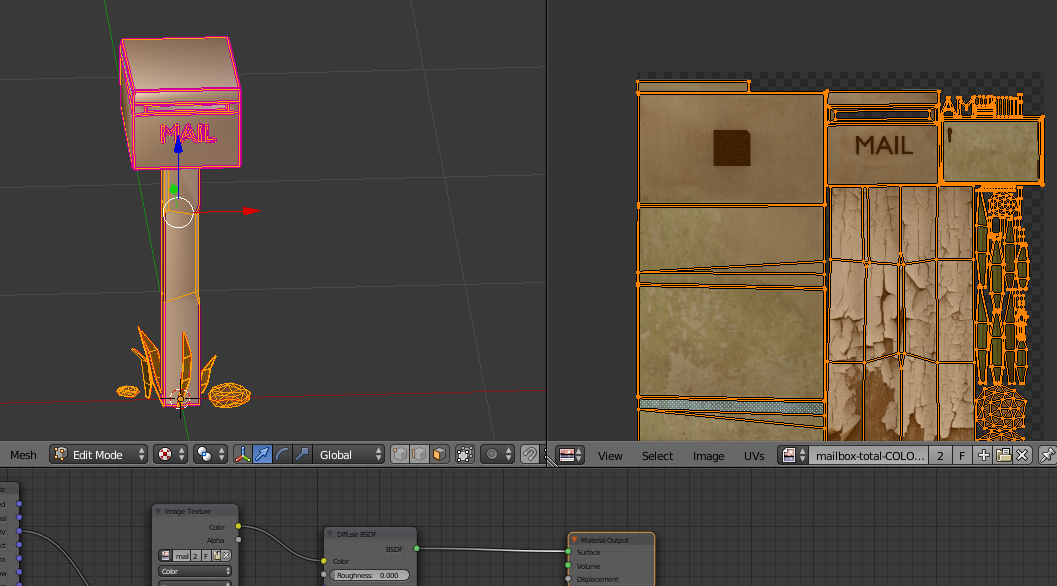
Have I missed something obvious with assigning the UVs ?? As you can see in the top rendered view only the rocks and grass on the ground show the texture . In the lower image all faces appear to have correct uvs so why is the texture not appearing on all faces in the rendered view ?