(1st picture) The trim sheets do not align correctly when I apply them. I figured that it was probably because of the bisect in the mirror modifier settings. I tried to uncheck bisect X and the problem was fixed (2nd picture). However, the other texture where I used a mirror got messed up instead when the bisect X was unchecked (3rd and 4th picture). How do I fix the trim sheet and not ruin the other one? Your help will be much appreciated. Thank you!
By the way, I am following the tutorial from BlenderBros, which uses trim sheets provided in the course. I am also using HardOps and meshmachine
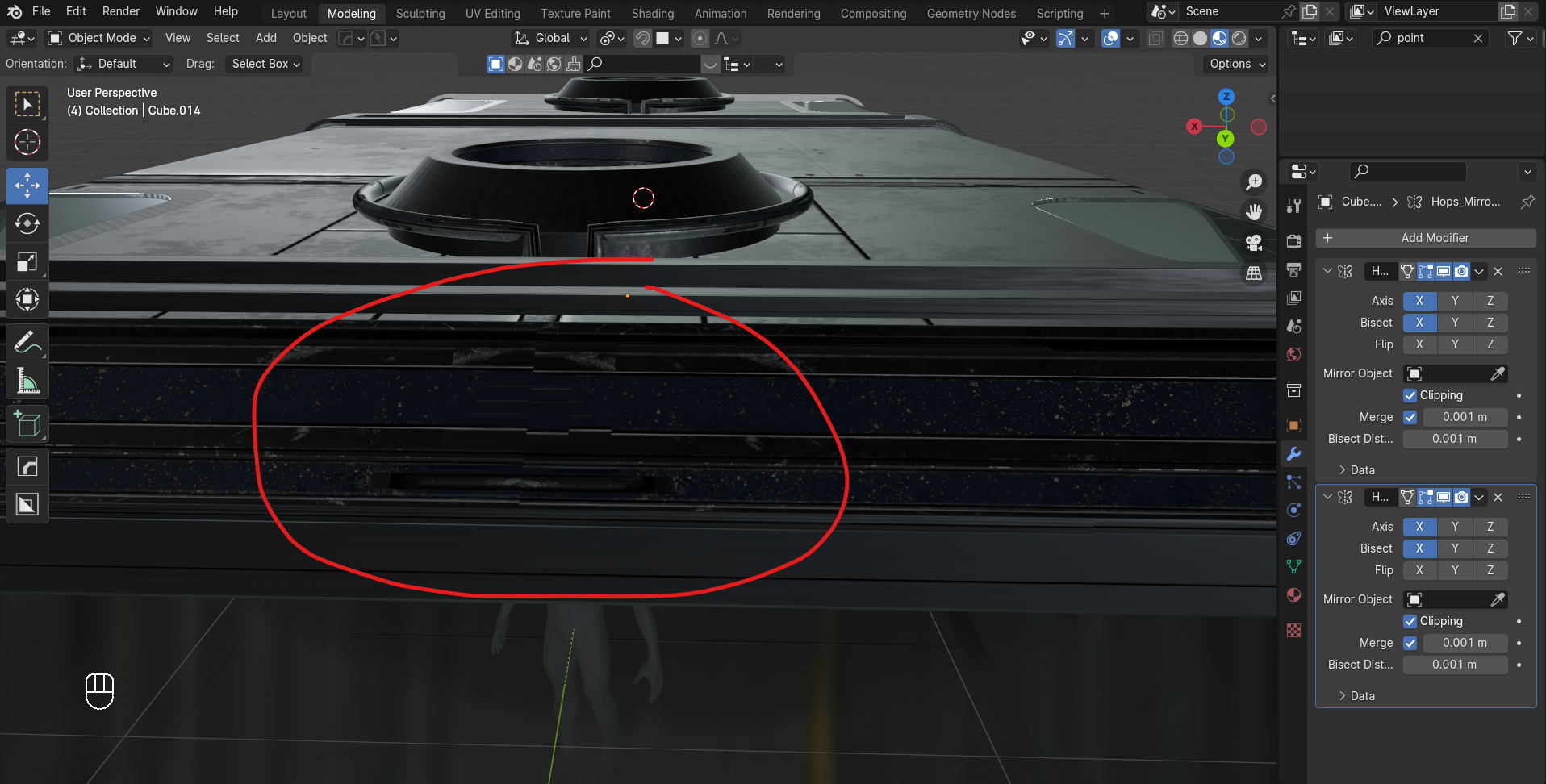
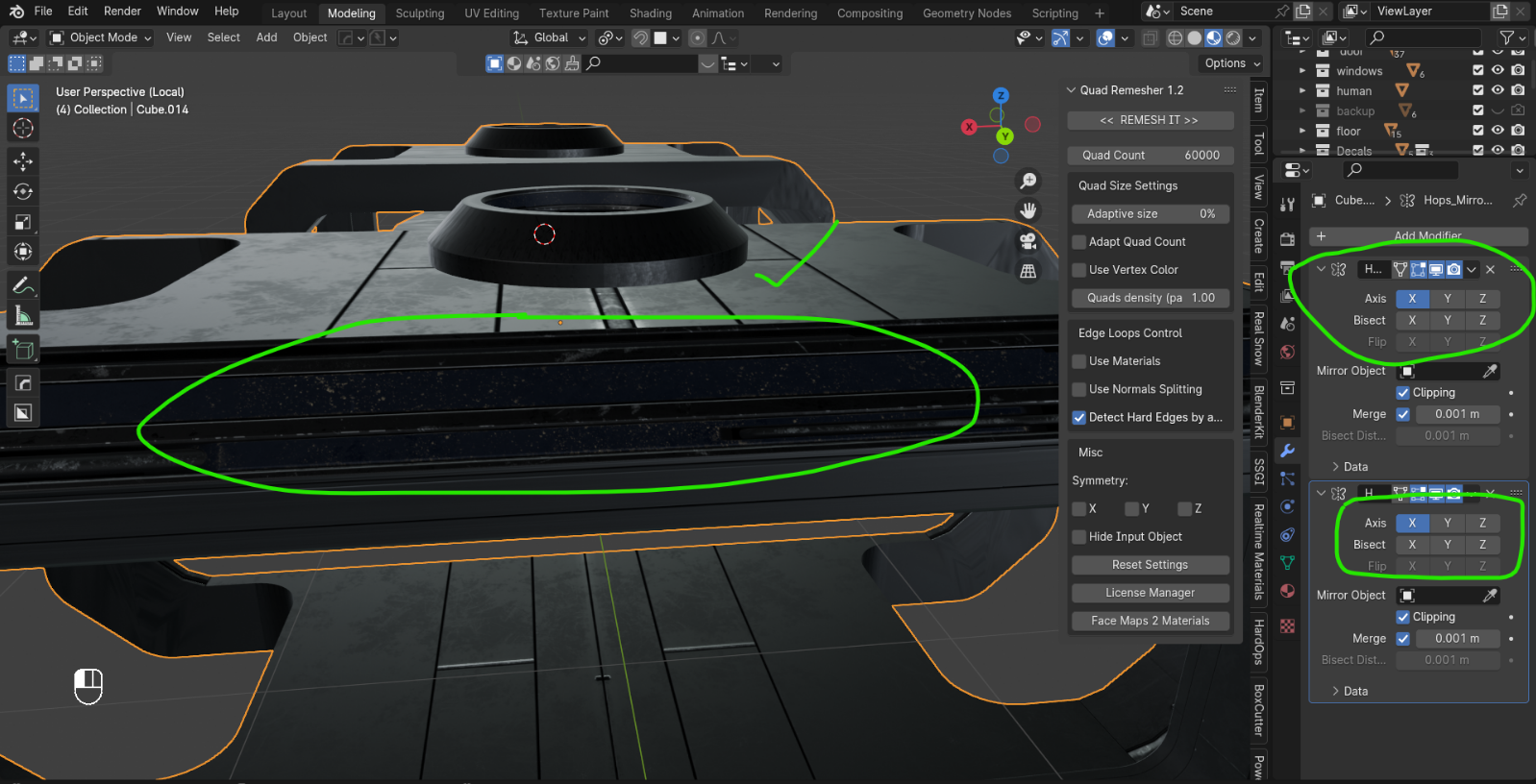
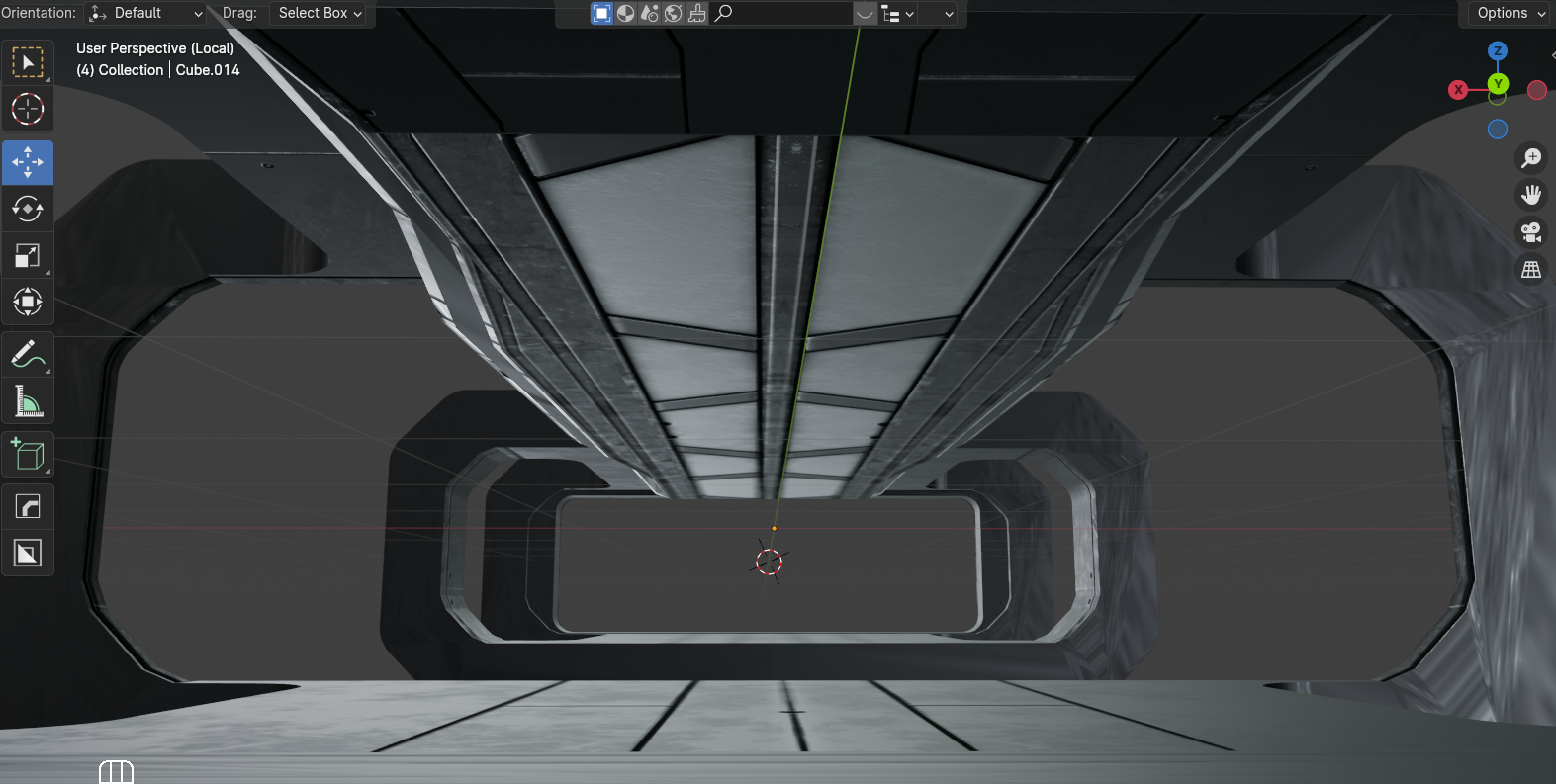
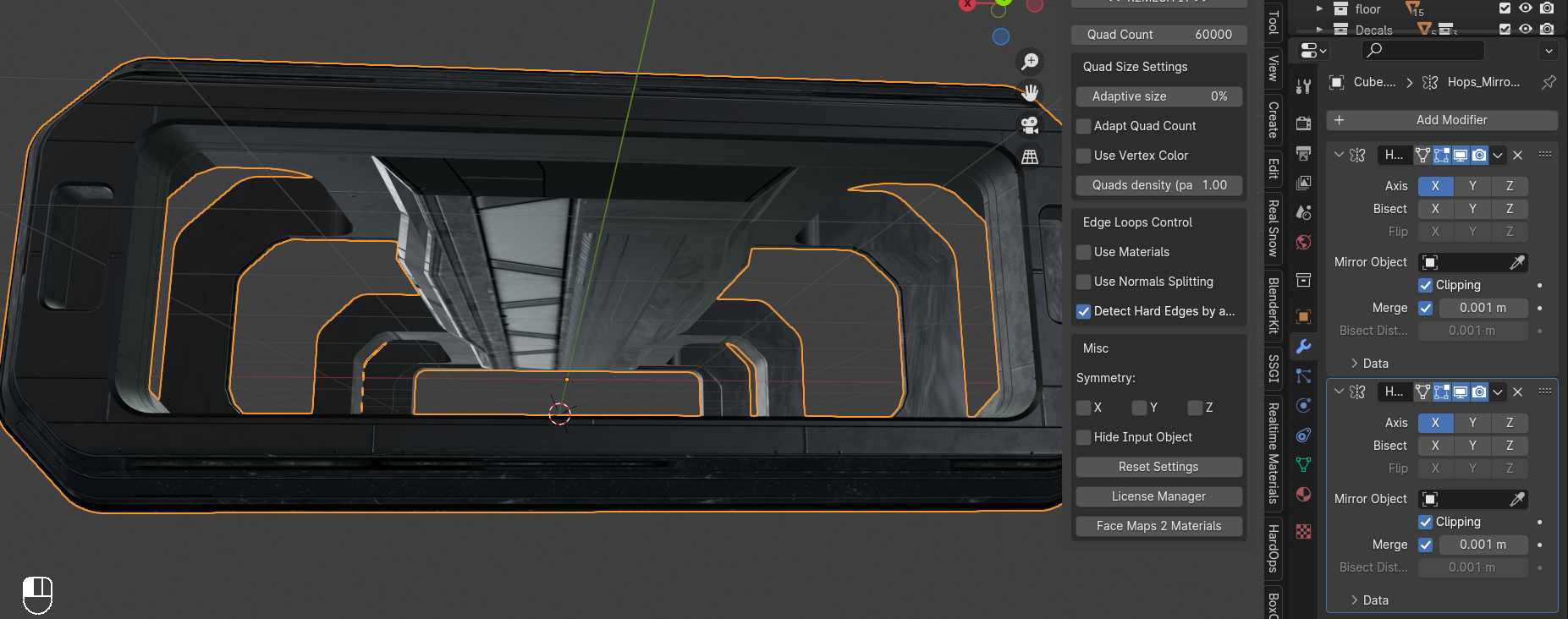
$\begingroup$
$\endgroup$
3
-
$\begingroup$ I'm sorry, but first of all I do not understand your setup. Is there a specific reason you put two Mirror modifiers on the object that seem to have the exact same settings? Let's say you model half an object on the +X side, then the mirroring on the X axis makes it a complete model by mirroring the +X mesh to the -X side. But then a second Mirror modifier now mirrors the -X mesh to the +X side where the original geometry already exists, and the original geometry on +X is mirrored to -X once again. I cannot tell without checking your model, but maybe this messes up your textures? $\endgroup$– Gordon BrinkmannCommented Oct 1 at 14:20
-
$\begingroup$ I tried deleting the other mirror but the same thing happens. $\endgroup$– DenCommented Oct 1 at 14:44
-
$\begingroup$ Deleting might not help, but I do not see any reason why it has to be there so it is redundant I think. I guess you have to upload your file at blend-exchange.com and follow the instructions there to edit it into your question, because just from looking at it we get no information about how you have set it up, the shader with the texture, the UVs etc. and we can only wildly guess. The fact that disabling the Bisect option changes something would lead me to think that the option itself is not the problem, it is only showing that there are some issues in the mesh or UVs that causes it. $\endgroup$– Gordon BrinkmannCommented Oct 1 at 15:19
Add a comment
|
