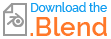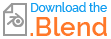The OP asked for low poly solution, and the 2 answers given are pathetic* in this regard. A truly low-poly bowl looks like this:

This is just 14 triangles. Granted, there's a subtle difference to the reference provided in question: even though there are reasons to consider equilateral triangles to be low-res-circles, in the year 2024 (or any year of this millennium really) one would hope for a circle that rotates smoothly (you can't see that it rotates), and no low poly solution will satisfy that... Unless...
What if we create a pyramid (just 4 triangles!) big enough to cover bottom half of a 1 m sphere from any angle:

And then use SDF to draw the bowl on this pyramid? Since shader nodes don't support loops yet, how about we go an extra mile and just calculate it directly without the SDF trial-and-error approach: after all a bowl is just a fragment of a sphere, which is so trivial to describe mathematically…
Incoming defines the camera ray direction, and Position is where it hit our pyramid; we can treat the former as a line, the latter as the origin of that line - or add it to move the origin to object's origin: $P + I$, we can then scale this ray direction until it hits the surface of this virtual sphere: $||P + Is|| = r$ ($s$ is scale, $r$ is radius of the sphere, $||$ means the length of the vector, distance from origin). Now the distance is 3D Pythagoras $\sqrt{x²+y²+z²}$, so to get rid of that nasty root I compare with distance². I then rearrange everything into a quadratic equation, solve for $s$ (scale) and conveniently use dot products where applicable to reduce the node clutter (I think I could reduce the setup more but it's getting late). So yeah maths:

It's a little buggy still, not sure why - I think simply the real ray hit position affects reflection, and I can't alter that with (bump) displacement. Shadows definitely rely on real geometry so don't expect those to work…

The bugs get worse if you remove the top face, but if you use some custom shading, you really don't need it…
I know, I didn't add the stand, which would be the bowl with inverted $z$ coordinate check (change Less Than into Greater Than), smaller radius, a good ordering of drawing (probably dependent on the camera coordinate $<0, 0, 0>$ converted to object space having $z$ component above or below zero). Can be done but I got bored.
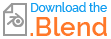
* - my rudeness is supposed to hint this is a joke-answer.