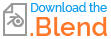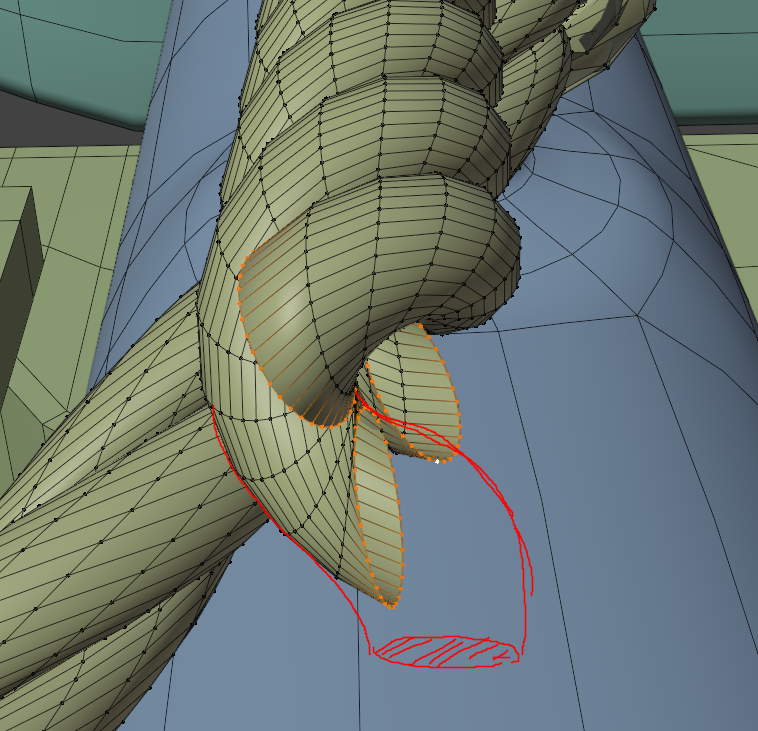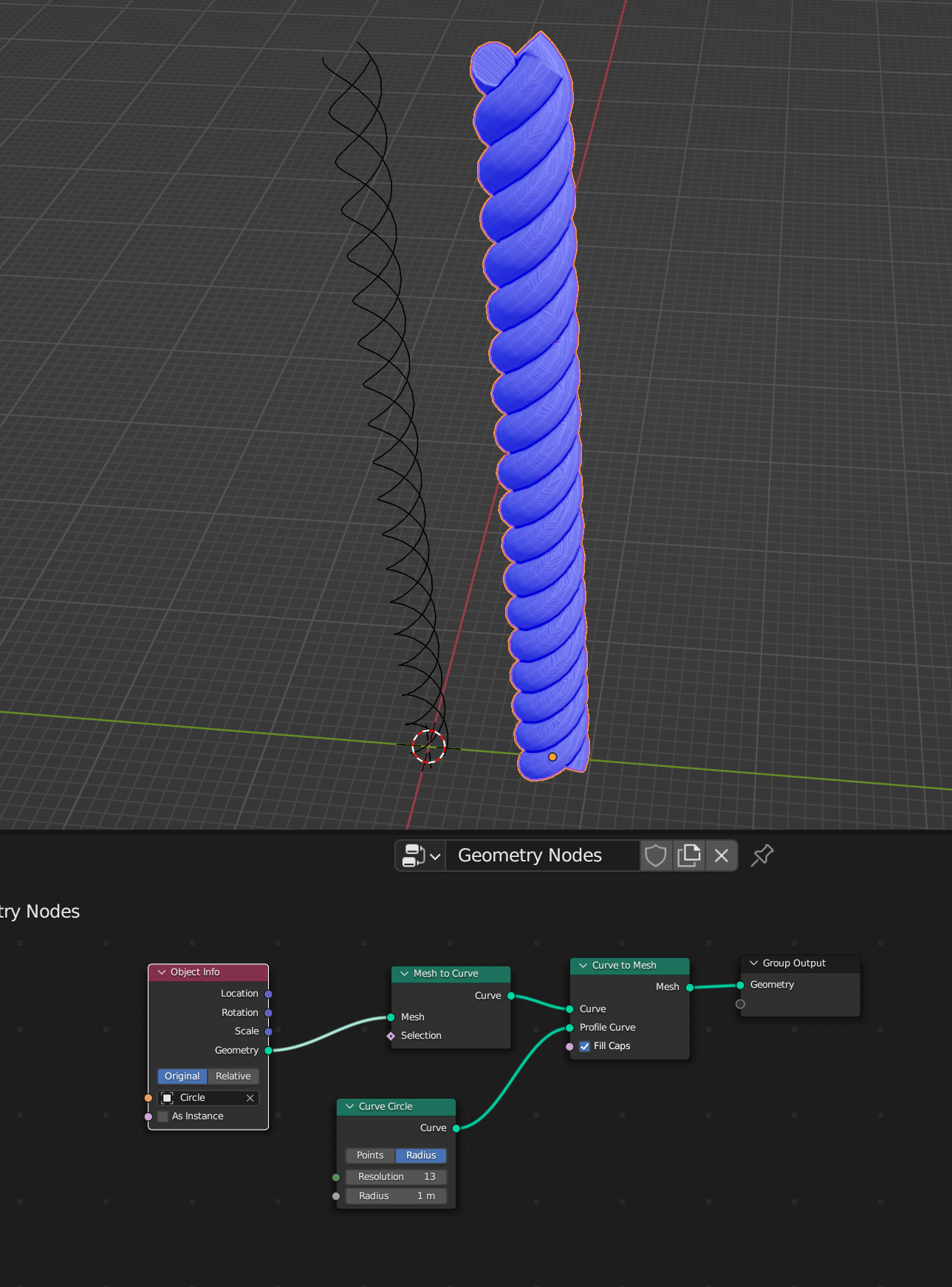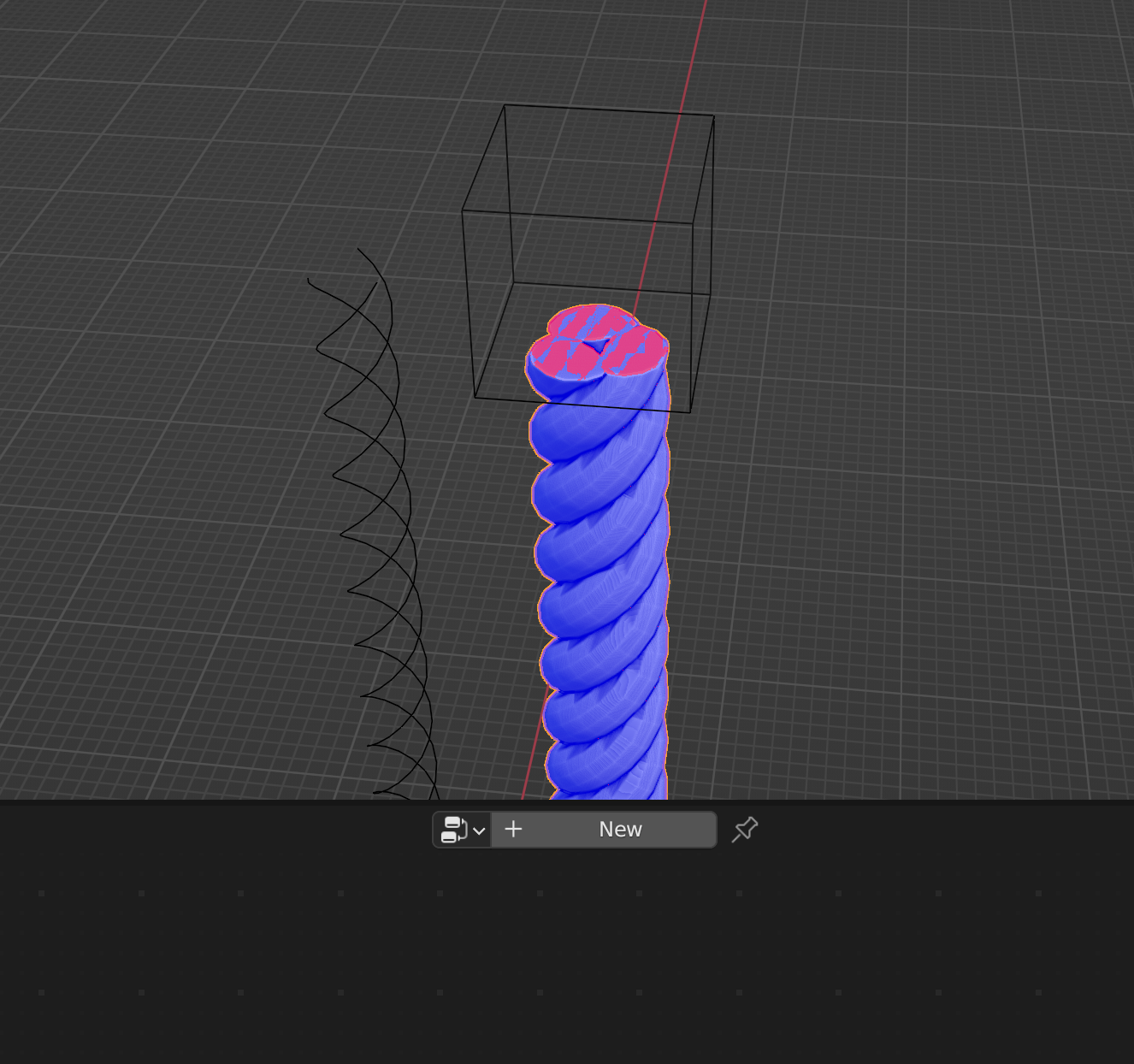I'm modelling a rope using screw modifier (applied) on a circle (and unapplied curve modifier), so I've made a knot and tied it around a pole-like shape.
The issue is I have no idea how I could edit the geometry of the edge of the rope so it continues downwards into a flat surface like on the image below (i'm probably really bad at explaining visually but I hope you get it).
I need all the highlighted 3 edge circles to end at the same level below.