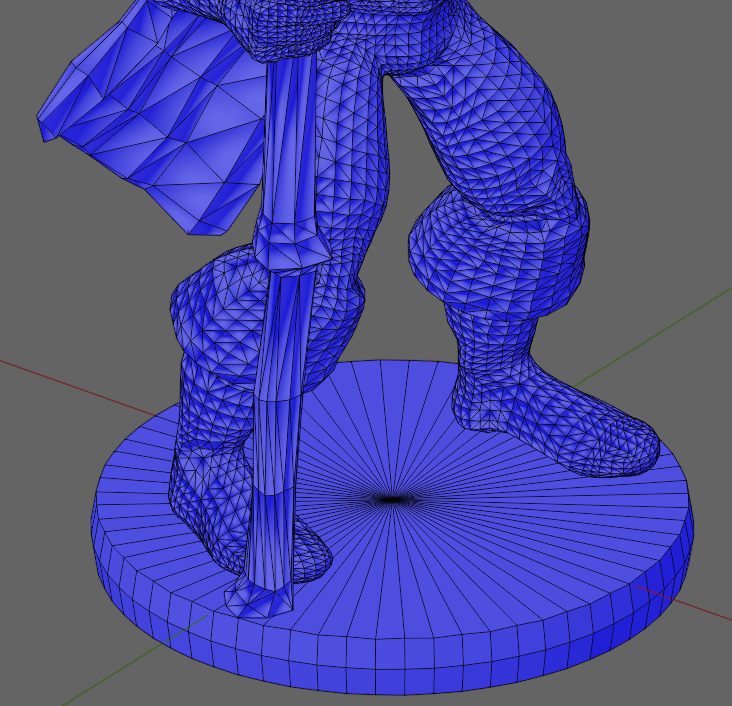I'm really new into this - manipulating OBJ or STL files for printing, I've noticed if i transform faces too much or add manually new faces (two edges or 3 vertices) - those gets "strange" shading as on the picture below - there is a figure on cylinder base - cylinder has ok shading, while figure has "strange"
I've tried smooth shading, flat shading, shading by angle but figure is completely different from base. On second picture You see that face orientation is ok and flat shading is applied to everything
And it's still different than cylinder. I do not use any textures, i'm not rendering, I'm not in sculpting, nor UV Editing - I'm only in edit mode so what's going on ? Thanks in advance. It's 4.1.1 version