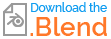Say I have a lot of objects in the same mesh, one inside the other:
And with face orientation view:
I would like to separate the bodies in the mesh.
I know I could go to edit mode, select all and separate by loose parts (A > P > L), but doing so separates the inner wall from the outer wall in the objects, which is not what I want because they belong to the same body. So mesh separation is not what I'm looking for.
Is there a way to achieve this? To separate the bodies, while keeping in mind which face belongs to which object even though it's not directly touching the other faces in the body?
Please note that the real mesh I'm working with has thousands of bodies and faces and a "manual" solution like adjusting a mesh cannot work, I was wondering if there's an automated way to do this.