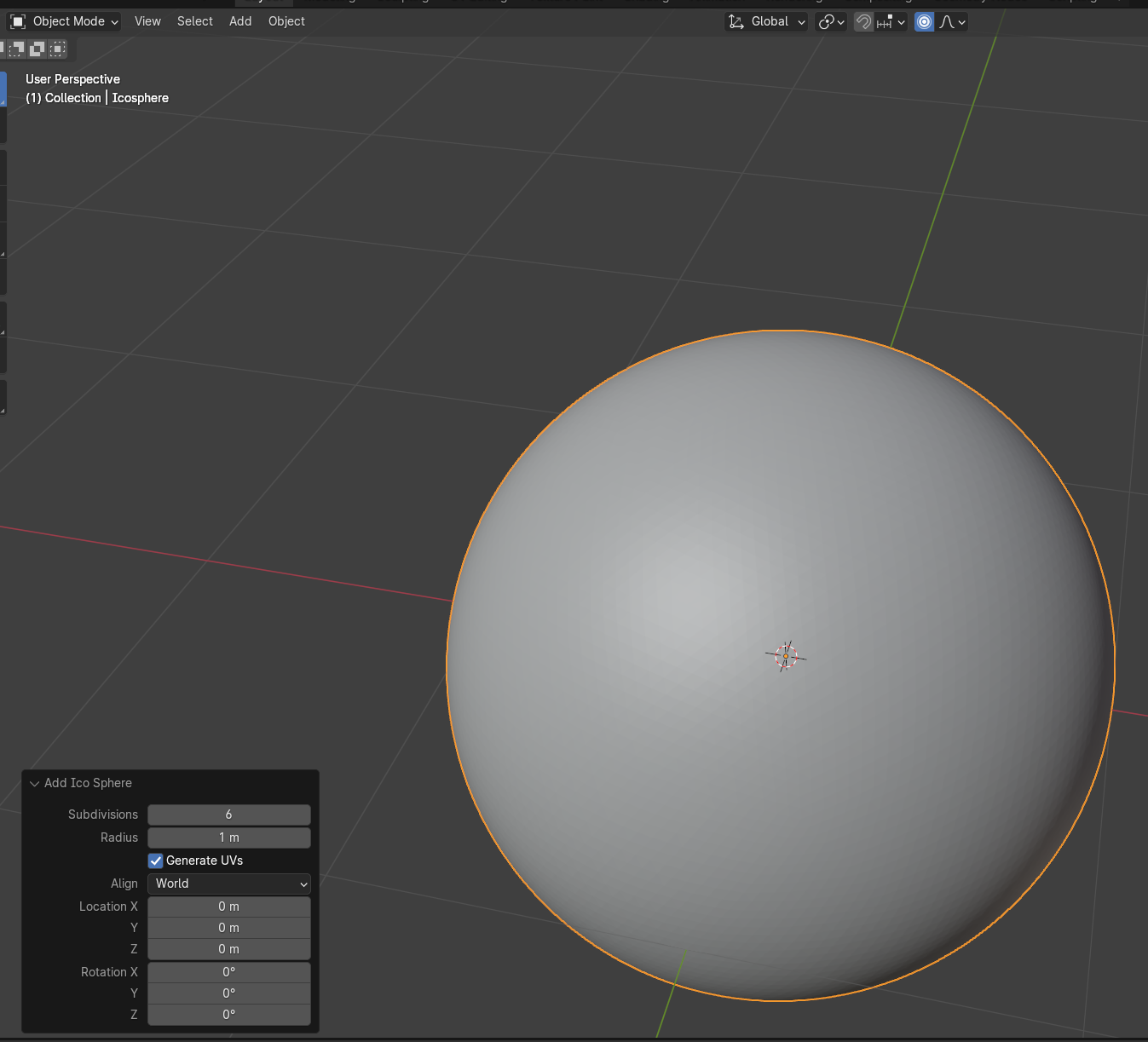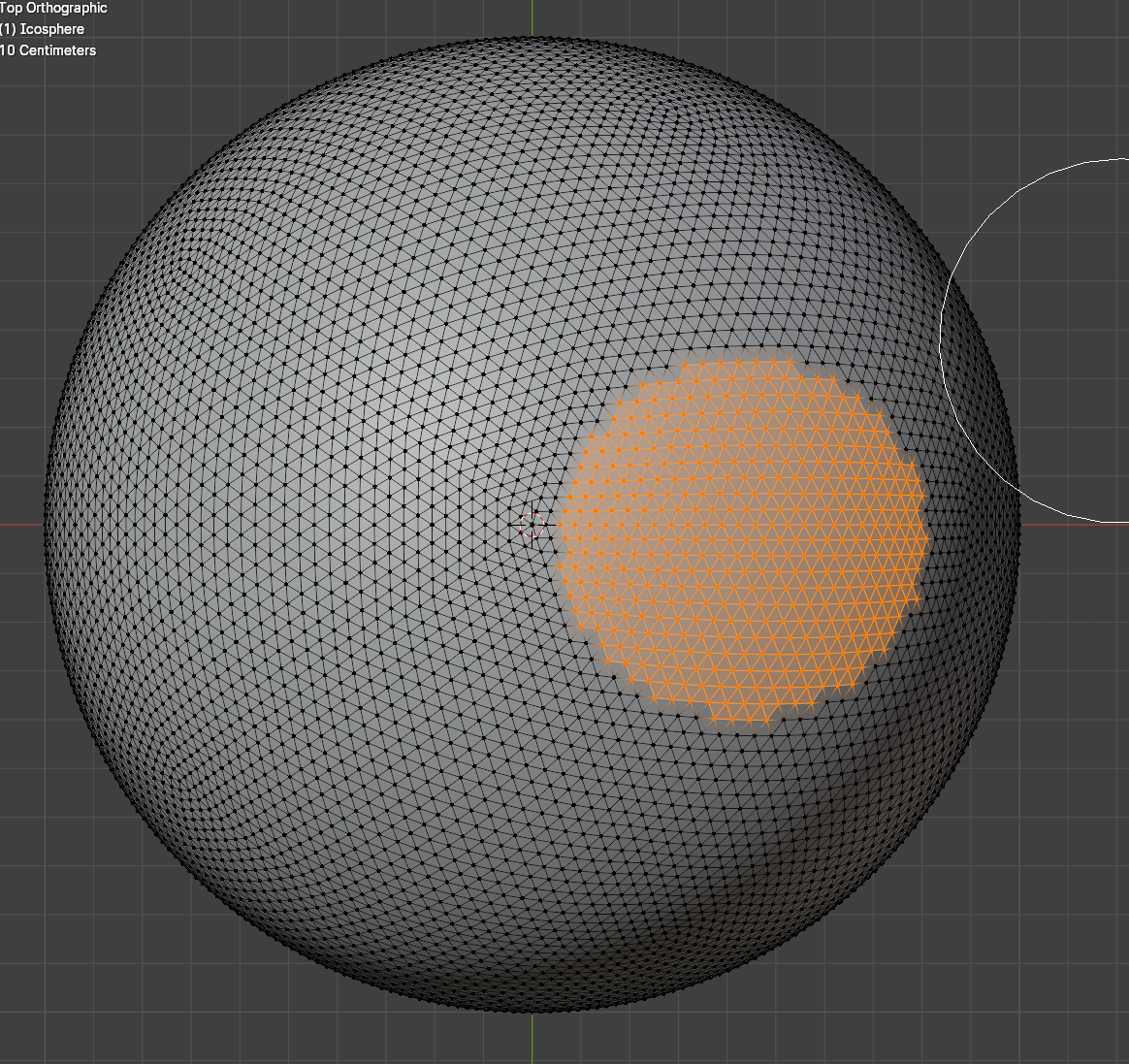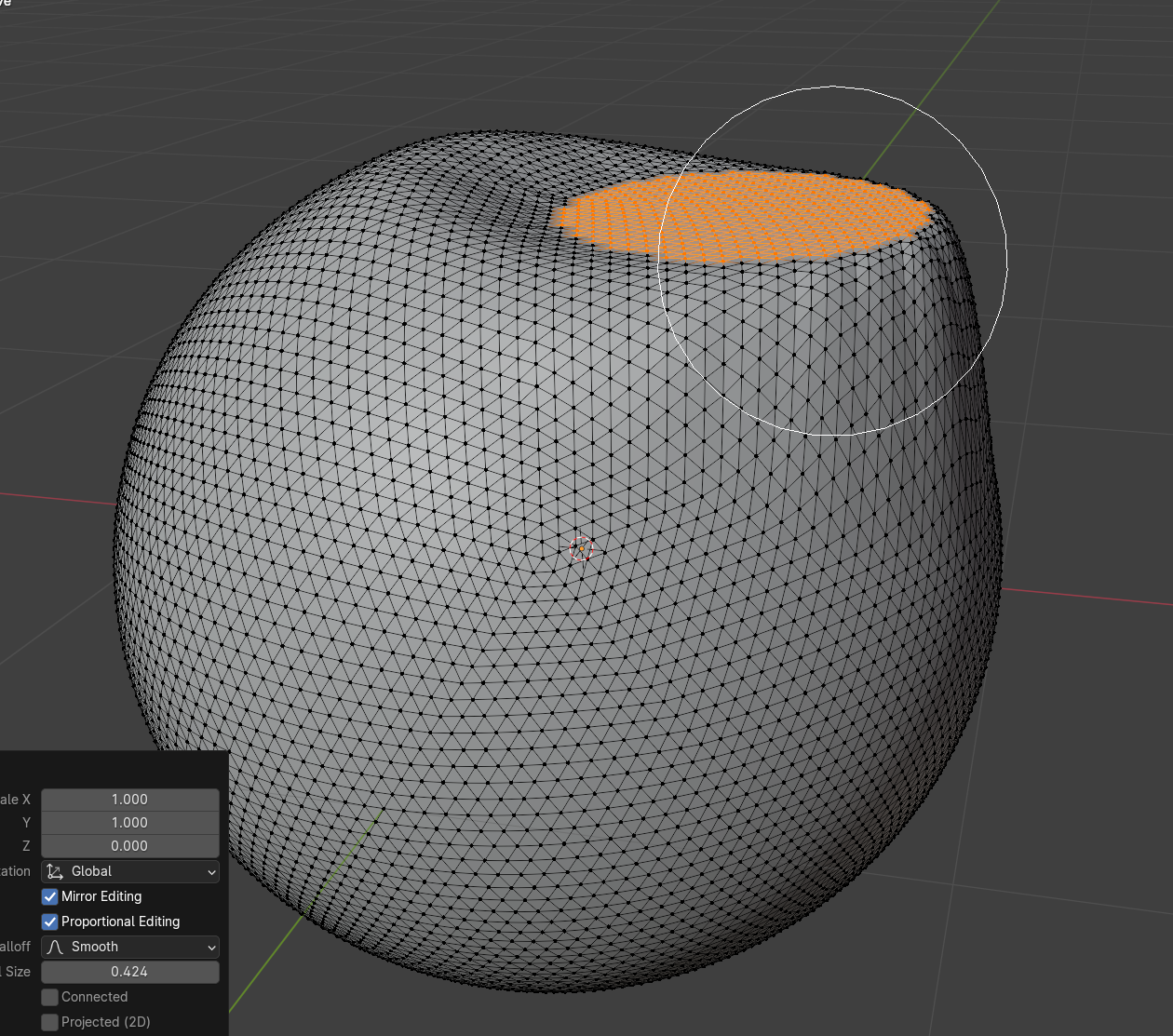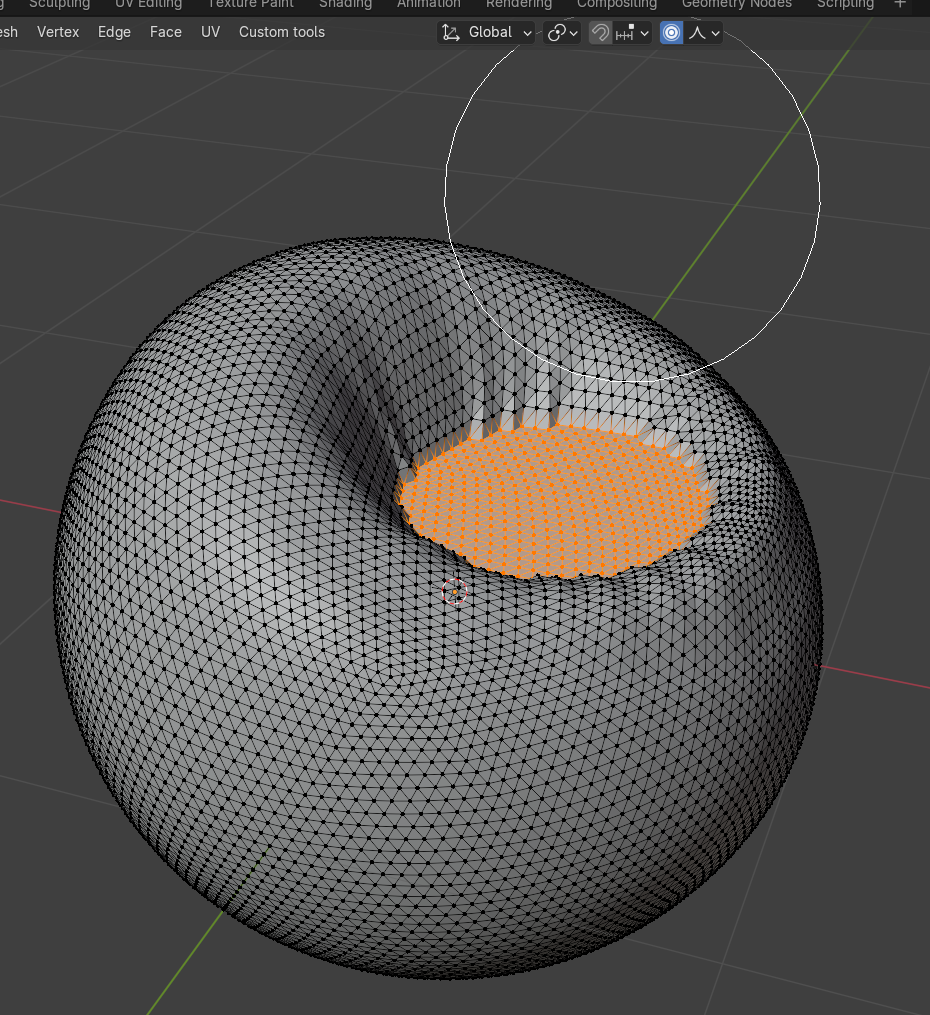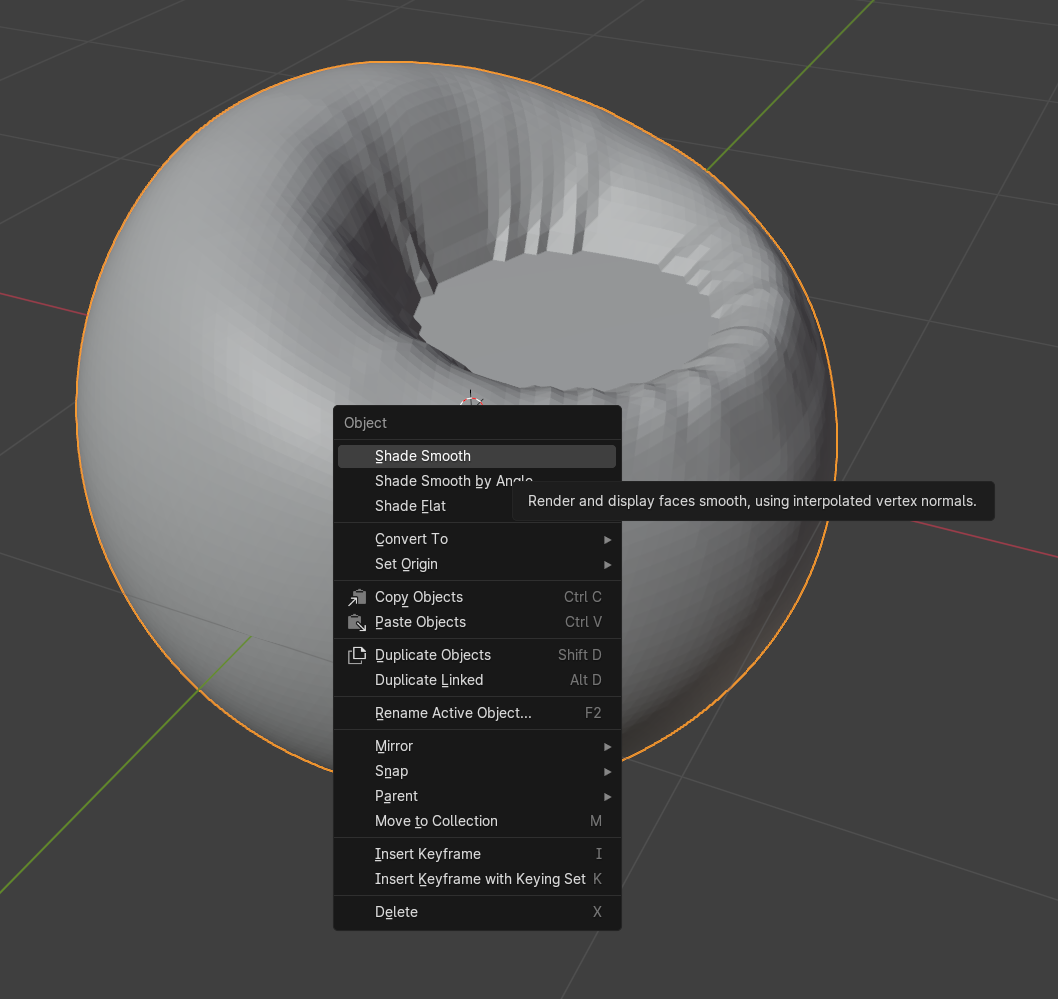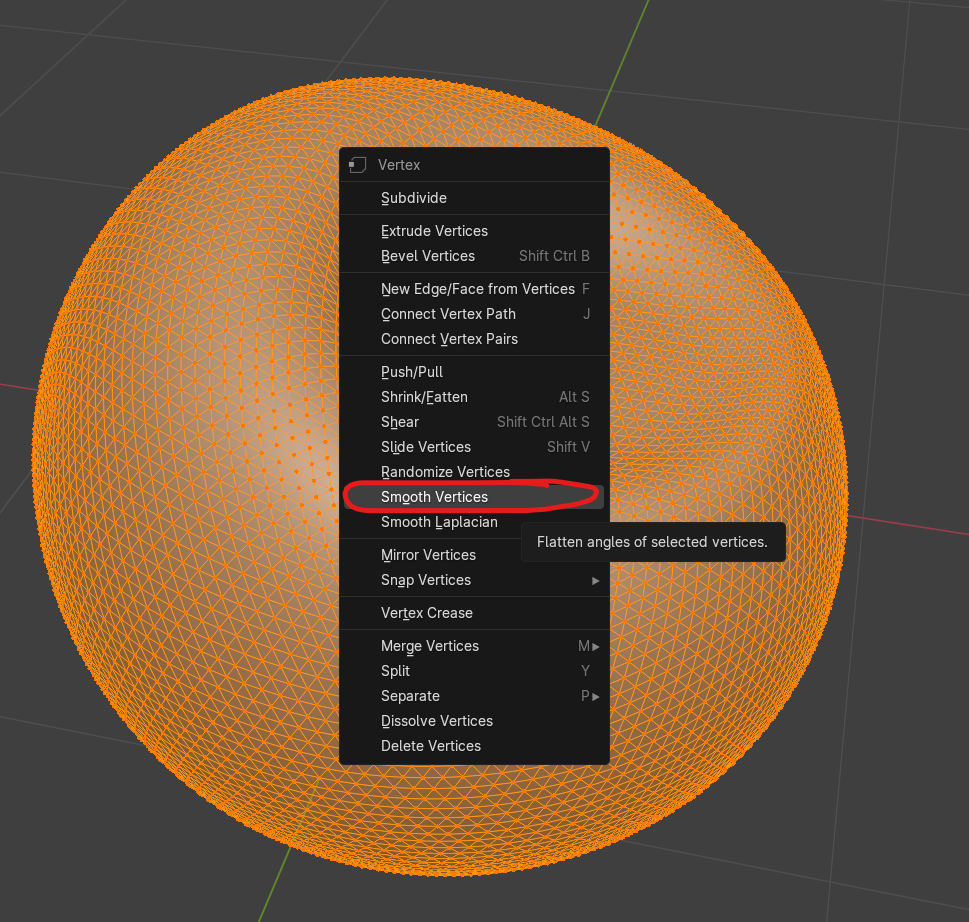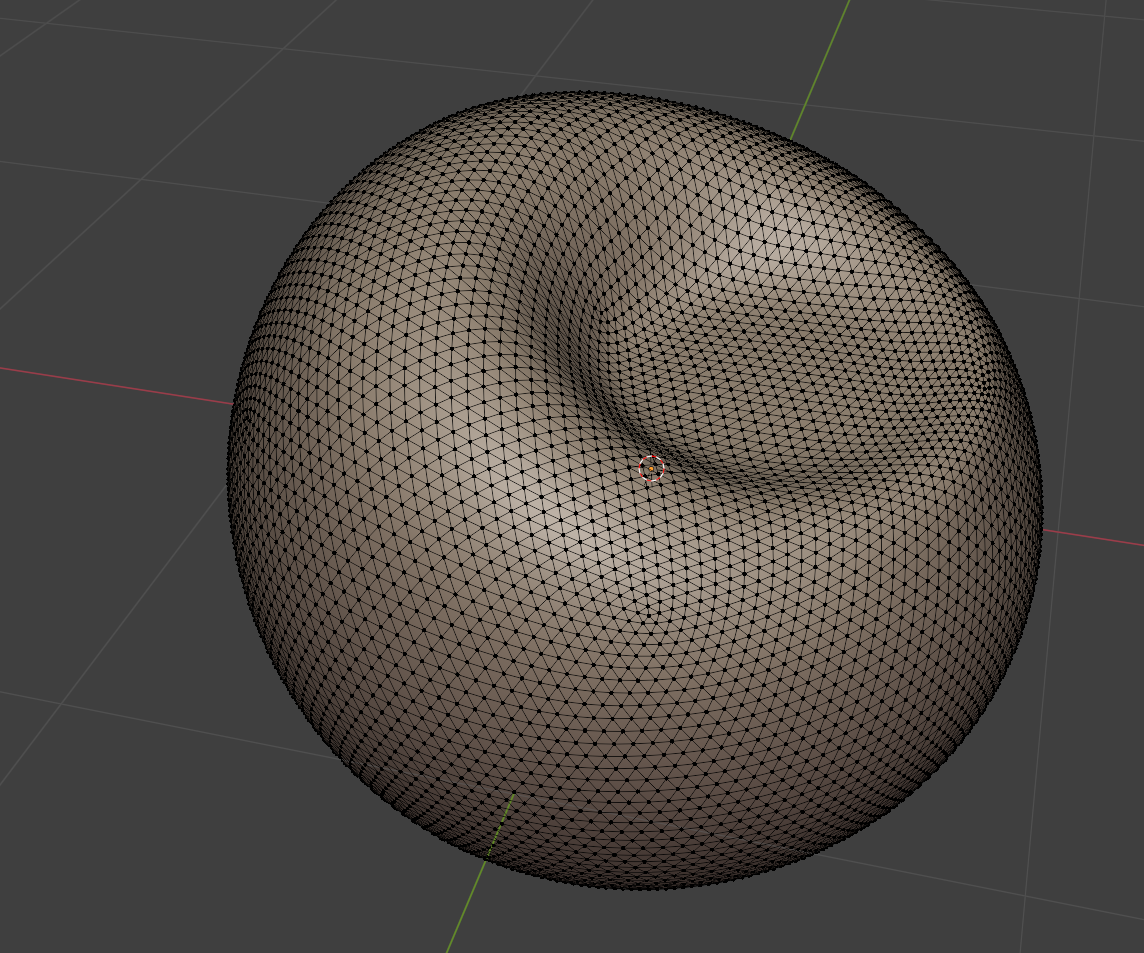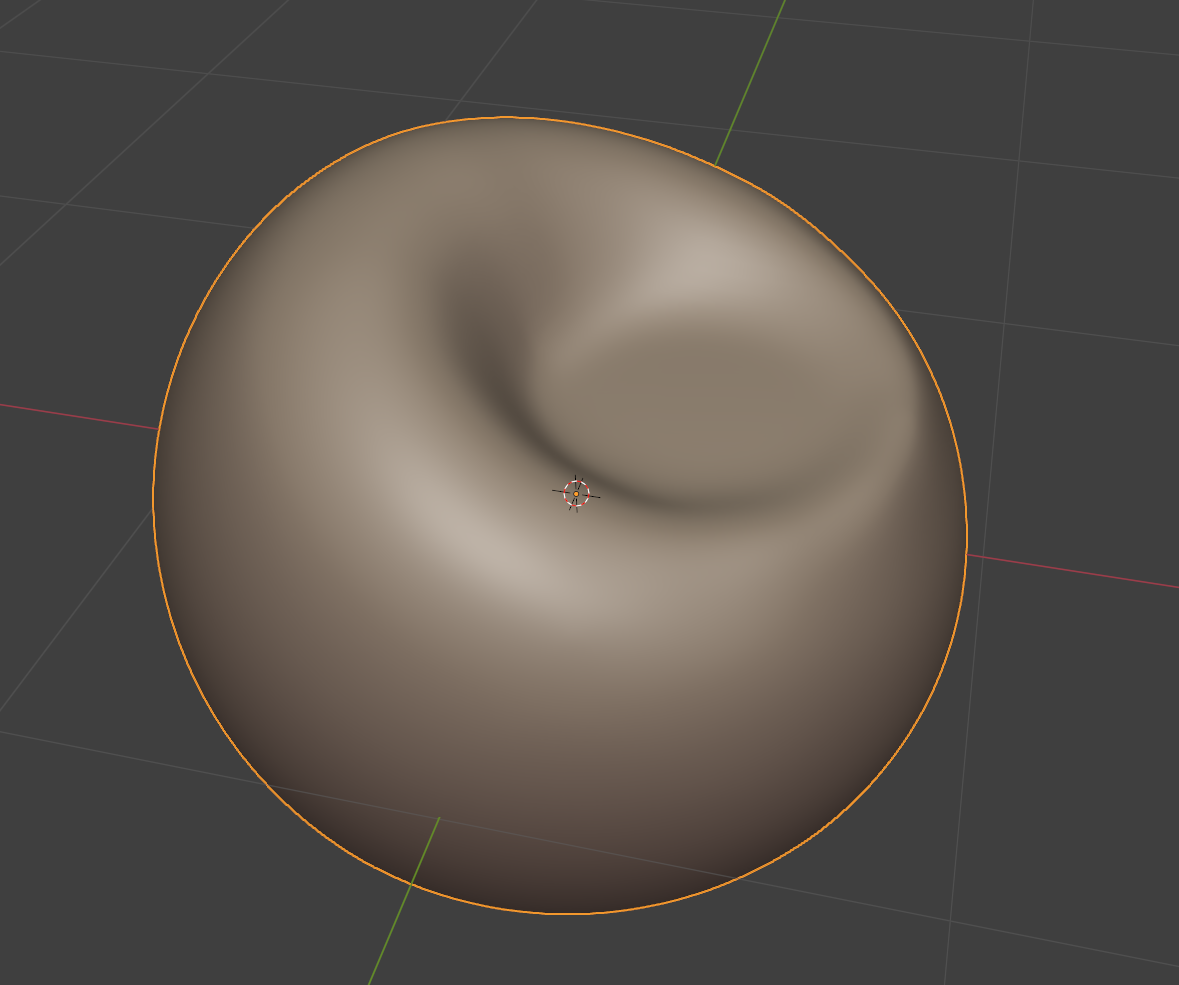I'm trying to model squishy spheres/ balls, like these:
Like in the two images, I would like to have an object on top of them causing the indent/ squeeze.
I've tried using the sculpt mode and also proportional editing (smooth) but wasn't too happy with the results. I admit I'm new to Blender/ 3D so may be on the wrong path completely OR may have given up too early on the two methods I tried.