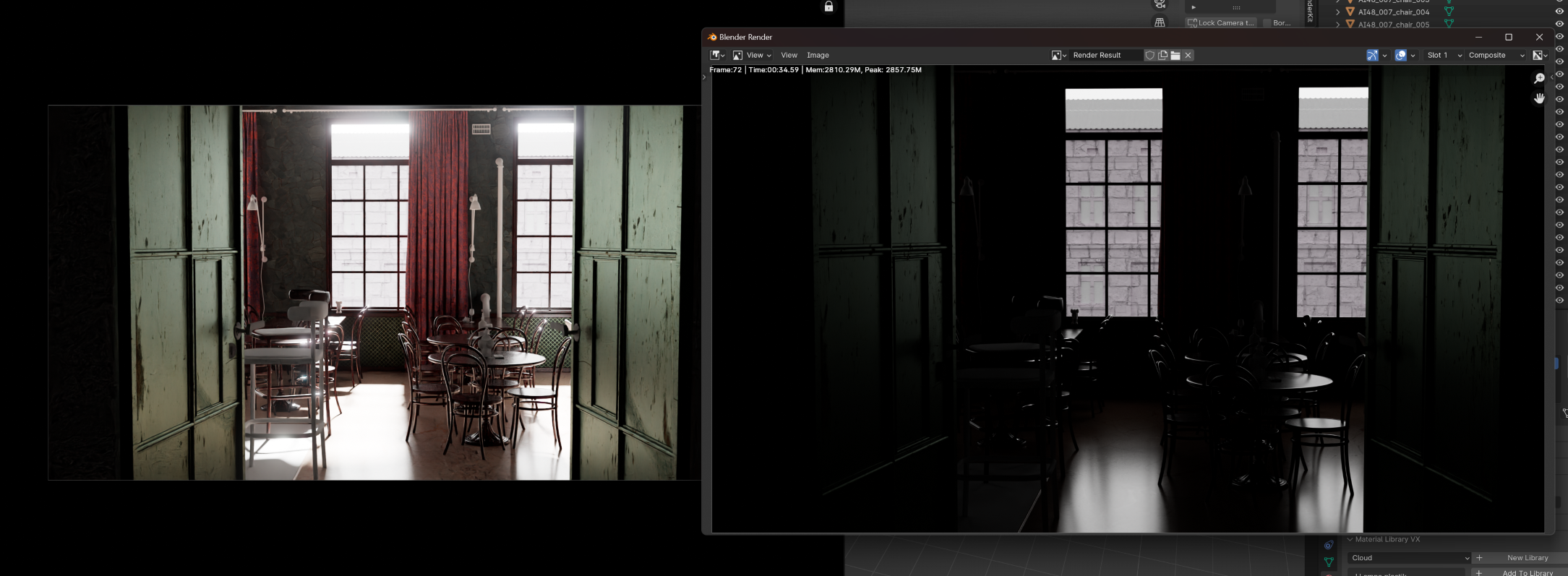I have already turned on all the light, but the render result is not same as the render view,it was so dark.
In blender 3.6 the render result was same as the render view, but in Blender 4.1 the render result was too dark why?
here is my file https://drive.google.com/file/d/1JYv5o_th-3ktUoNj27YwdpoulxivBGJ_/view?usp=sharing