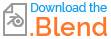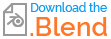I have this voxelizer modifier setup which works for the rotated cube nicely as shown but I have to lower the version to Blender 3.2 so I cannot use Mesh to Volume node. Is Points to Volume the only alternative? When I use Points to Volume it requires me to input a Radius but putting radius will give this weird billowing cube. And setting it to zero will make the object disappear. How do I solve this?
UPDATE: I realized as @Gordon Brinkmann has mentioned, this may indeed not be possible to do a one is to one conversion for this node. I will have to completely change the approach without using Mesh to Volume node.