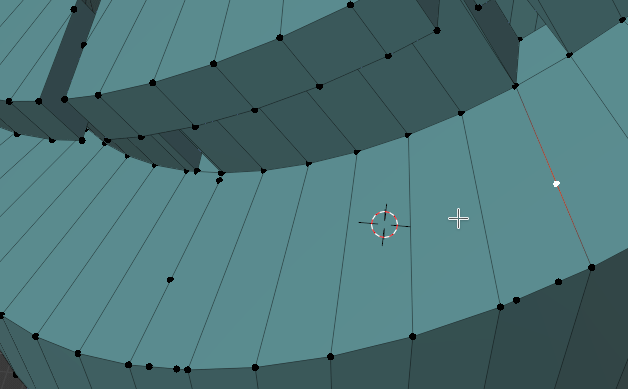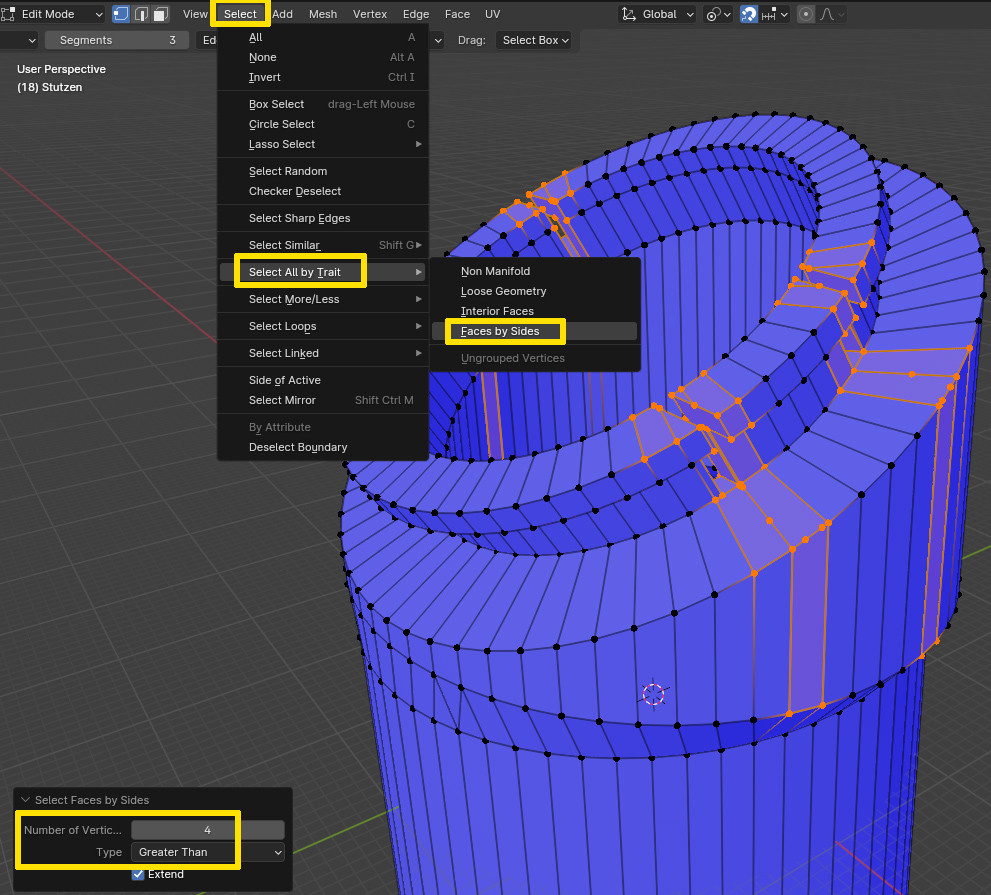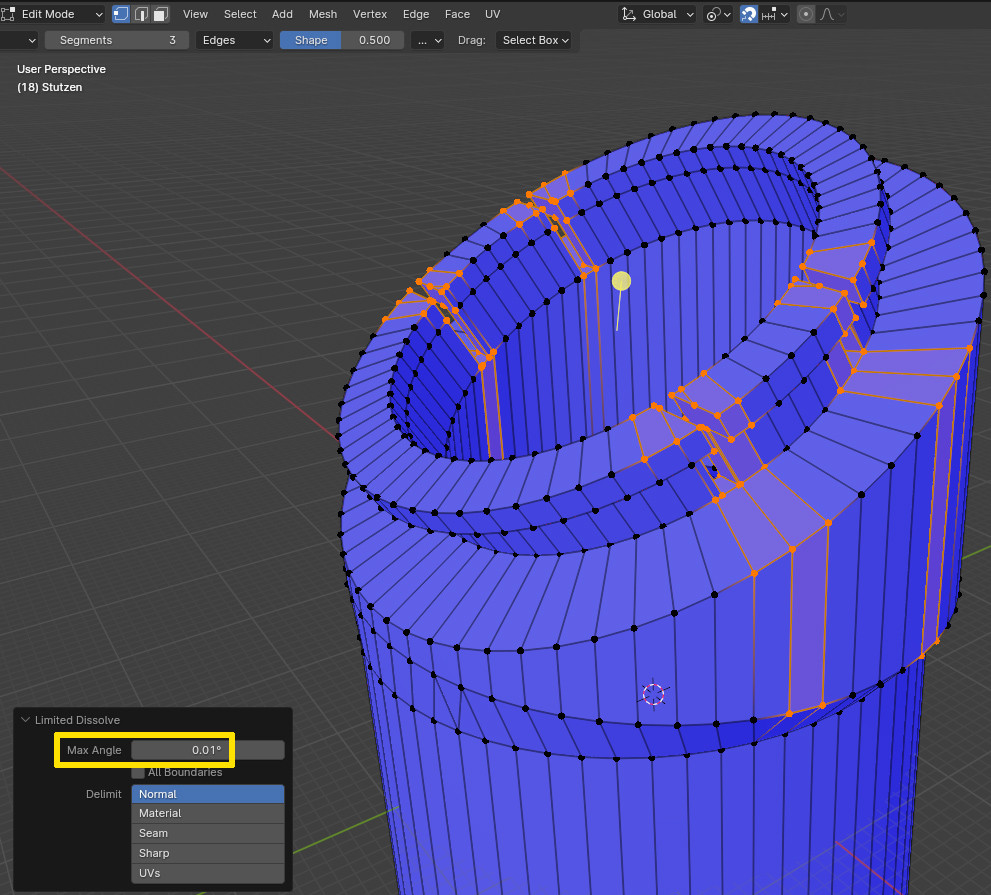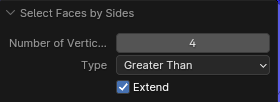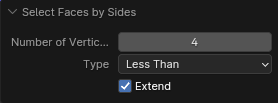Sometimes I get unnecessary vertices from boolean-modifier.
E.g. in the attached picture I used the boolean modifier to cut out the slits in the collar-type structure.
However I also got some edge subdivisions that are not really necessary.
The vertices V1 and V2 have got only two edges each connected to them and those edges are colinear.
So the edges left to V1, between V1 and V2, right to V2 could easily merged into a single edge.
I can do this by hand by merging V1 to the left vertex and V2 to the right vertex.
But is there an automatic way to do that?
Thank you!
~eichhofener
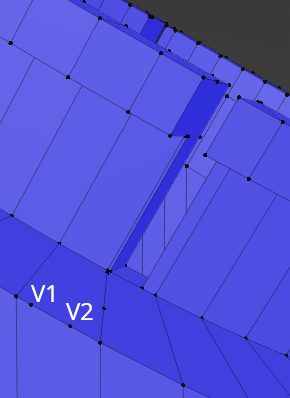
-
$\begingroup$ Hello, what does X > Limited Dissolve give? $\endgroup$– moonbootsCommented Feb 25 at 15:39
-
$\begingroup$ It does more than I wanted. It gets rid of the vertices I mentioned, but also converts the rectangular faces into n-gons. But it is still a great answer. I am going for this approach unless a more specific solution exists. Thank you. $\endgroup$– eichhofenerCommented Feb 25 at 15:51
-
$\begingroup$ Could you share a chunk of mesh, on blend-exchange.com for us to have a go? $\endgroup$– Robin Betts ♦Commented Feb 25 at 16:06
-
$\begingroup$ this is the model, I took the screenshot from: <img src="https://blend-exchange.com/embedImage.png?bid=S8Q9KkyW" /> $\endgroup$– eichhofenerCommented Feb 25 at 17:49
-
$\begingroup$ You can limited dissolve with a very low angle (0.01) then correct manually. I don't know if there's any tool that can remove the useless vertices remaining $\endgroup$– moonbootsCommented Feb 26 at 8:40
3 Answers
Does
Vertex Mode > ShiftG Select Similar > Amount of Connecting Edges,
followed by CtrlX Dissolve,
do it for you?
-
$\begingroup$ It won't work in case of ngons that need those 2-edge-verts. If such are present in OP's geo. $\endgroup$ Commented Feb 26 at 11:23
-
$\begingroup$ @MarkusvonBroady I was thinking to add a caution to my already dithery answer.. but I couldn't find any, in this case. It would be great if, a bit like Freestyle edge-selection, there was a little logical
AND OR NOTpanel to go with 'By Trait' .. 'Similar' ... there are some tricks with progressive hiding, I suppose. $\endgroup$– Robin Betts ♦Commented Feb 26 at 11:42 -
1$\begingroup$ Or if you could use such operators in geonodes tools... $\endgroup$ Commented Feb 26 at 11:46
-
$\begingroup$ what a great community. All the answers were extremely helpful and have given great insight into mesh editing to me. As I can only flag one of the answers, I chose the most concise one. Sorry to the other posters whose answers were just as good. $\endgroup$ Commented Feb 26 at 15:02
Probably not perfect but much closer to what you want and easier than doing all manually:
Go into Edit Mode and deselect all. Then from the menu Select choose Select All by Trait > Faces by Sides.
In the options set Number of Vertices > 4 and Type > Greater Than. This will not get triangles which have too much vertices but will also get n-gons which should be n-gons but let's work with that.
After the selection is made, press X to choose Limited Dissolve. In the options set the Max Angle to 0.01° (larger values like 0.1° will dissolve too much). Now the mesh should be much cleaner than before, but maybe it still needs a bit of manual corrections.
Probably not perfect either.
In face selection mode. Deselect all.
Select all faces that have more than 4 edges (menu "select/select all by traits/faces by sides").
Use limited dissolve (default option value). X then "limited dissolve".
Triangulate CtrlT.
Tri to quads AltJ.
Deselect all and select all faces that have less than 4 faces.
Use limited dissolve again.