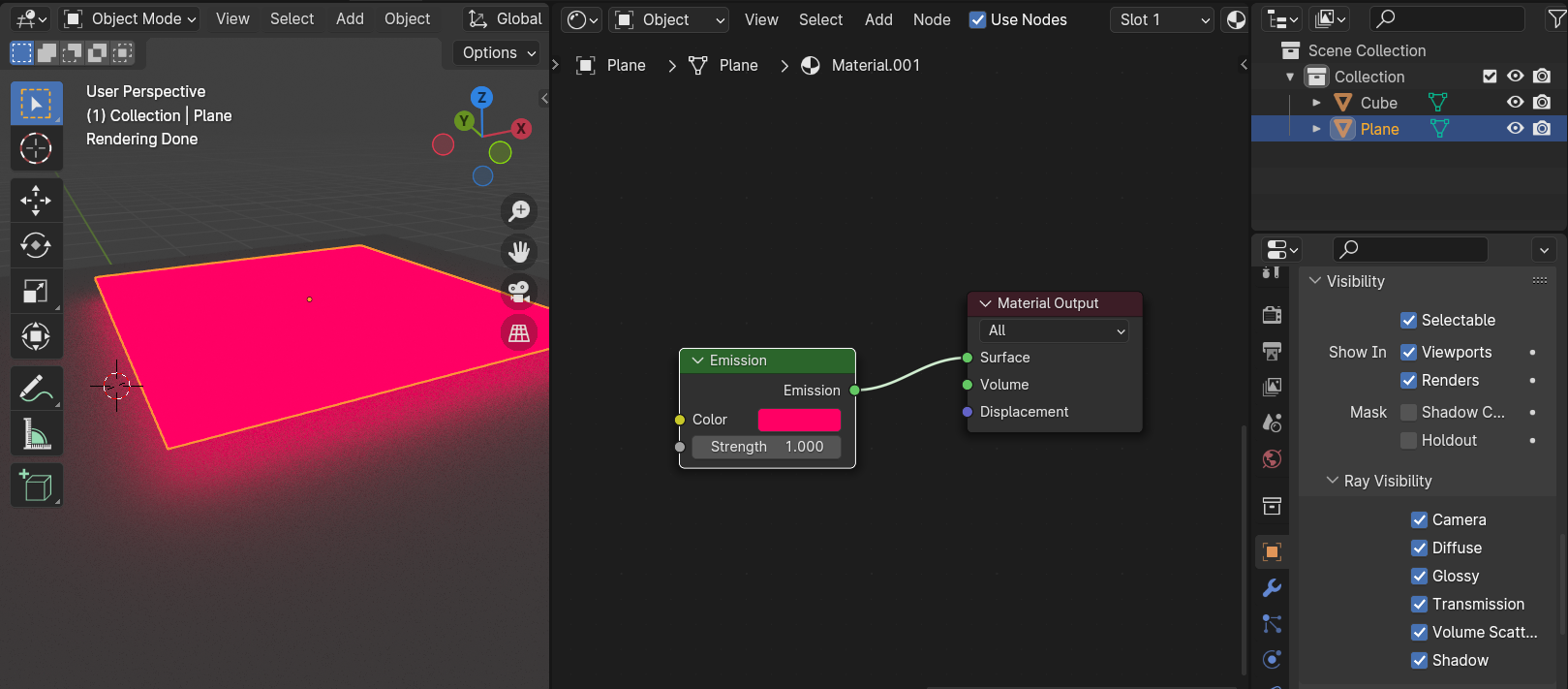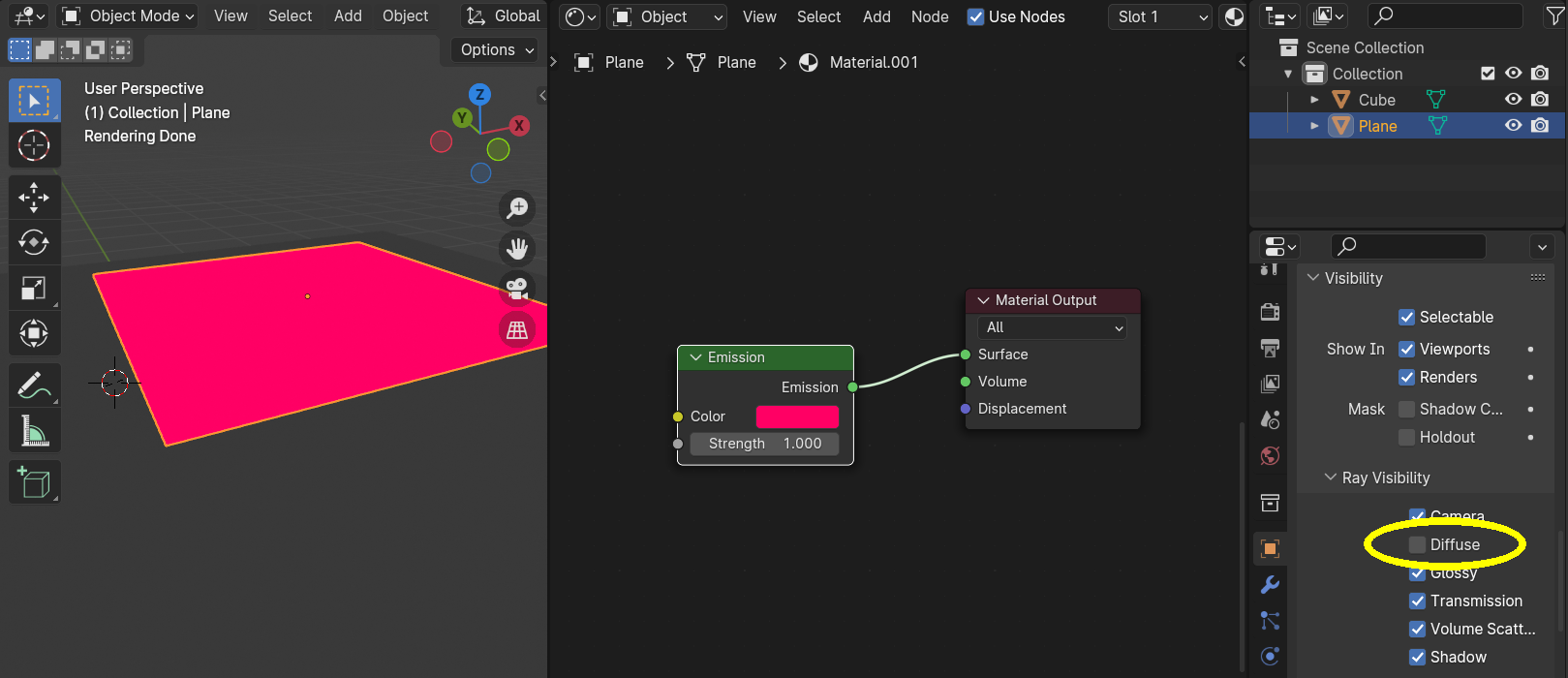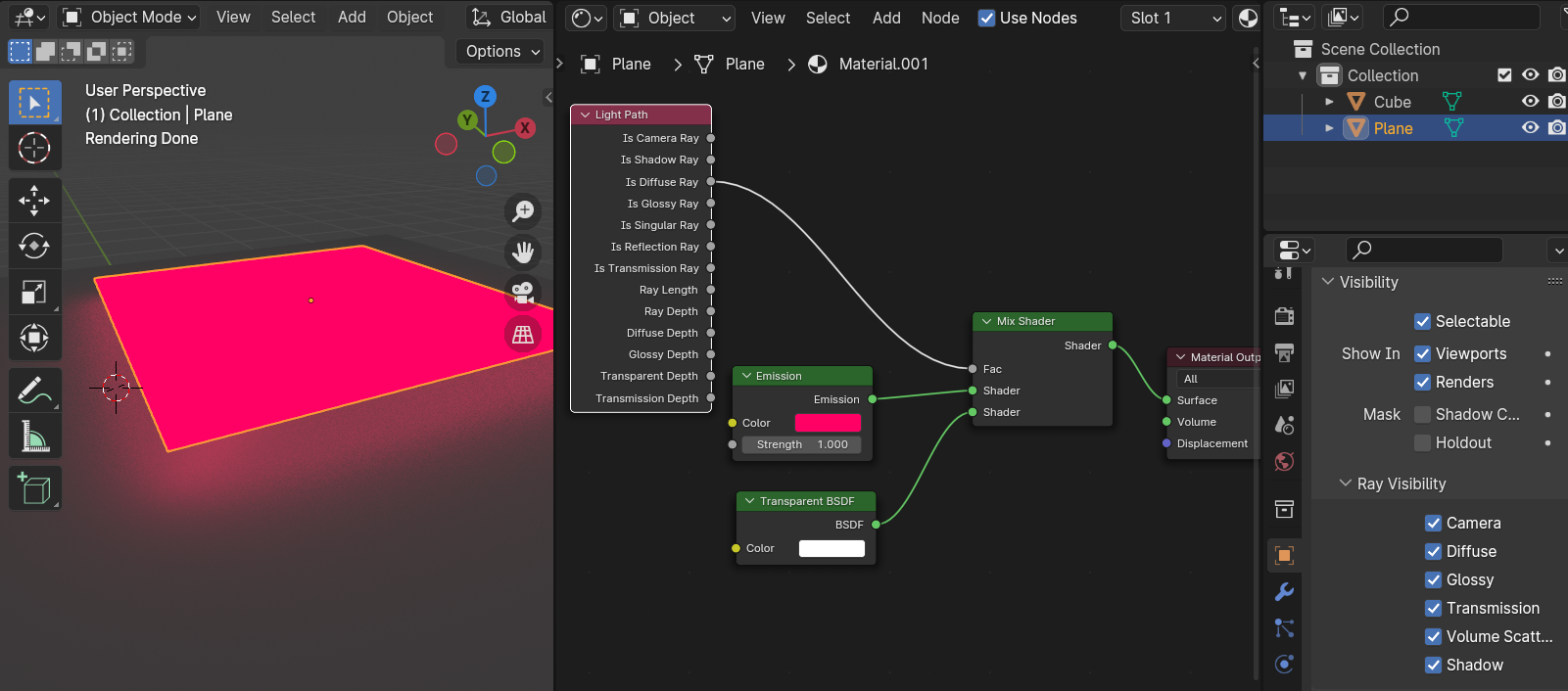I created a Cube, and then a small Plane above it with an Emission shader. In Cycles, the plane casts light onto the Cube.
If I disable the Visibility > Ray Visibility > Diffuse property for the Plane object, making it invisible to diffuse rays, the cast light is gone.
I expect that I will get the same result if I use a Light Path node to make the Plane invisible to diffuse rays, but there is still light.
Why is this? And how should I get the same effect with a Light Path node?
Note that doing this for eg. Ray Visibility > Camera and Is Camera Ray does work as expected.