I am making a victorian style chair, and am now working on the upholstery, and am trying to get the classic attachment button depression shape. I have the basic shape blocked out, but I can't figure out how to make the shape on it.
Here is what I want:
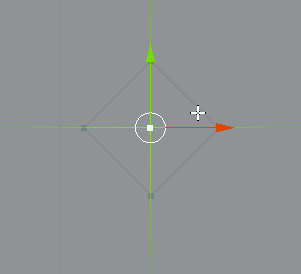
I have just the vertice now, I want to do something like a bevel and end up with the square. It seems there should be an easy way to do this, does anybody know one?
