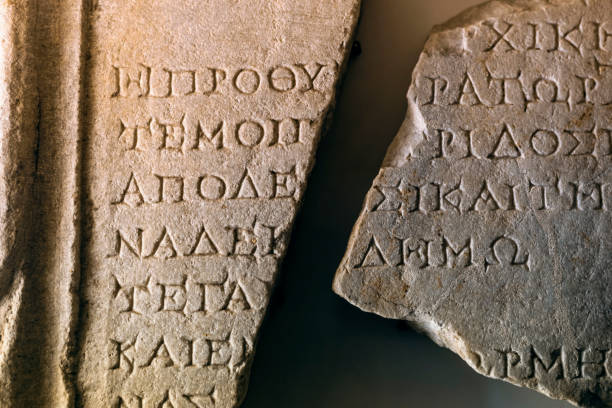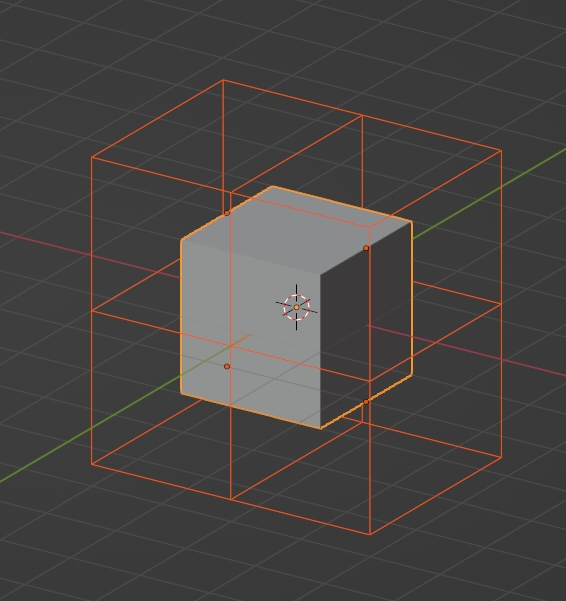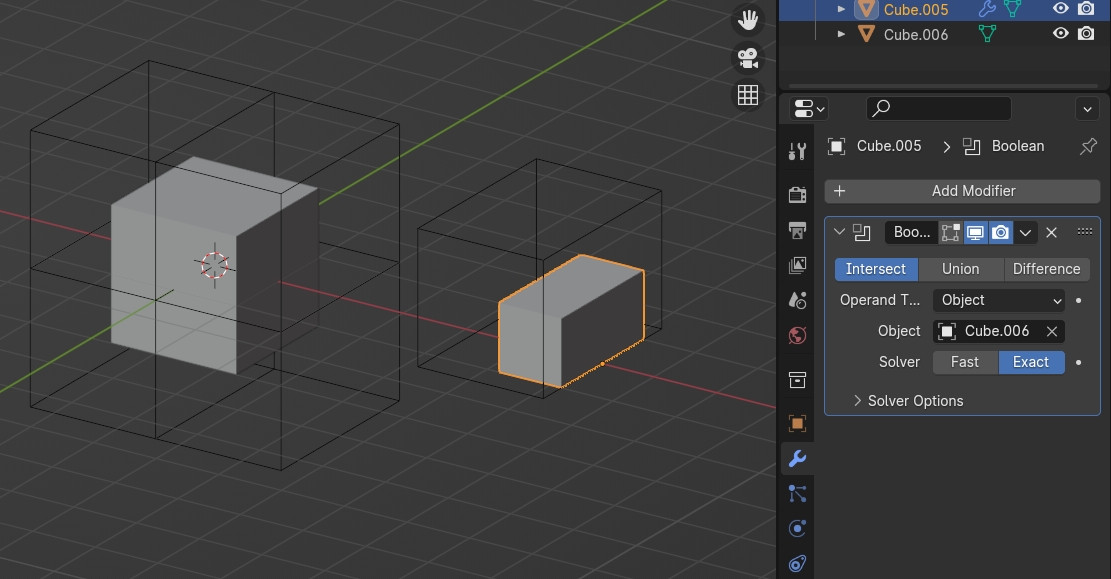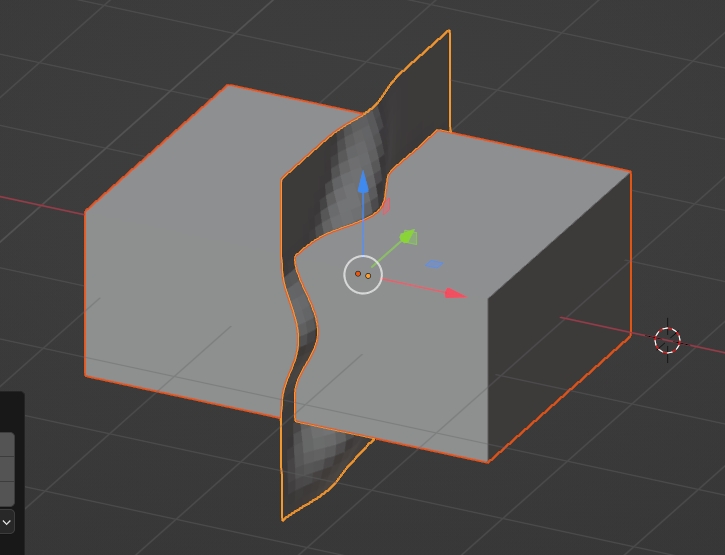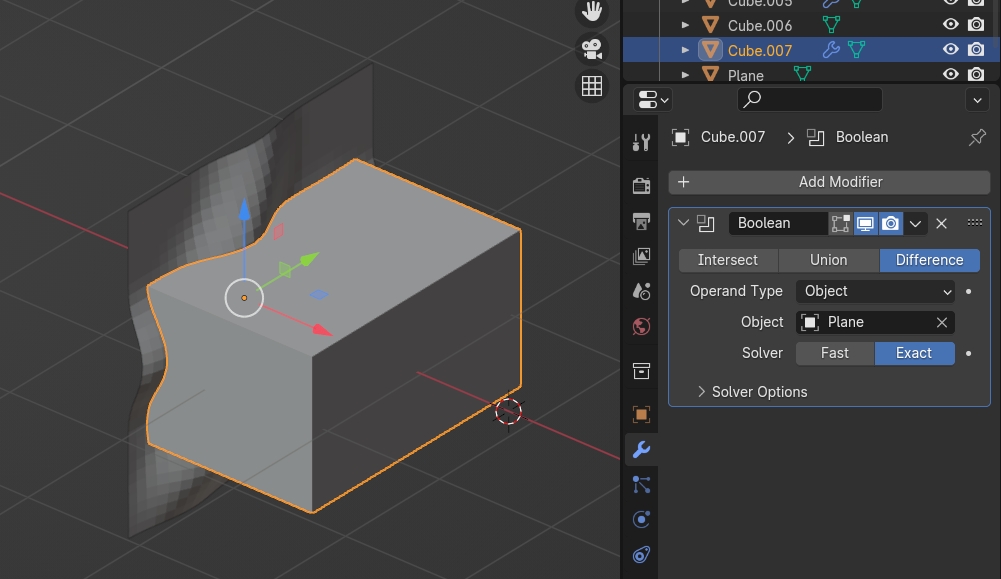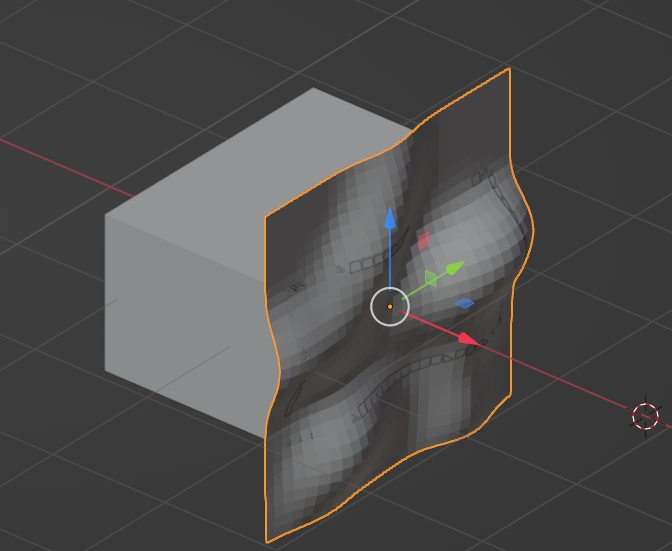My goal is to create a 3d printable prop for a game (so no need for animation). It will be a tablet (with text and images carved out of it) broken up into half a dozen pieces which the players will need to collect and reassemble.
It should give the impression of having been broken by being dropped while being highly gamable (i.e. it should be 6 pieces of approximately even sizes with the breaks all being across the same two axis so approx 1/6th of the largest face appears on each fragment).
The pieces should look something along the lines of this image, but needn't be so realistic.
I'm currently trying to build a proof of concept by creating a plain cuboid and then breaking it apart before I spend time on sculpting a design into it and smoothing out the edges.
I've had a go at using Cell Fracture but I can't see any way to guide where the breaks will be and am getting things like the top right back corner coming off. I'm either missing a lot about how to use it (complete novice here!) or it is the wrong tool for this job.