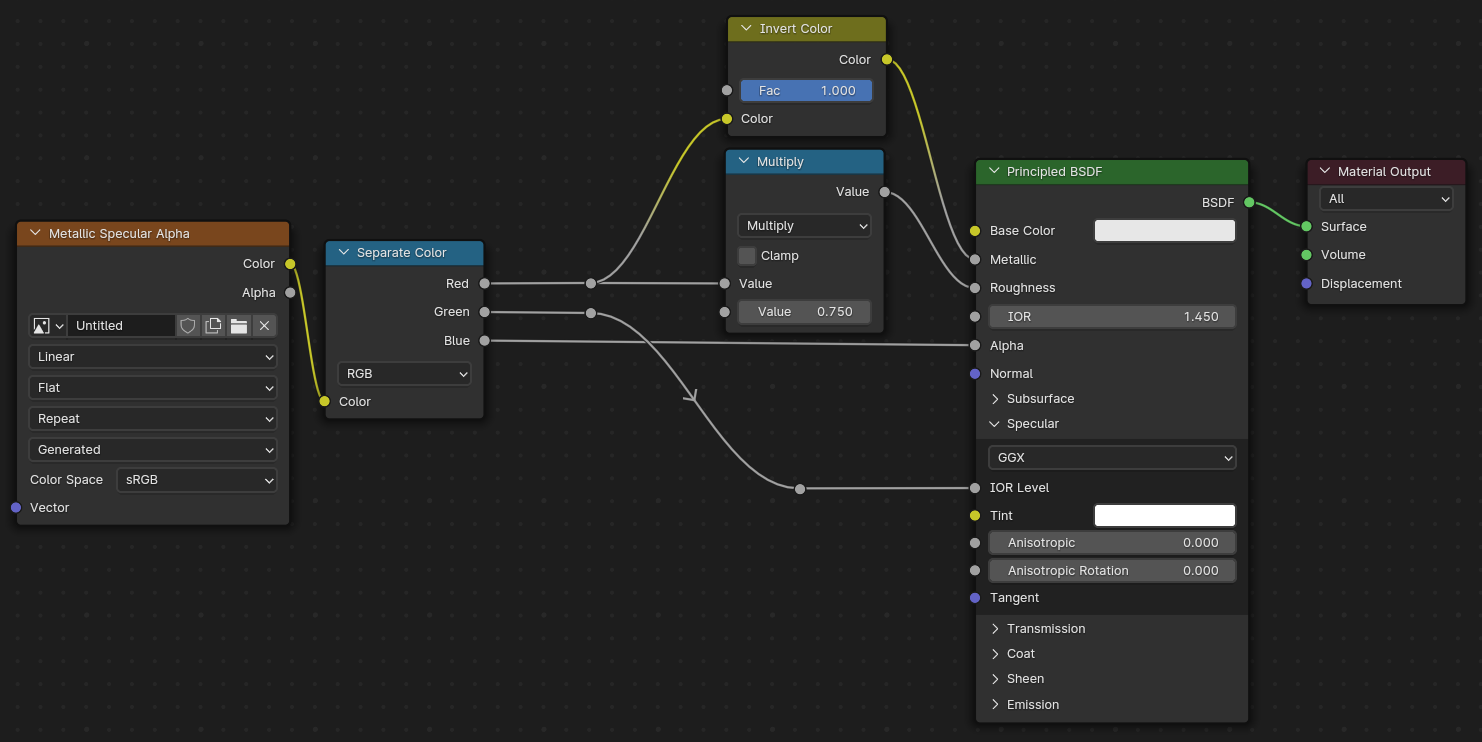I have a model with a variety of image textures, including textures for the metallic and roughness nodes. I've found that if I invert the image maps for those nodes in Photoshop, then plug them into the nodes with an Invert node, and turn the Fac down to 0.75 on each of them, I get those textures to behave perfectly. It does seem like a fairly stupid way to do it; shouldn't I be able to apply a Fac to those nodes without having to go through the inconvenience of inverting it? How can I do this?
$\begingroup$
$\endgroup$
3
-
1$\begingroup$ You could use a Color > Invert node for the inversion, and a math node (color/float) to multiply by a factor between zero and one. But textures made correctly for a material are meant to work together as is. Small tweaks may happen to appeal user taste, but you shouldn't need such drastic changes. Are you using those maps correctly? $\endgroup$– Lauloque ♦Commented Jan 27 at 5:13
-
$\begingroup$ Probably not. I have a image file that's channel-packed, and it contains the metallic, specular, and alpha textures. I use the red channel for the metallic node and the inverse of that texture for the roughness (or vice versa, I can't remember now), and the metallic bits of the model look perfect, as long as the effect is turned down to 75%. $\endgroup$– Jack HarrisCommented Jan 29 at 1:53
-
1$\begingroup$ Then all you need is a Separate Color node to isolate the channels, and then do the rest as I mentioned above. $\endgroup$– Lauloque ♦Commented Jan 29 at 5:37
Add a comment
|
1 Answer
$\begingroup$
$\endgroup$
1
The setup could be made like this:
Use a Separate Color node to isolate each color channel. Use an Invert Color to flip the Red channel (you could also use a Map Range node with its "From" settings swapped, or a flipped Color Ramp). Use a Math node to multiply the Red channel by 0.75 (equals to 75%).
-
$\begingroup$ Hey, that's very helpful. If I remember correctly, I was using the setup I had before because Blender would export that setup mostly intact, which meant the folks to whom I distributed this content didn't have to fool with the node setup. Maybe it's time to let that go and focus on doing it the right way. Thanks so much for your help! $\endgroup$ Commented Jan 29 at 17:24