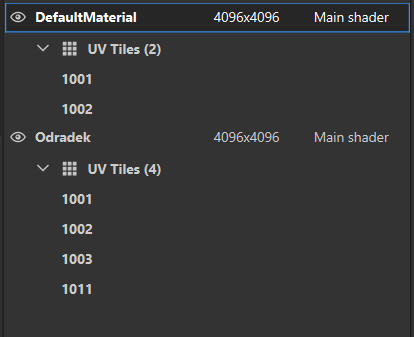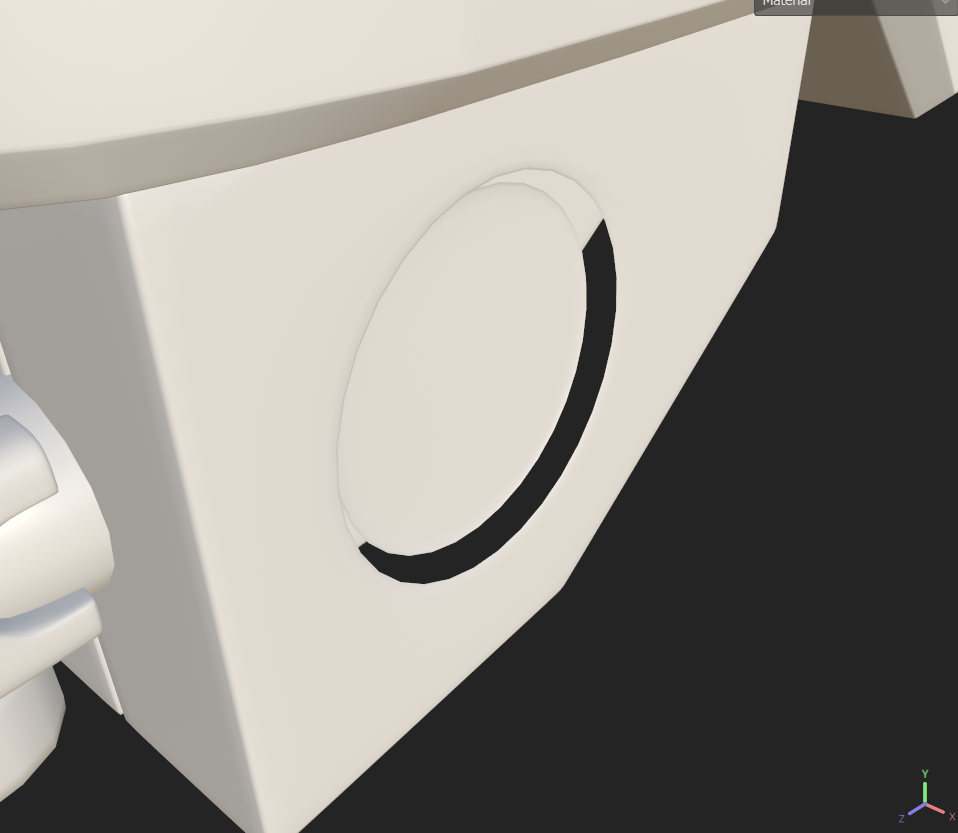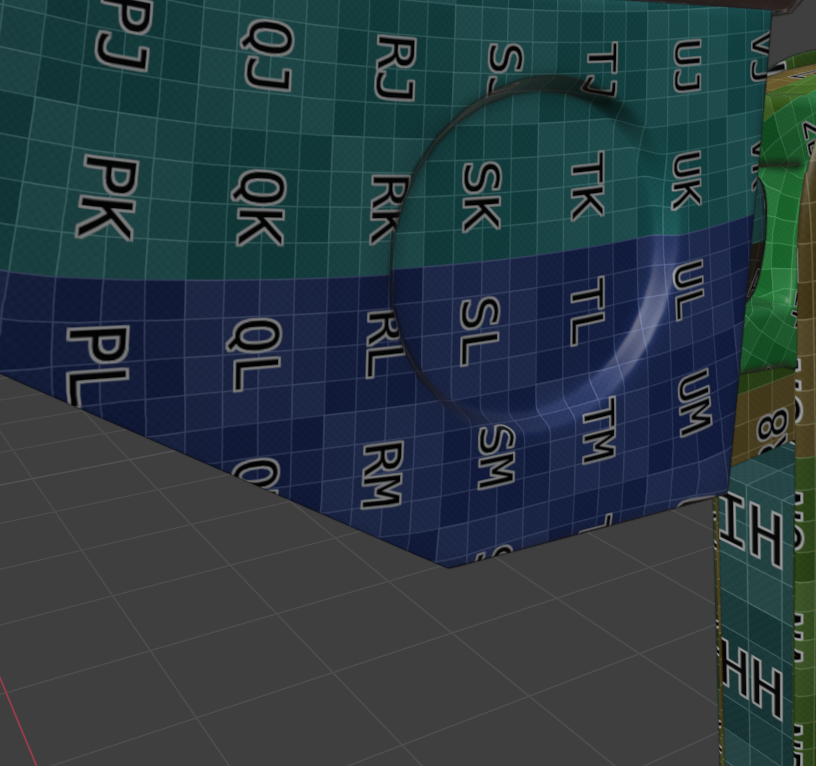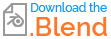I made the model in Blender. I also made a UV map for the model. The problem is that in Substance Painter for several parts the material does not work and Substance Painter creates a new one.
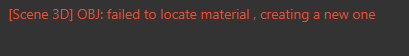
Therefore, my model is now divided into 2 materials
For example, a small ring has disappeared in this place because it has moved to a new material. And so holes appeared in several places.
In Blender, everything is displayed normally and belongs to the same material.
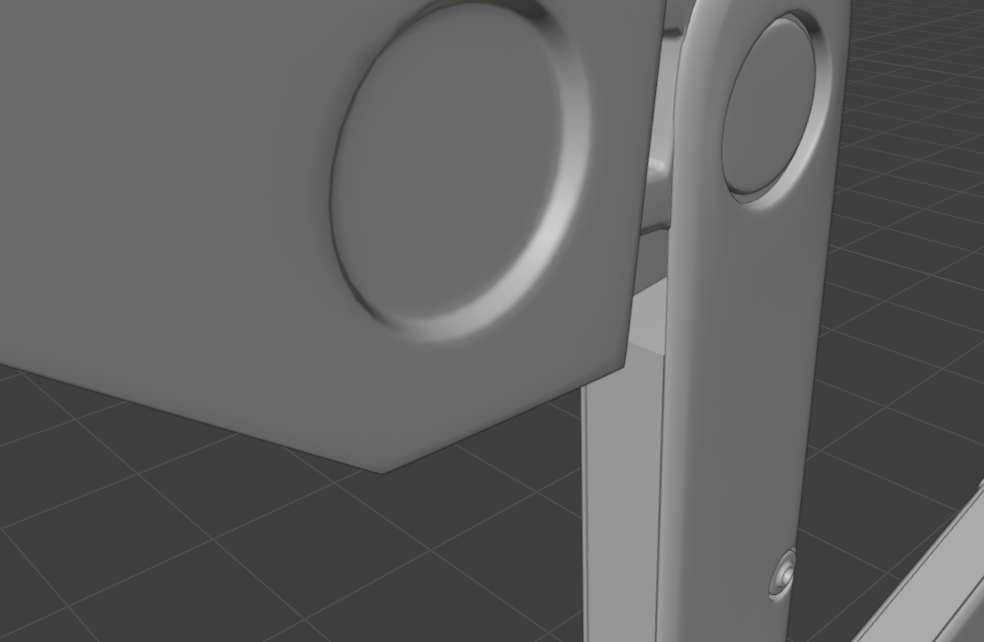
Which I have already done: I checked the normals, unwrapped the model again, checked that the model was monolithic, and tried to export with different settings.