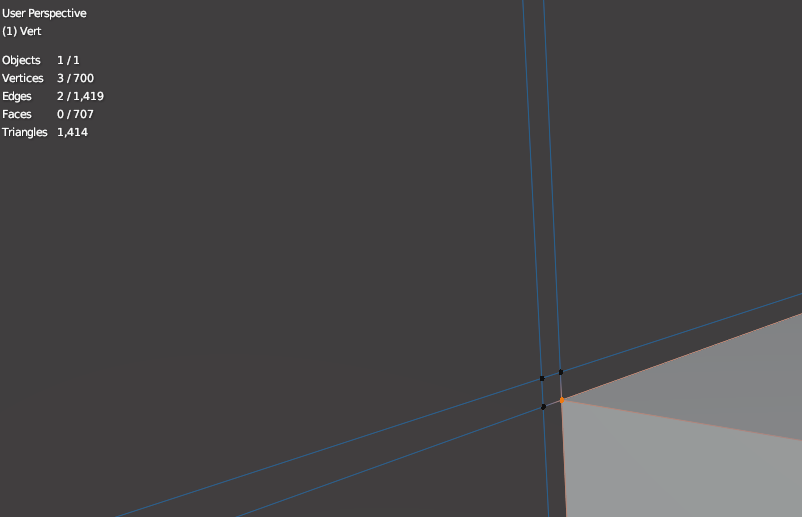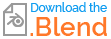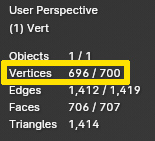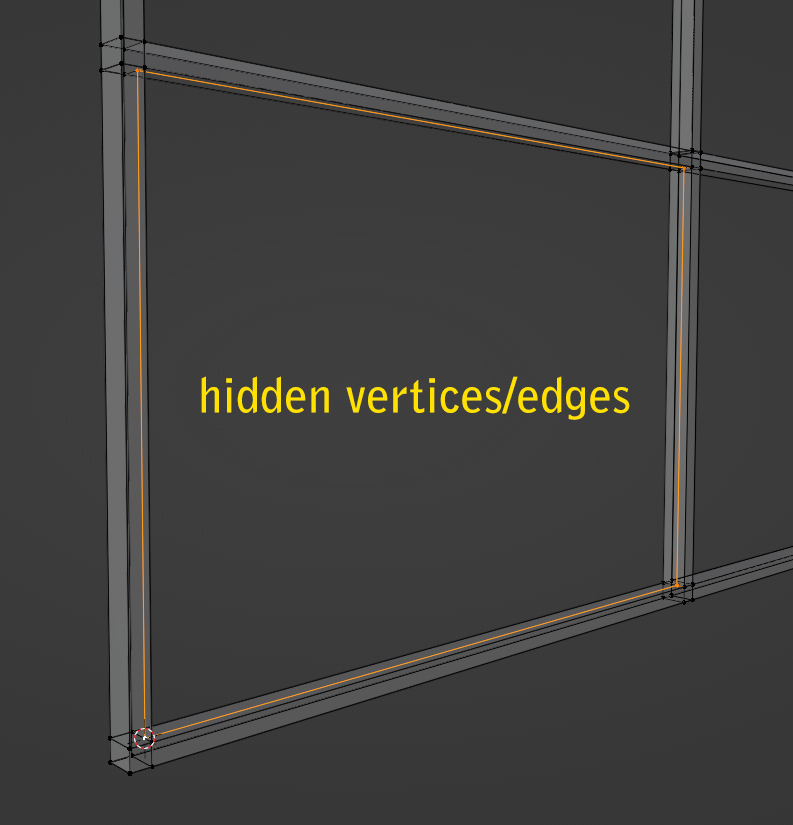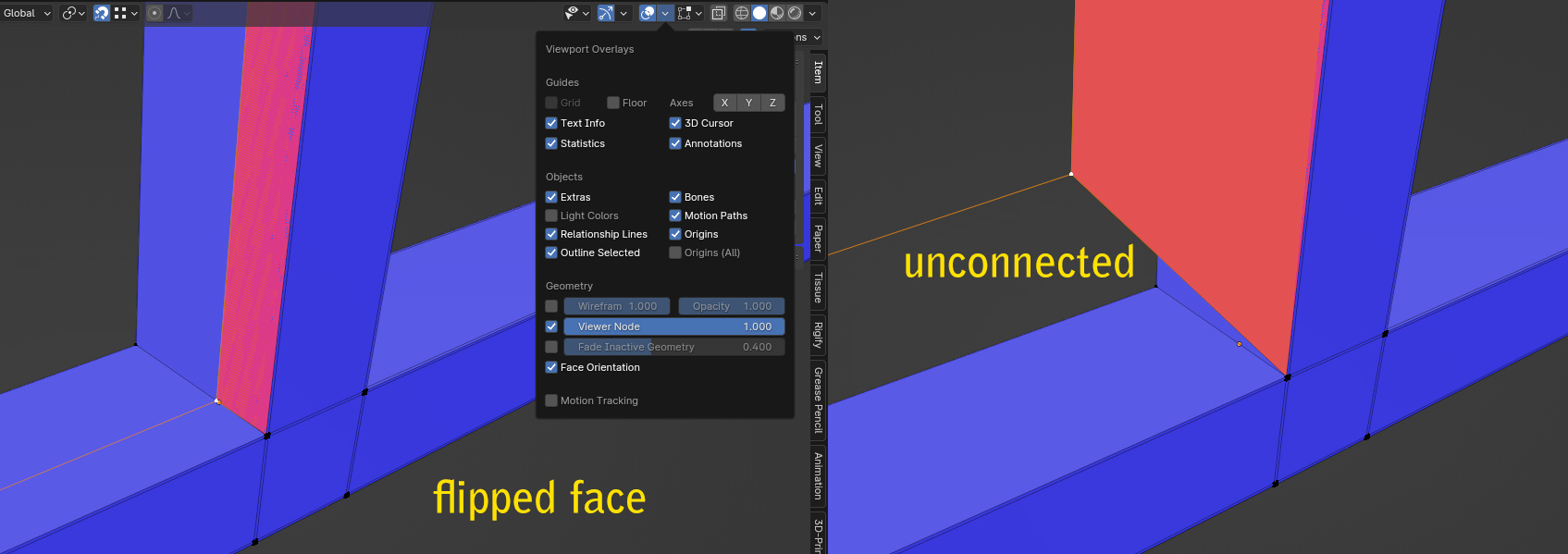So, I am still learning and have a big PBR kitchen scene planned with lots of elements. This time I am focusing on precision and making sure my workflow doesn't introduce any anomalies so as I get better and faster I am not building on a shaky foundation.
So, I am making a window, and I am getting hung up on it early on as I carefully go over steps I missed (edge-looping the trim for example) and have been using the select>non-manifold option to double check things, and it revealed some unmerged verts as well as some useless interior edges. I've sorted everything out, but three verts still flag as non-manifold and I can't for the life of me determine why.
As you can see, I have the verts selected, and all makes sense. Three verts connected at the vert shown with 2 edges and 0 faces. I checked the other two, did a walk through the inside using the walk function, selected all verts in question using box-select and xray to find duplicates, checked normals, everything. I am frustrated cuz I work full time and I am ready to move on from this part, but I don't want to build bad habits.
Is this just a known thing that can happen? I built this object from a single vert to get Milimeter precision, but that shouldn't be an issue. I have a couple of CAD addons (CAD Transforms et al), maybe one of them is causing this? Is this just a known phenomena?
Thank you all in advanced for your help.
Edit: the .blend file in question: