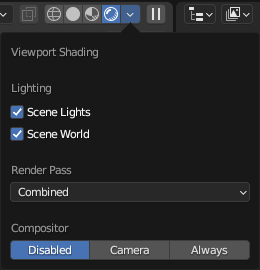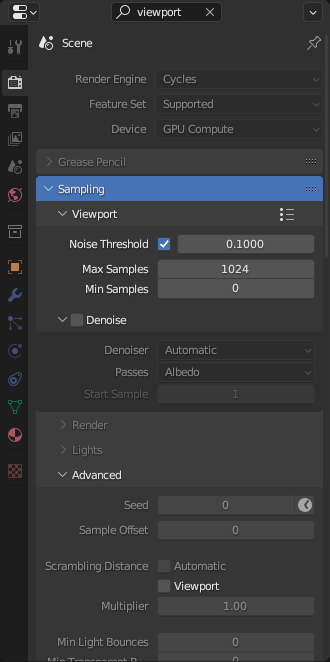What would cause the viewport render(left) and the output render(middle) - no compositing involved. The voronoi lines are sharper in the rendered output and the colors are different.
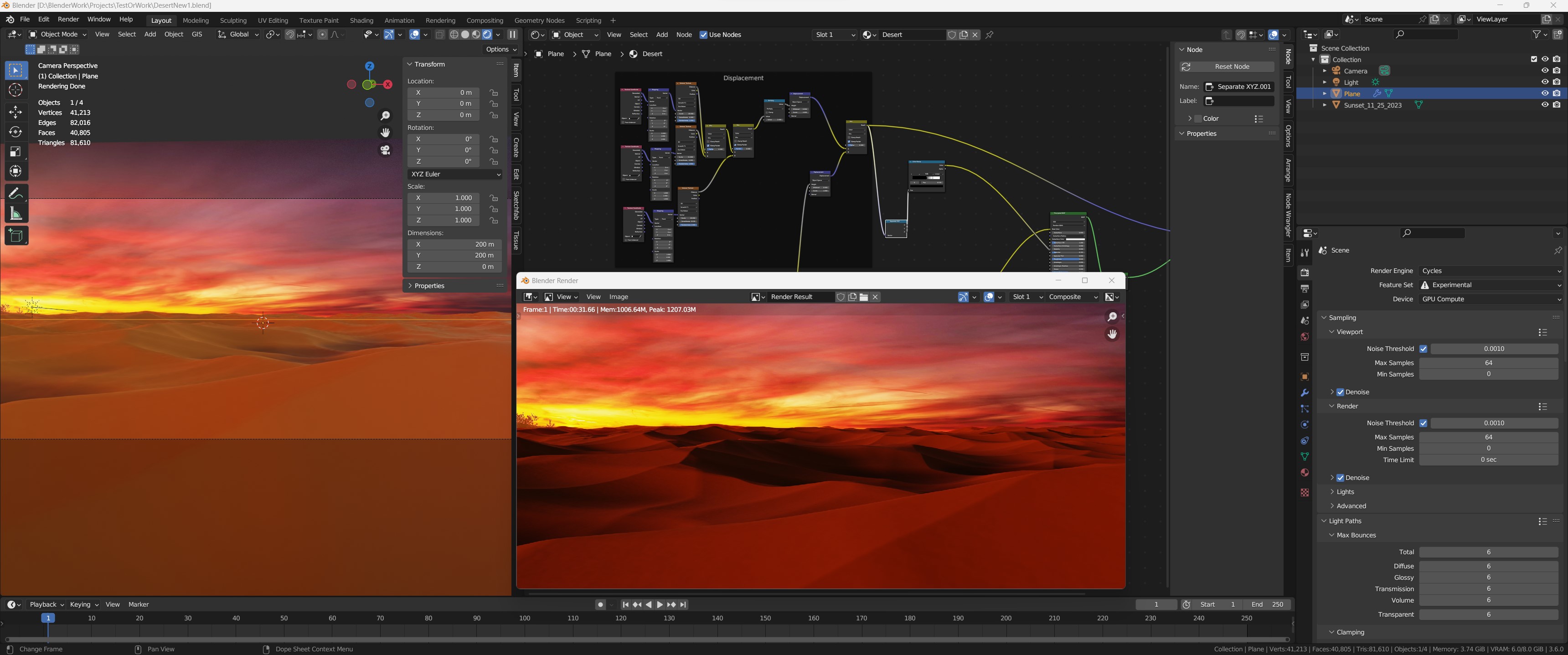
1 Answer
Usually, the Viewport Shading settings is the cause. You can check it by clicking the small dropdown arrow at the top right of the 3D Viewport as shown below.
That said, there are multiple areas in Blender that allow treating the render differently from the viewport. It will be a bit hard to blindly guess, but you can search the Properties editor using viewport or render to see the sections that has these words mentioned. This should allow you to verify that you didn't edit any of the relevant settings by mistake, and if you did, you can revert your edits.