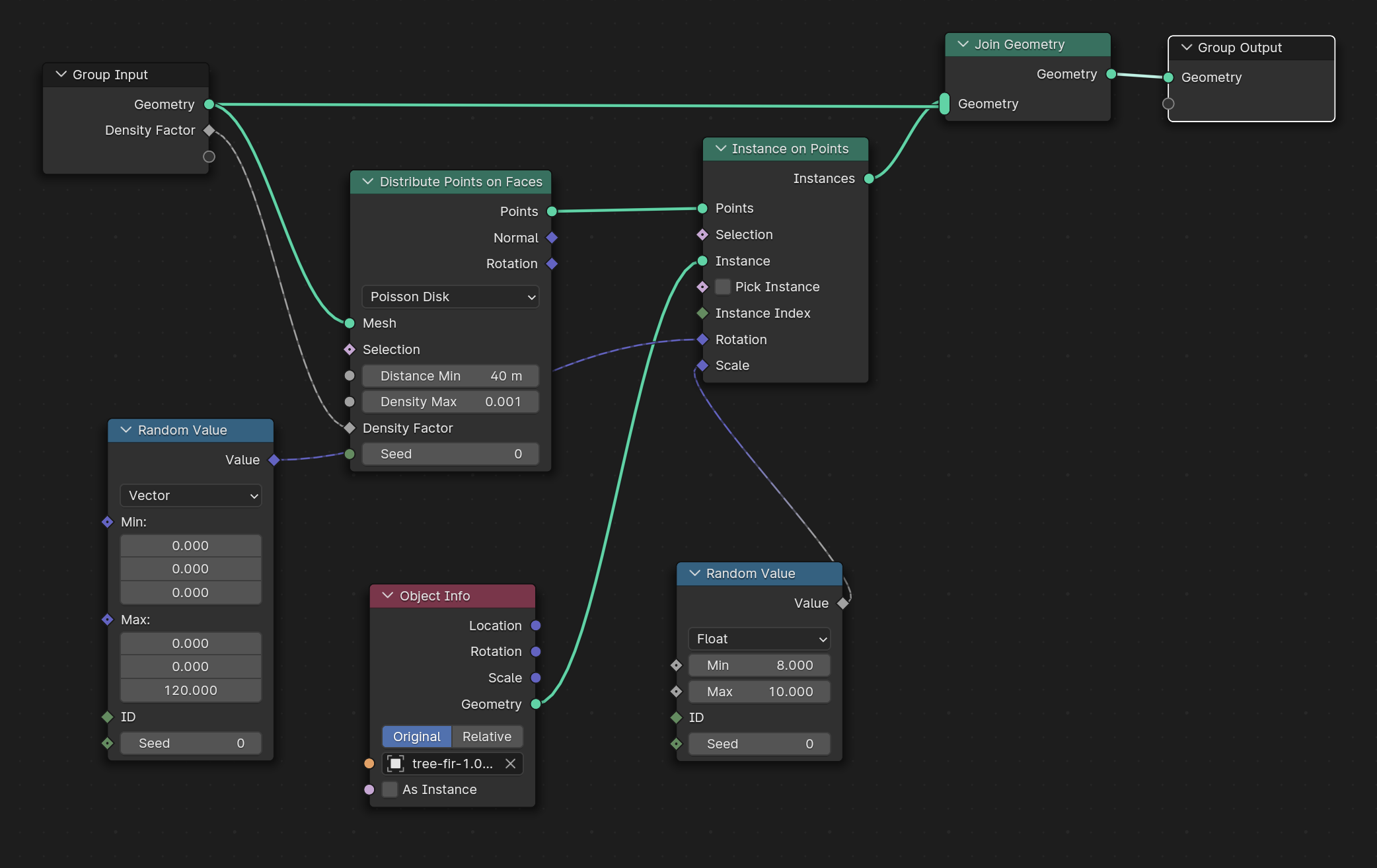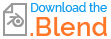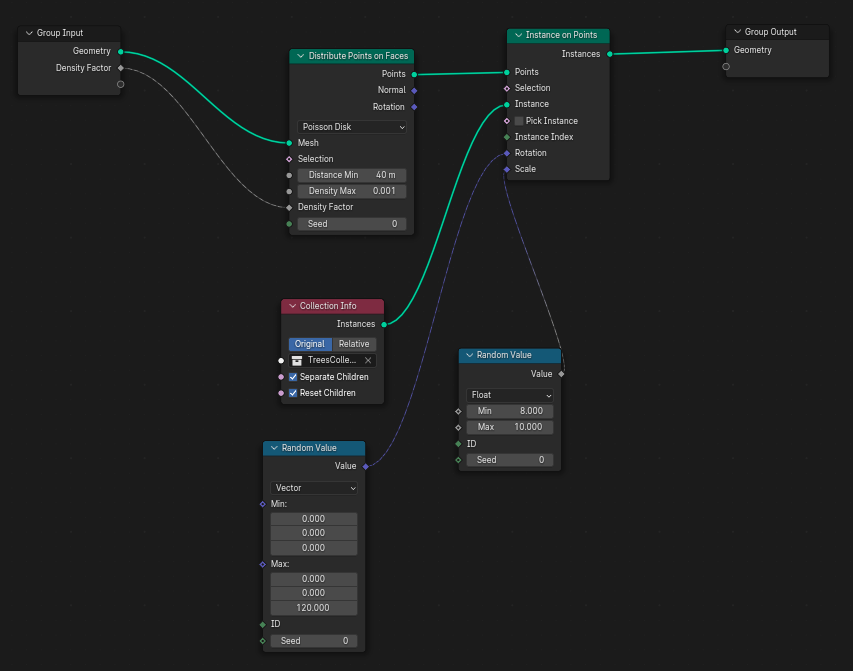I used Geometry Nodes to populate an area of my landscape with trees. Now I need to make those tree instances real to export as gltf for the web (Object -> Apply -> Make Instances Real). When I do that my blender starts loading infinitely and I have to force close it.
Here is my Geometry Node setup. I had to decrease the Density Factor to a really small number (0.001). Otherwise Blender crashed already at this point. Strangely it generates about 7'200 trees even though the number is that small.
Does anyone have an idea what the problem could be?
Thanks in advance 😇
Other Information
- The landscape is quite big: 9000m x 10000m x 1923m
- Total Vertices: 18'721
- I use a M1 Max with 32GB of RAM