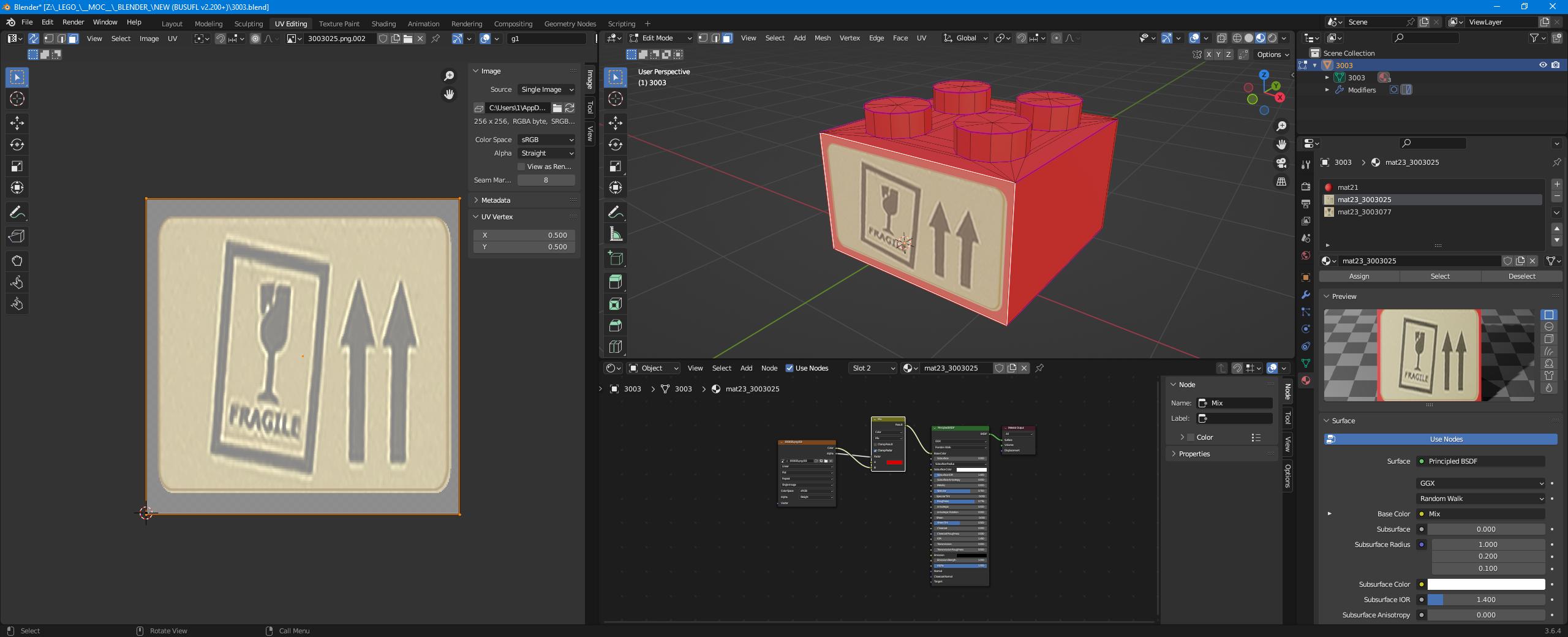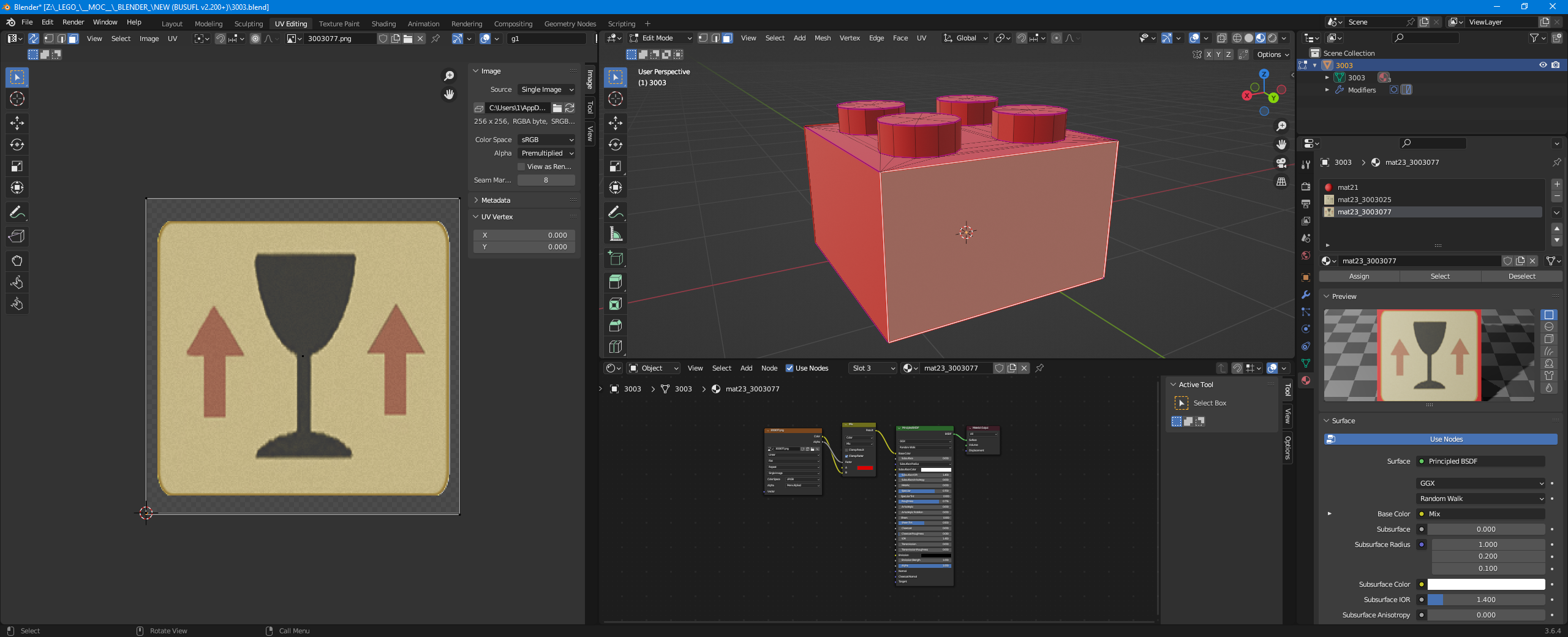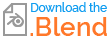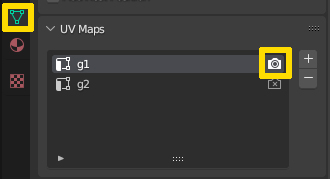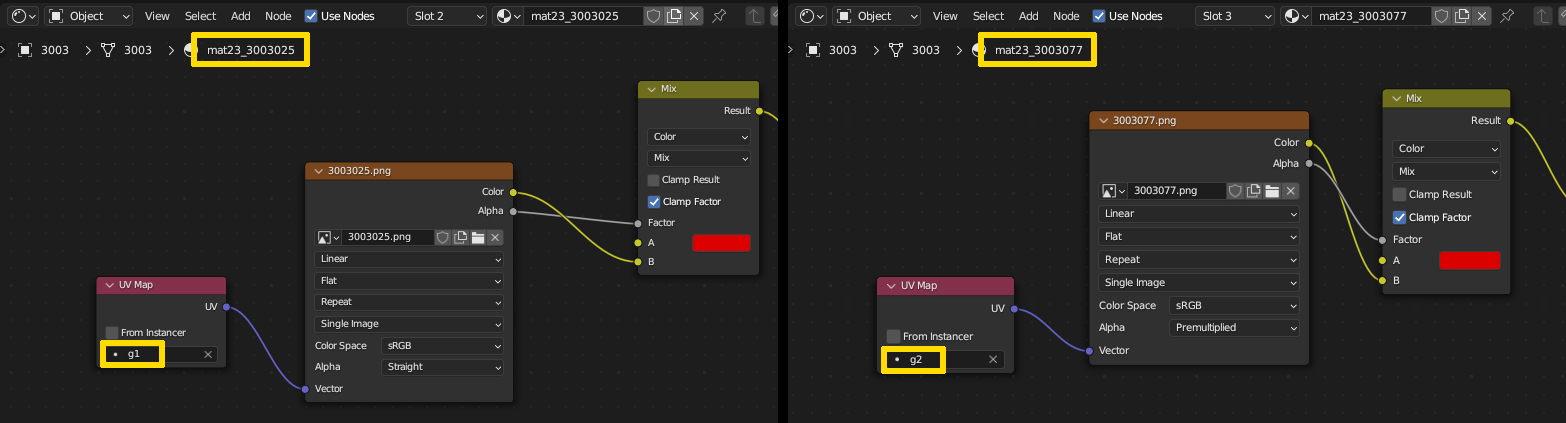I have defined 2 uvmaps on one object. I assigned different materials with the same color but different images. For some reason only one is showed up - why?
As you can see, the 1st UV works just fine:
But the other one on opposite site does not show up at all!