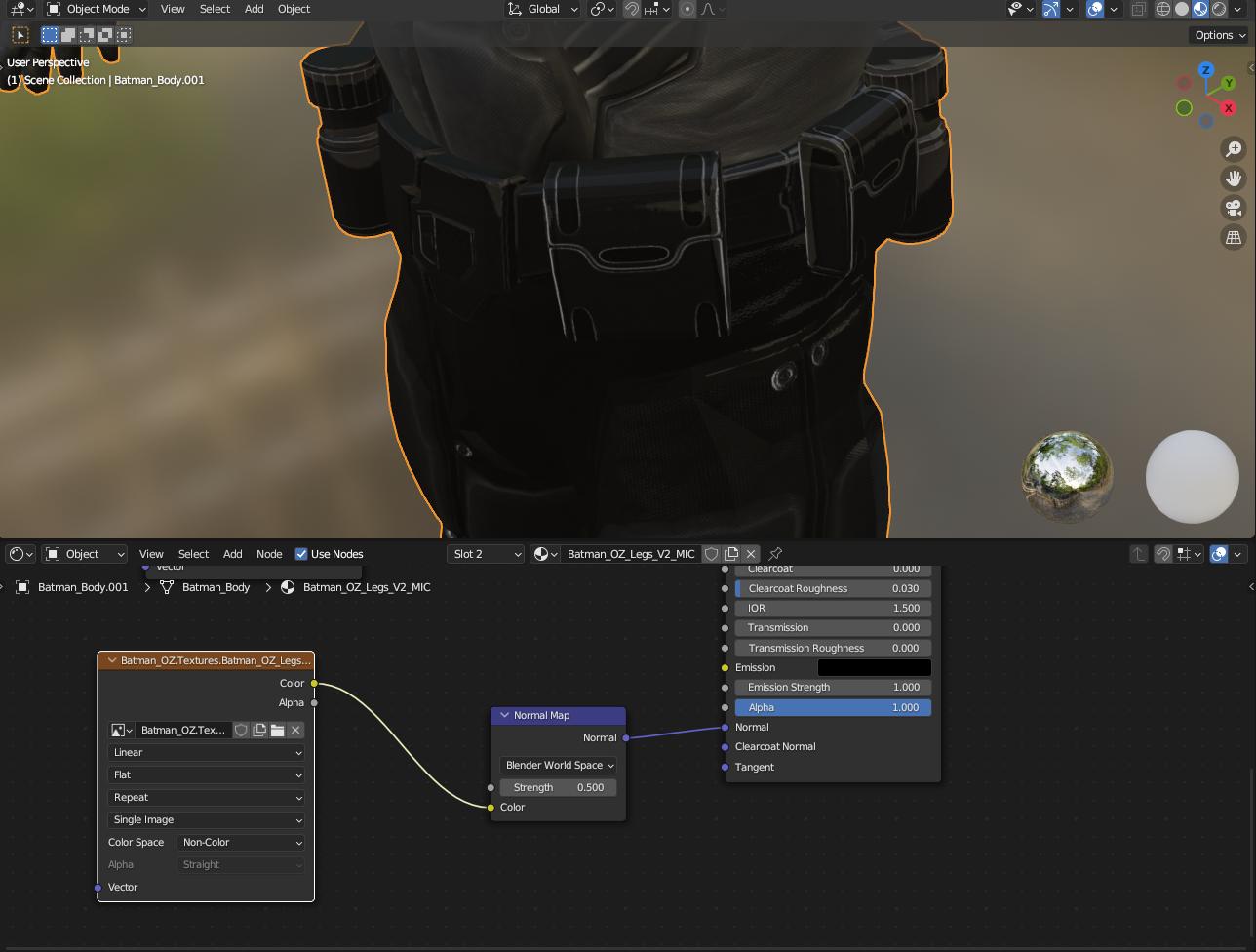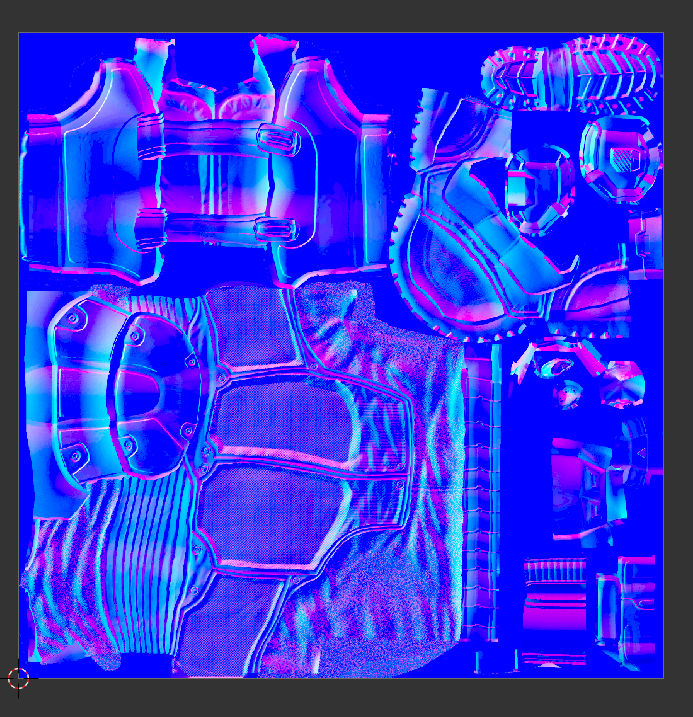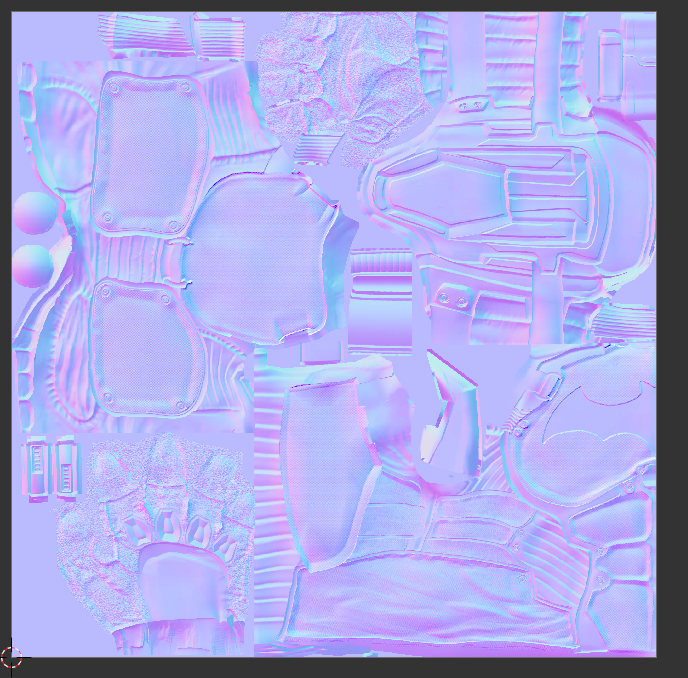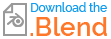The normal map I'm using has visible seams, I've tried inverting the green channel, in fact I think I've tried a lot of fixes but non of them stick.
Though the seams disappear when the normal map node is changed to anything other than tangent space but it doesn't look good, could my texture be formatted wrong?
also my normal map looks wrong it's too blue
when it should look like this