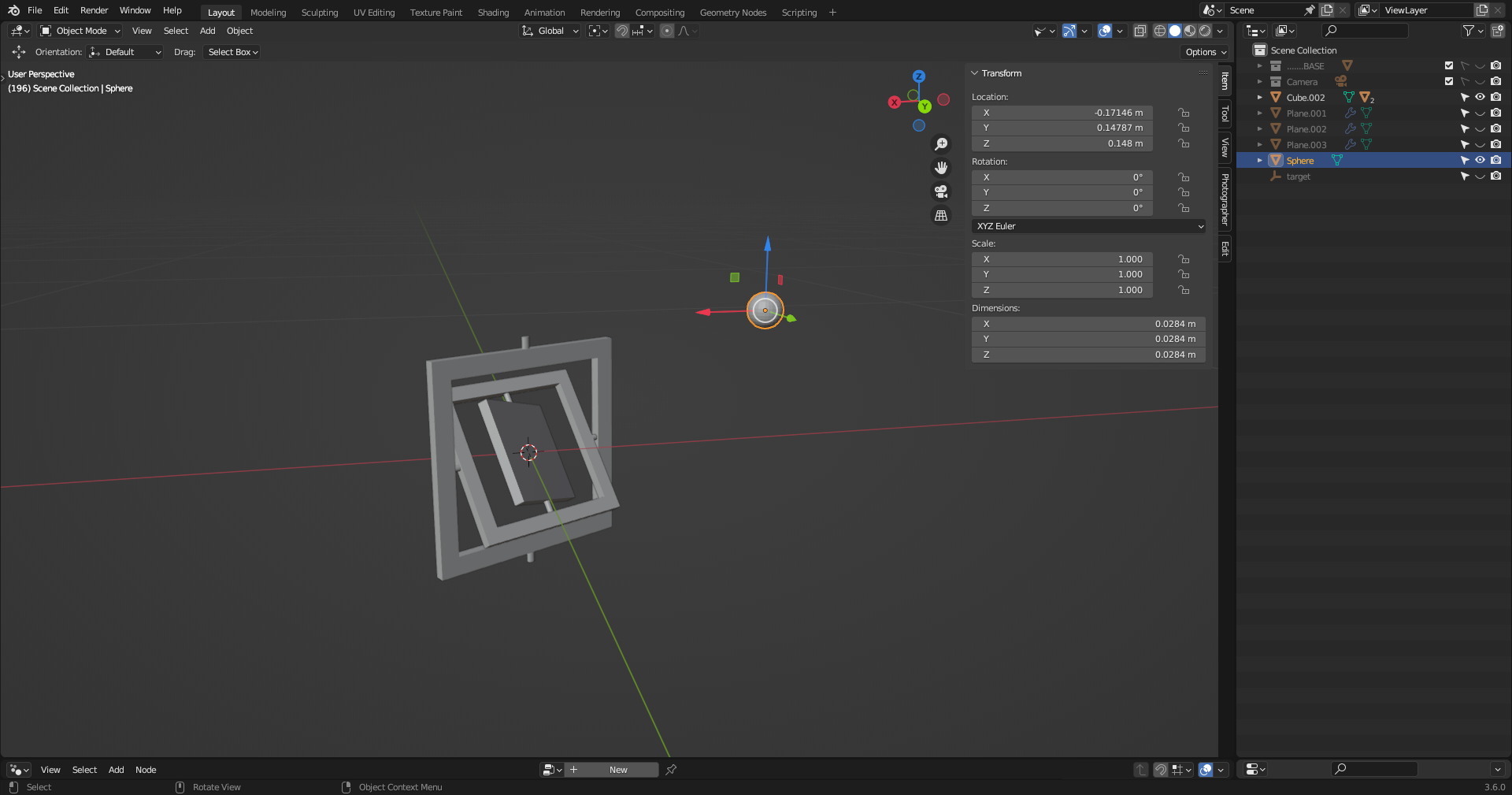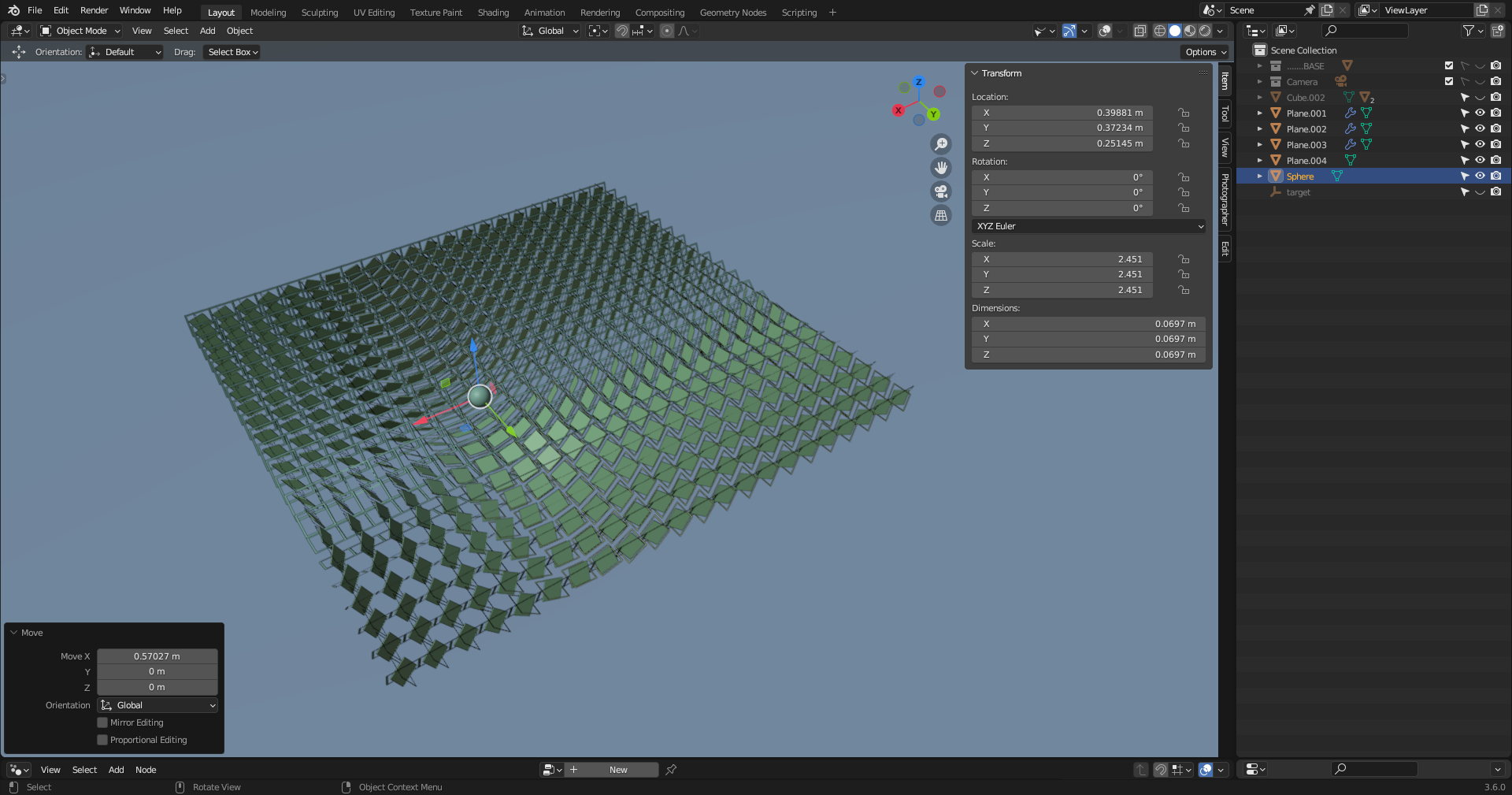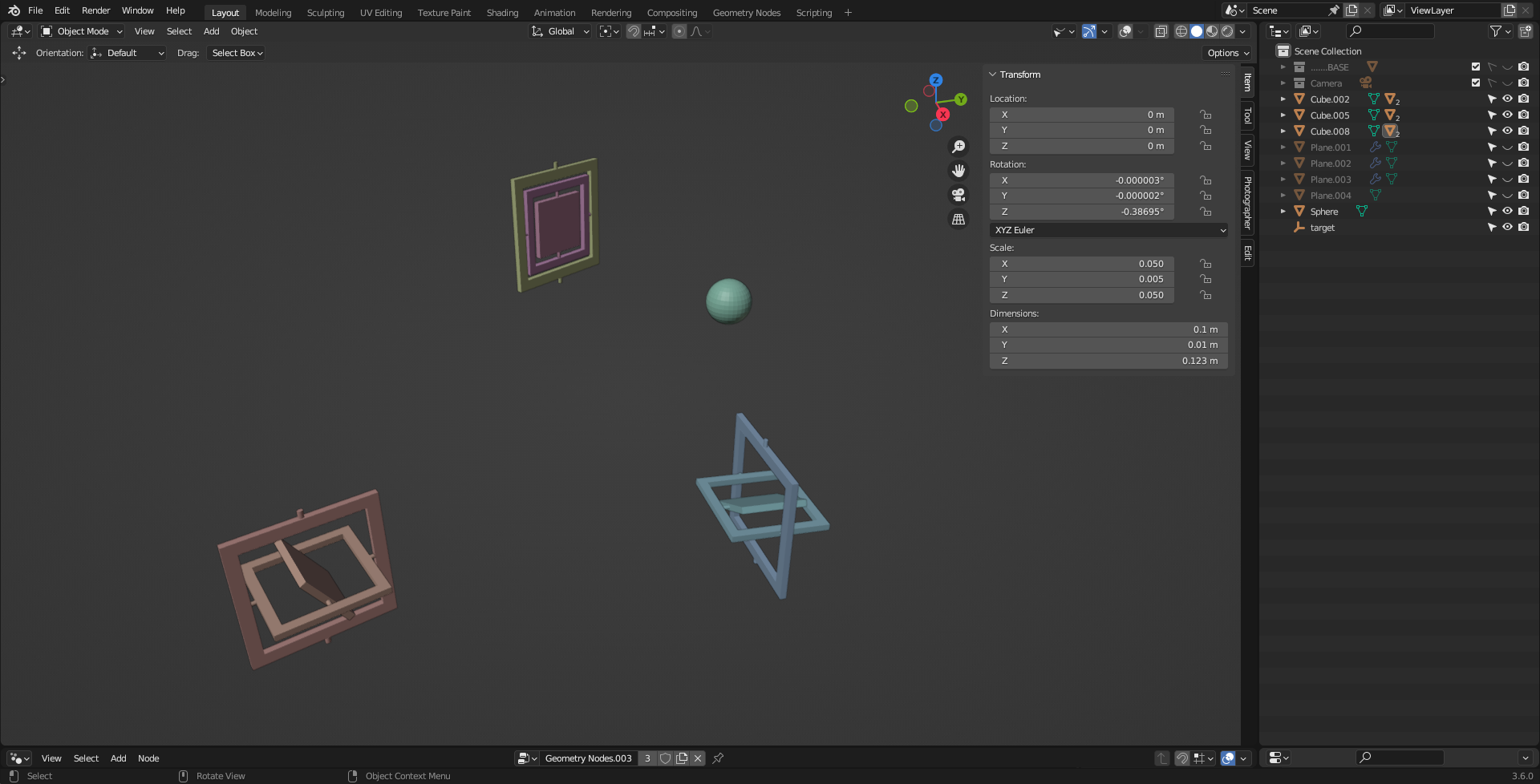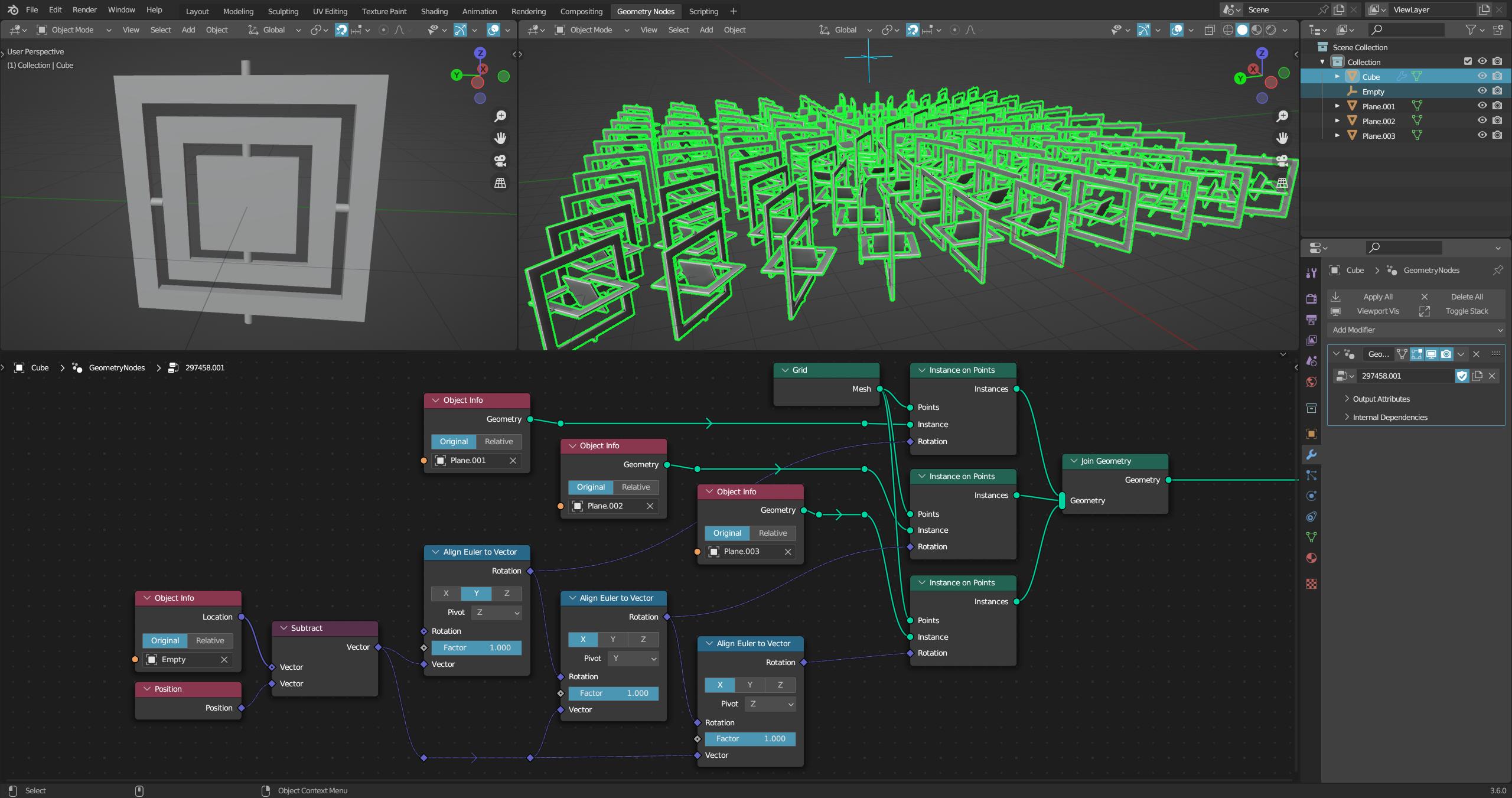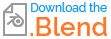I'm pretty new to Geometry Nodes and I add this idea of a Gyroscope object to follow a reference object (and then make a grid of them).
I'm pretty sure I need to use Align Euler to Vector but the subtility is to limit the rotation to one axis per level on the Object (X and then Y and then X again)
I understand how to rotate on only one axis but not contrain/connect one "level" to the other one...