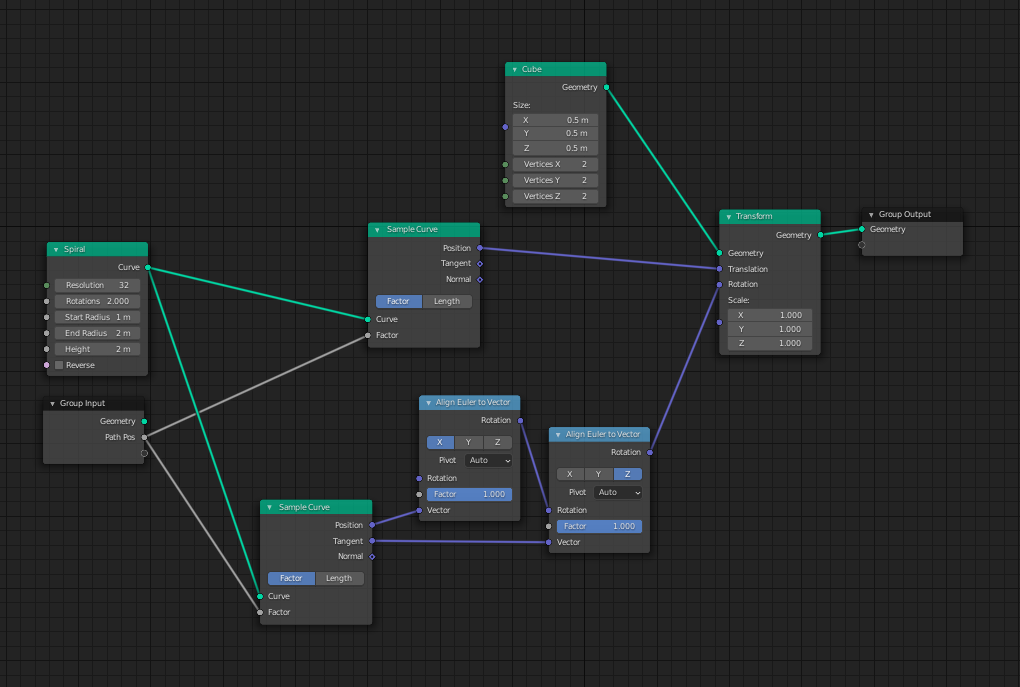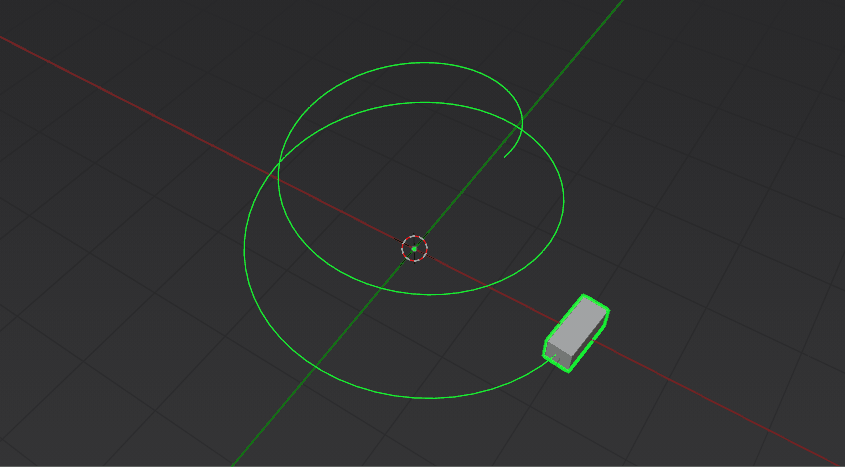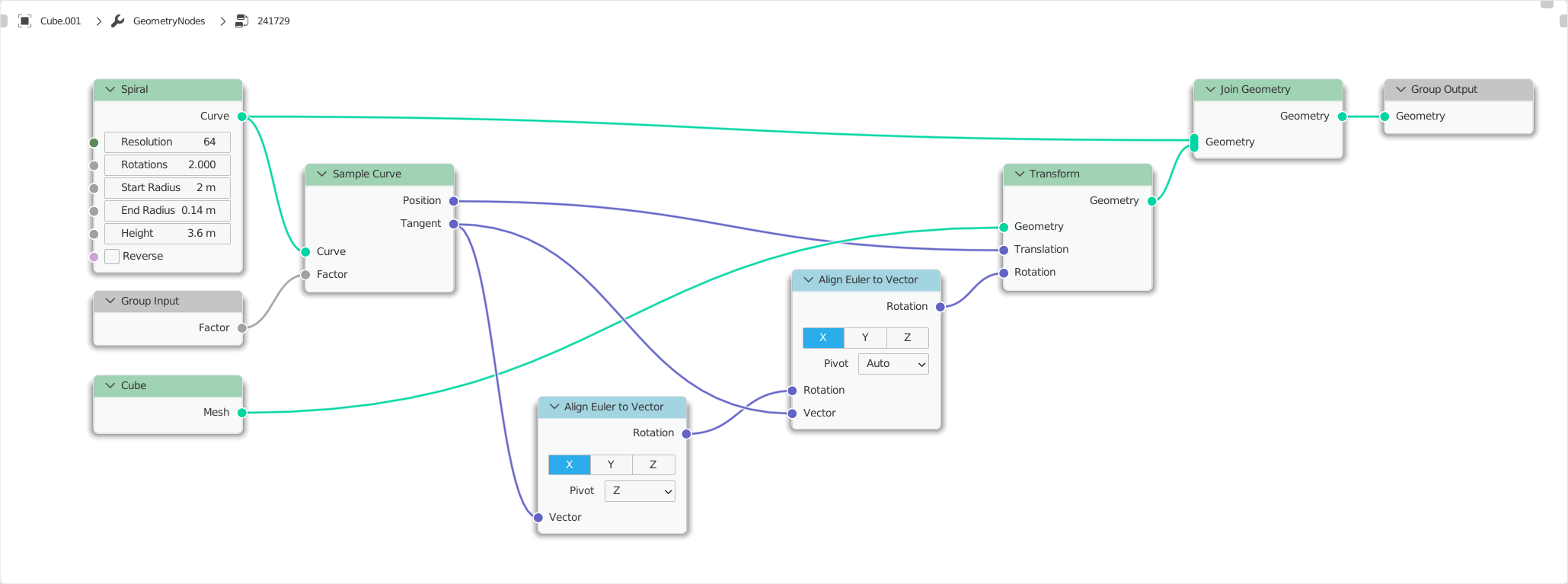Trying to make a simple follow path node setup with Geo Nodes and having issues with the Align Euler to Vector. Result should mimic the follow path (with banking and rotation) modifier.
No matter what settings I use I get weird rotations when crossing over the world X or Y axis (basically does a 360 or 720 degree rotation in a very short distance) but everything else works perfectly.
The setup is just sampling a curve and than transforming a Cubes position to sit on the curve. I then use the same position in the Align Euler to Vector and for some reasons using a second align Euler node with the Curve Tangent helps.
See node setup below.