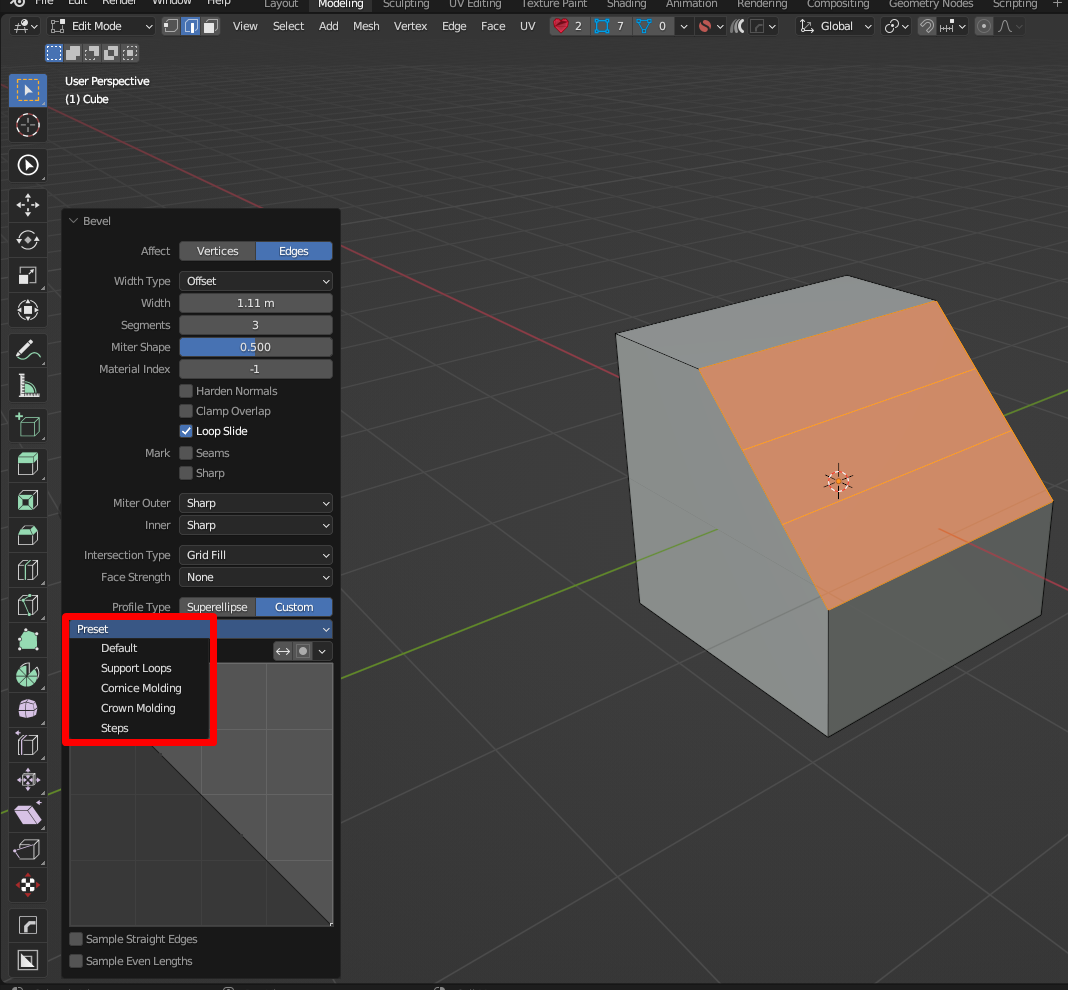Is it possible to save your own Bevel settings to a new preset and add them to the drop-down list? It's very boring to draw a custom bevel profile manually each time again.
2 Answers
Afaik you cant (yet). As a workaround, you can save your custom profile into a bevel modifier. Add a dummy object where you can add a bevel modifier, give it an appropiate profile name, and select Profile > Custom to have a place for your profile ready. If you hover over a profile (either in the settings menu or in the modifier menu) you can Ctrl+C / Ctrl+V to copy the profiles around.
ANSWER: Blender doesn't have this possibility VOTE FOR THIS FEATURE HERE: https://blender.community/c/rightclickselect/2W5M/