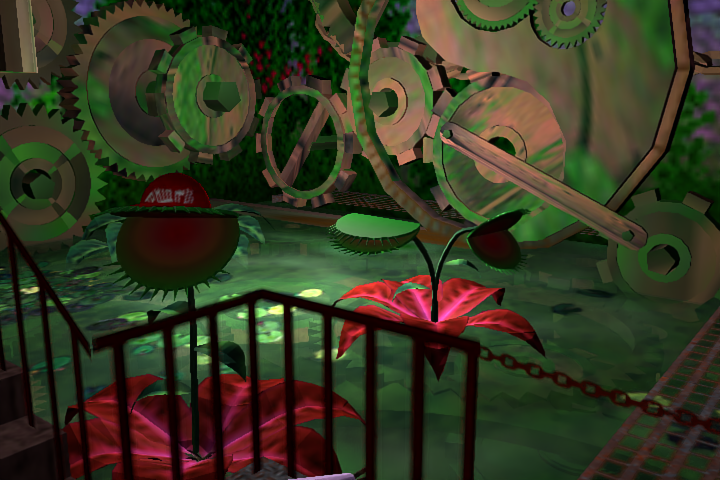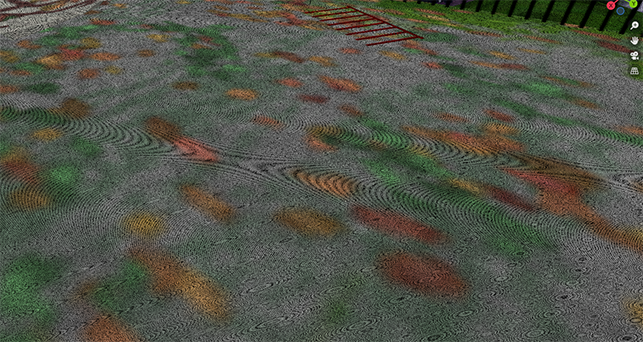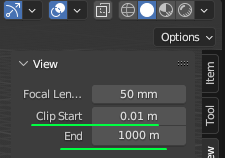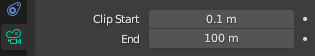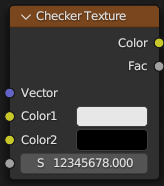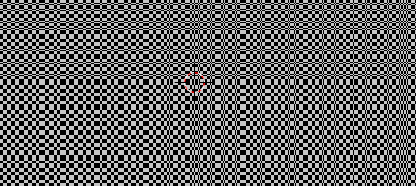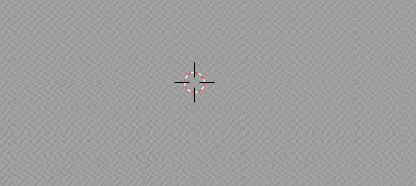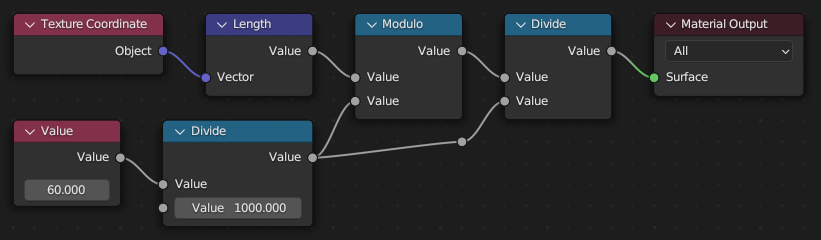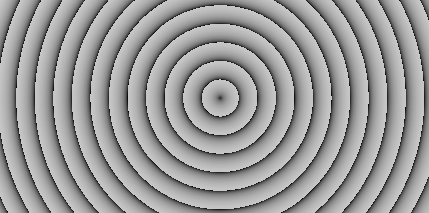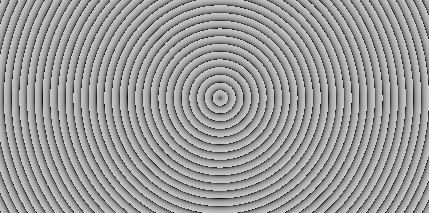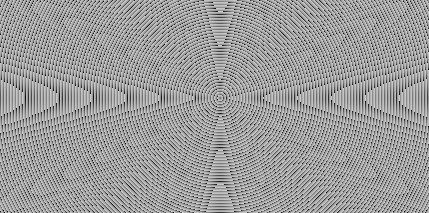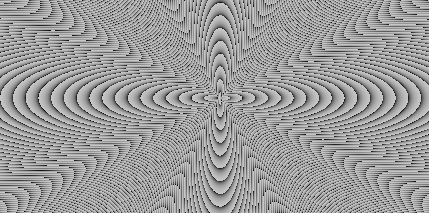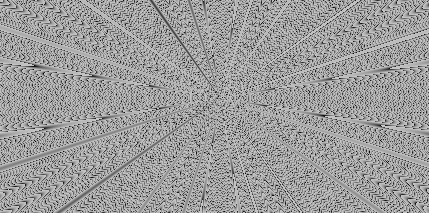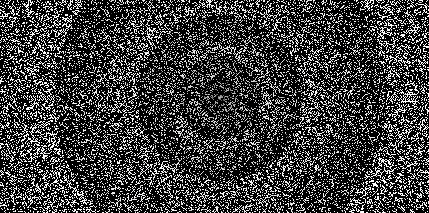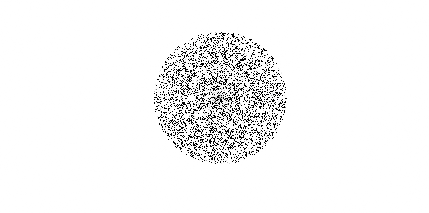I'm getting an annoying wavy effect on renders in a low poly cycles file. Whats frustrating is that I've rendered several files now with all the same settings without this artifact. The strange thing is that the artifacts seem to appear only in the first room, not so much the second. The differences between whats effected and not might be these things
- the first room is lit by an area light that the second is not lit by
- the file is a copied version of another .blend that was then altered and it seems like the objects that existed previously are effected and the objects added after the copy are not i.e. the second room.
this is a low poly project and I don't want anti aliasing so blackman harris is set to 0.01 but this went fine with the other files.
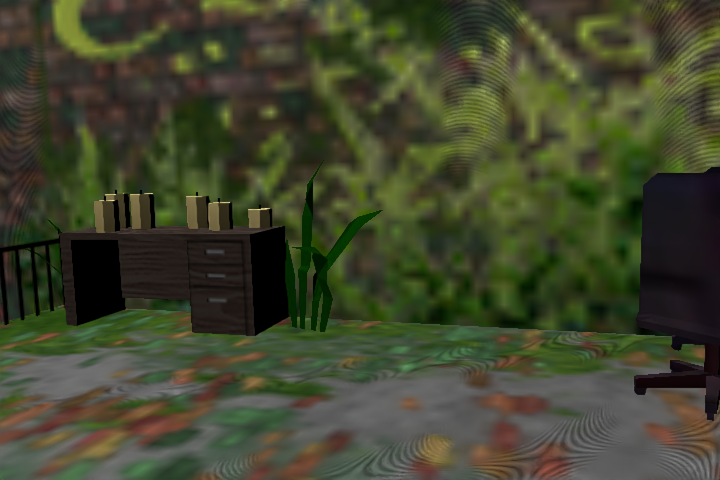
here you can see the strange thumbprint artifacts
and here is later in the render, where this problem is absent
Let me know any settings that would be relevant. I'm using default denoising and have checked for differences in the affected objects with the unaffected ones in their properties to no avail but I'm not insanely fluent with blender.
Heres another picture clearly showing the problem