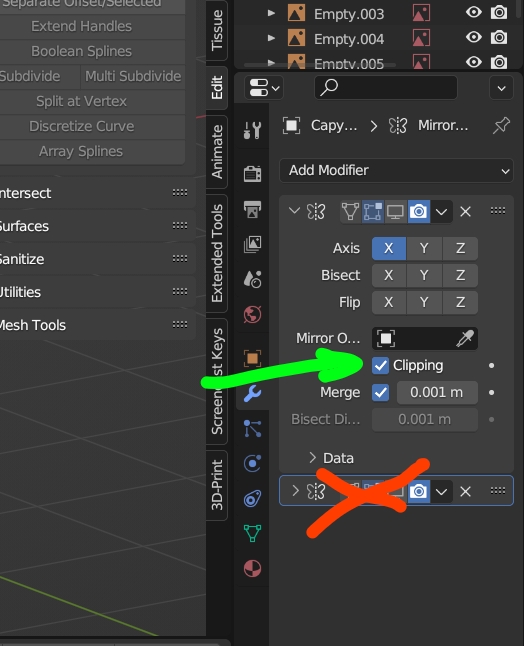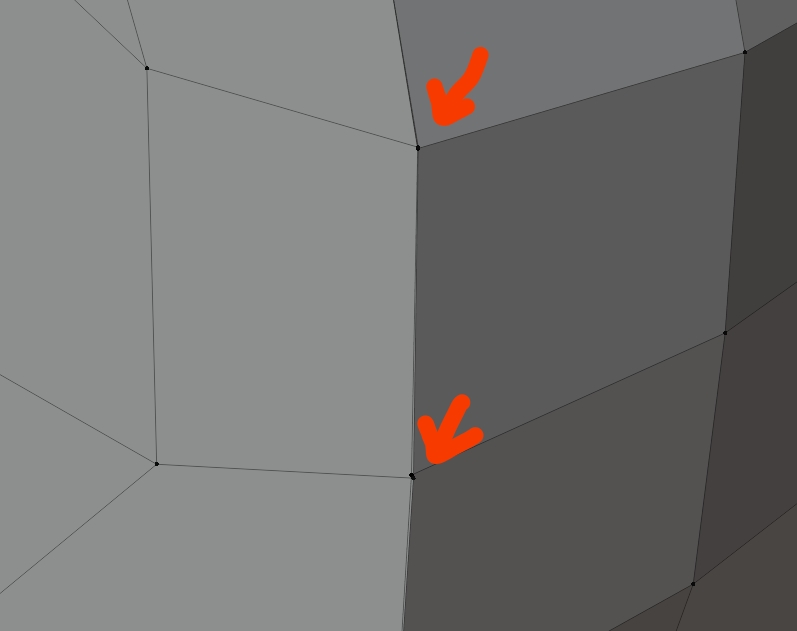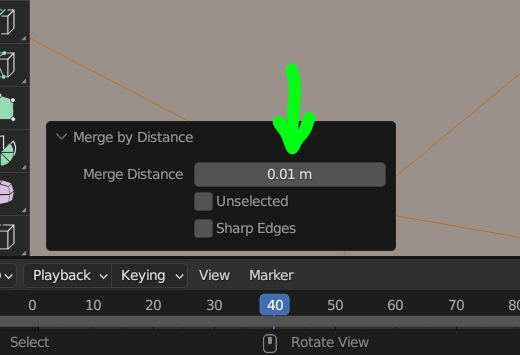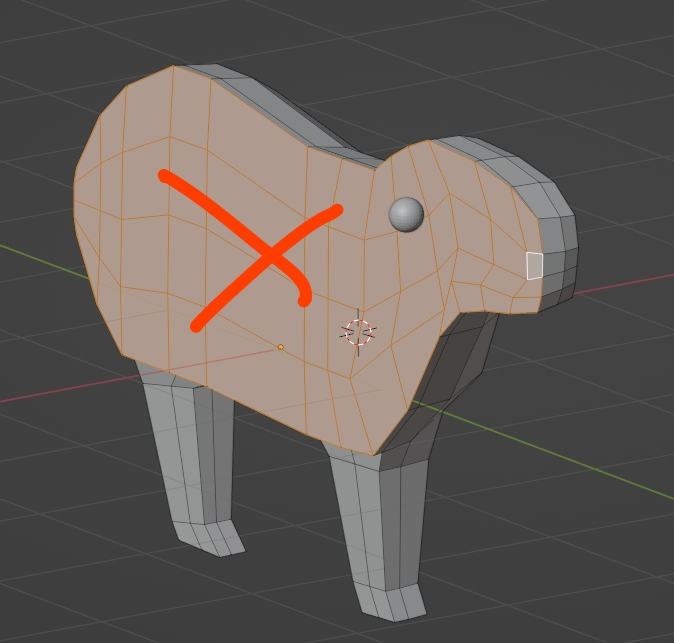I'm new-ish to Blender so I'm sorry if the way I'm describing my problem is poor. There are 2 vertices on top of each other and neither of them will move on the x axis. I tried to delete one of them but then it opens up a hole in my object so then I use the other vertice left and use the "new edge/face from vertices" from the vertex context menu. But even though it seems to overall fix the problem there is another problem I encounter when I move around the vertices, the new faces aren't connected to the faces around it so there are gaps/holes in my object and I don't know how to fix that either. Any help is appreciated.
(Blender file) https://drive.google.com/file/d/1tIX08GEySc7eVIOxkoX49VFDCRt12uBN/view?usp=sharing