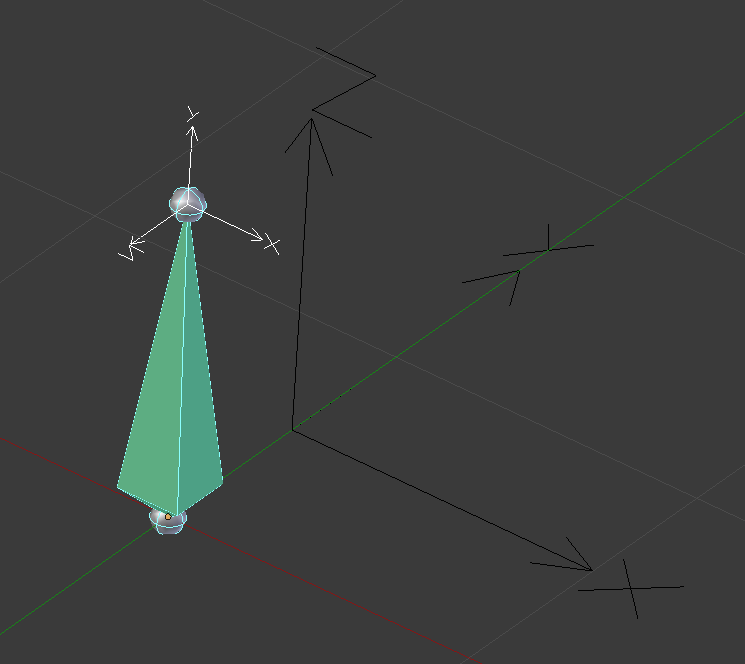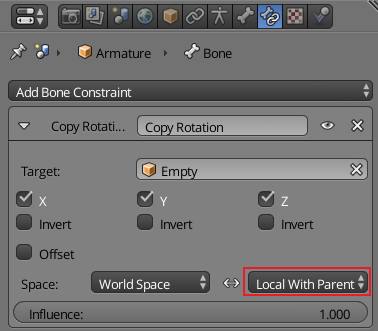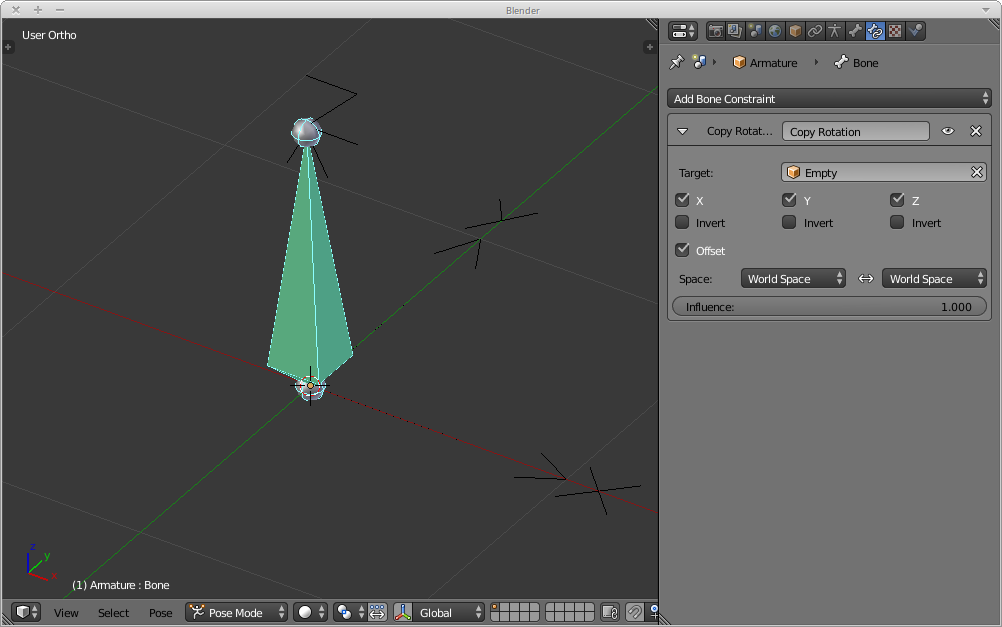When I add a Single Bone and then an Empty object to the scene, as follows:
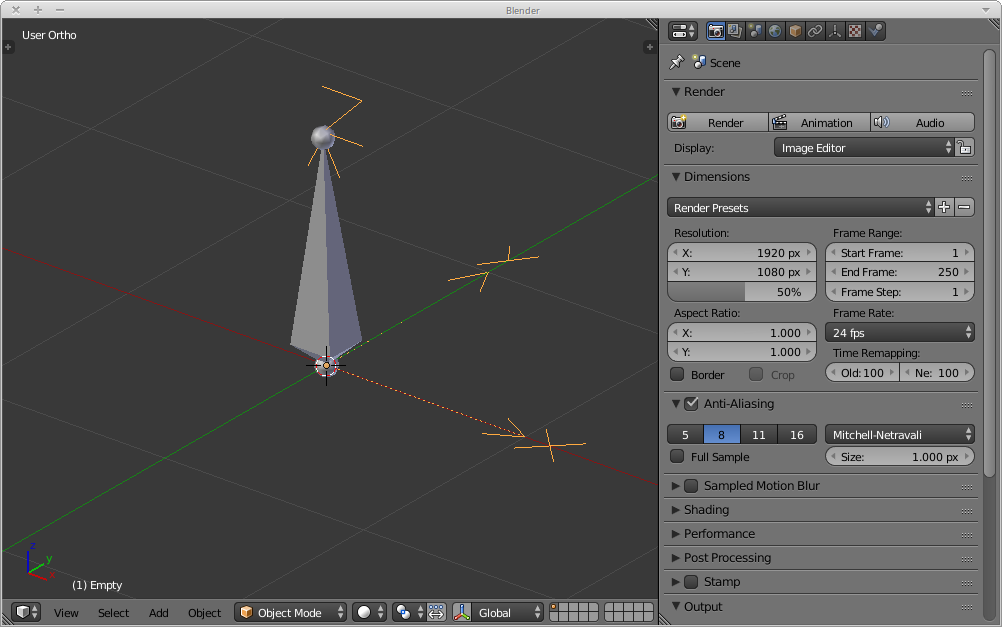
Then I add a Copy Rotation bone-constraint, I set the Empty object as the target, the constraint will rotate my bone on the X axis by 90 degrees:
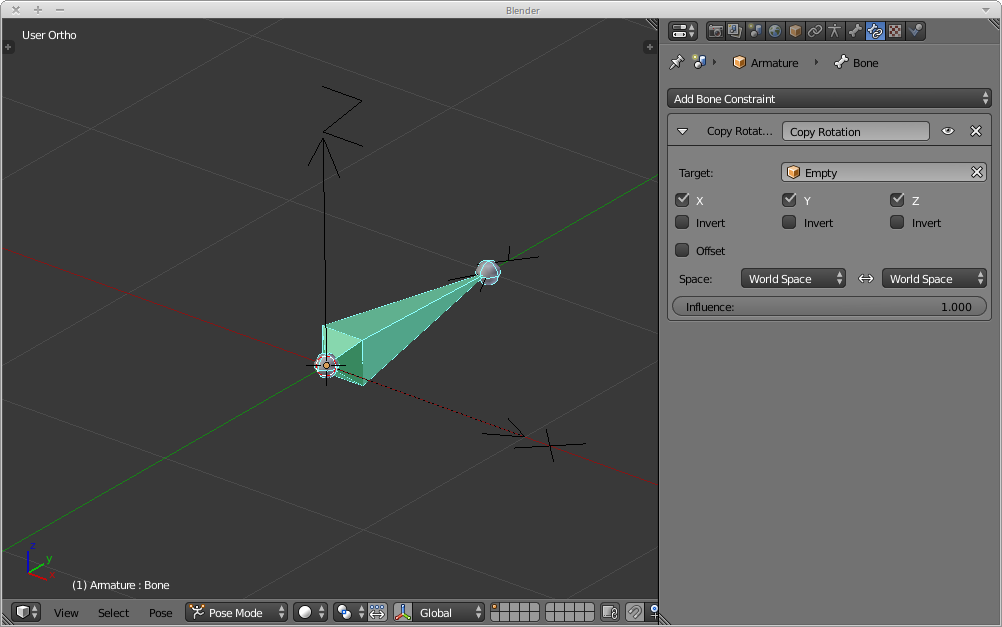
Although neither the Armature, nor the Bone and not even the Empty has any rotations whatsoever.
My question is: why is this happening and if this is the expected behavior, then how can I prevent it from happening?