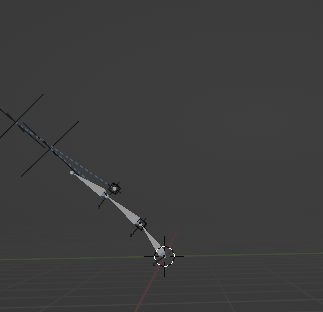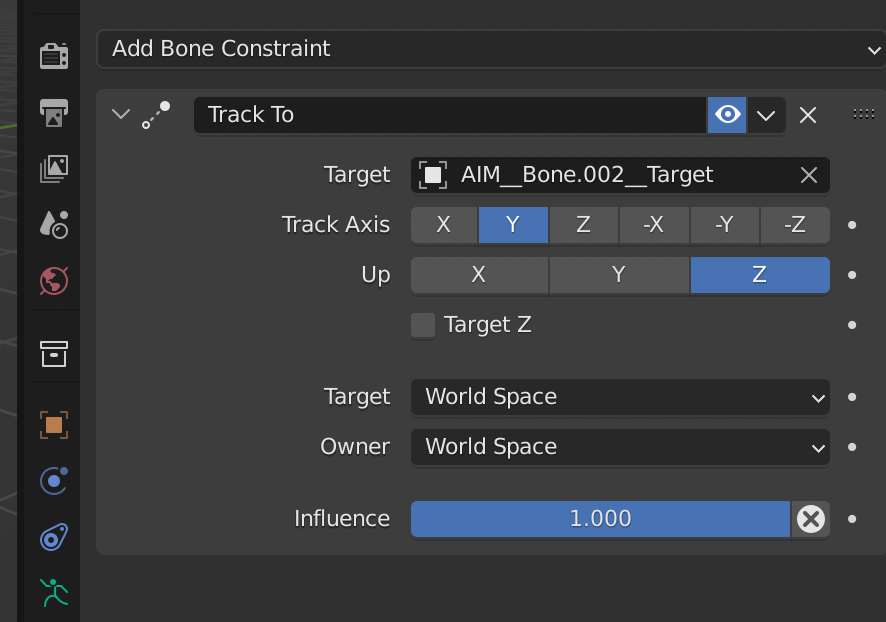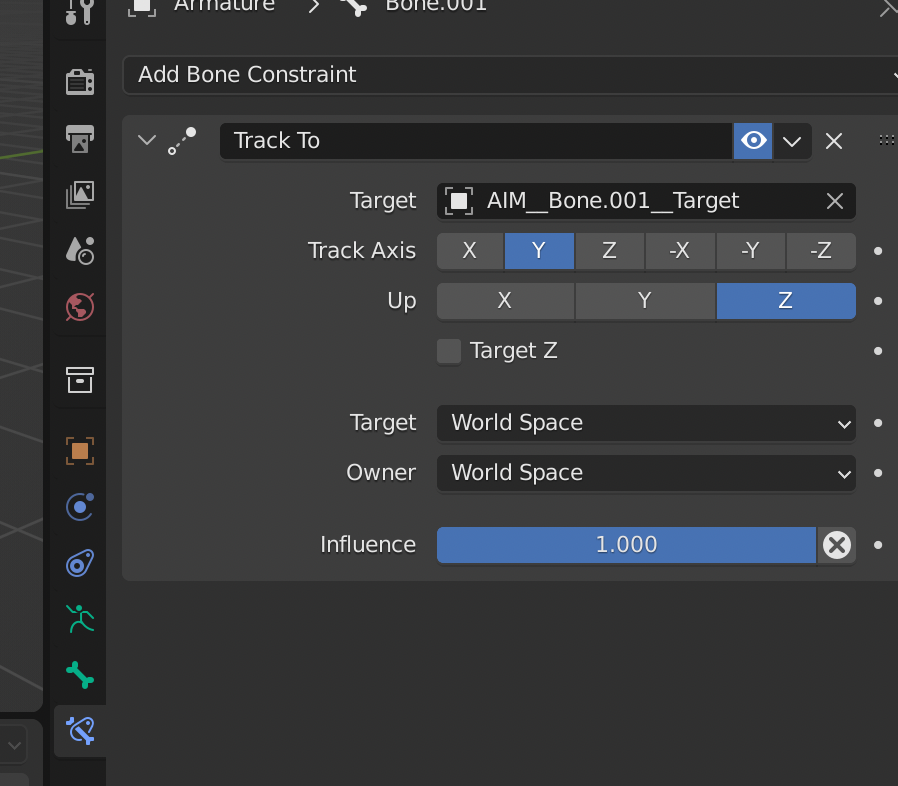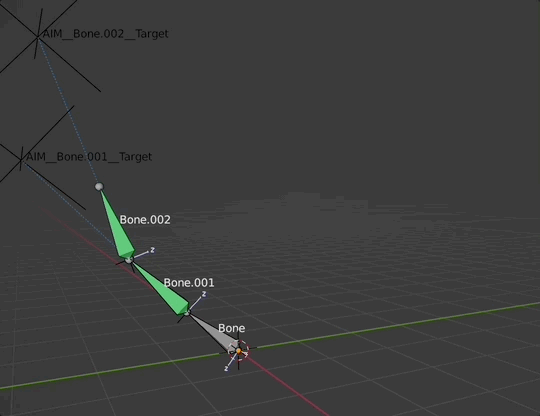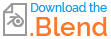I'm trying to create an aim space rig where each bone points at a driver (in my case an empty).
Blend File: Uploaded Blend File
I have this setup:
- An empty (Target) that the system is looking at (to control the rotation of the bone)
- Another empty (The Aimer) that points at (Target) using a Track To constraint. This empty is at the root of the bone.
- One more empty (The Offset) that has a Child Of constraint, constrained to (The Aimer).
- The bone that is being controlled has a Copy Rotation constraint on it, with (The Offset) as the target.
This setup works pretty well, and does what I want. The purpose of (The Offset) is to allow for the aim target to not be down a perfect axis and still have the bone follow properly.
Applying the rig, and offsetting the location of the targets in time results in this:
This works pretty well. If you look closely at the gif though, you can see (The Aimer) and (The Offset) are no longer attached to the bone. This is because of the offset in animation of the bone below.
What I want to have happen instead is to have those two Empties follow the root bone location. I can move them there without any problems, and it looks how I would hope:

My thought was to apply a location constraint to (The Aimer) and have it target the bone. This however breaks the rig. I believe it's breaking the Copy Rotation on the bone itself:
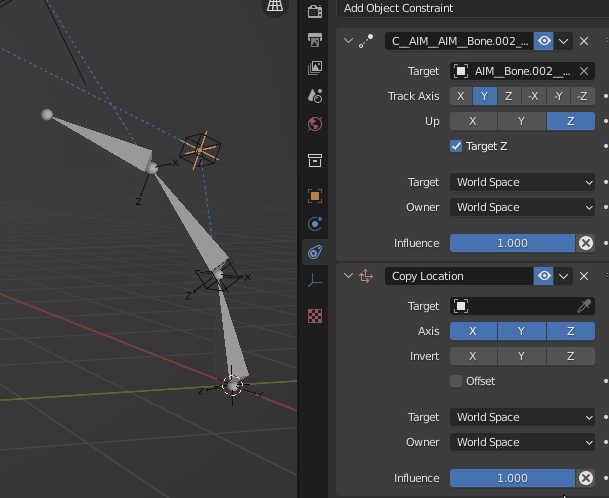
Here's the animation after adding the Copy Location:
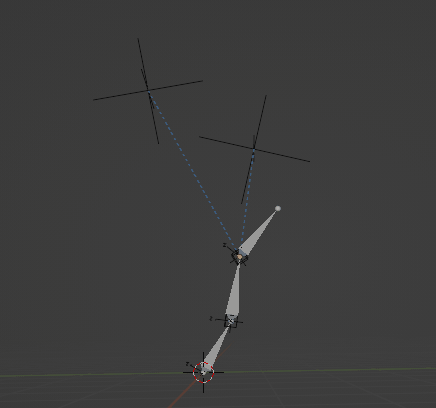
Looking closely at the Empties, all of them seem to be moving as expected in the animation, so my assumption is that the Copy Rotation on the one itself is the part that's breaking.
Any ideas on what could be causing this? Thanks for any help in advance!
Mike