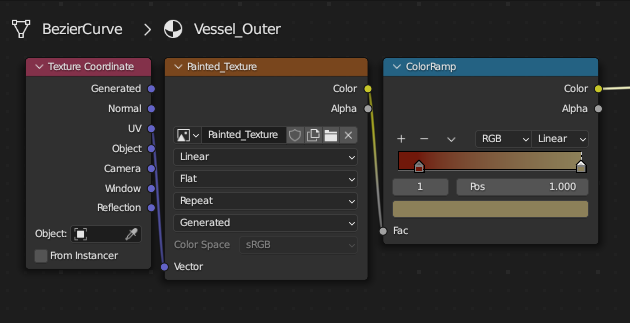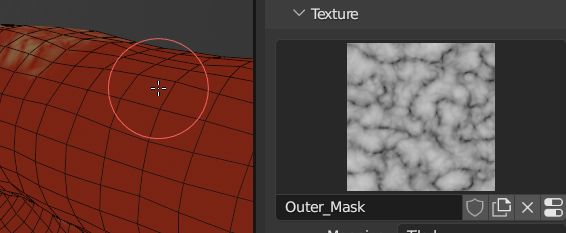I am following some tutorials to cast a texture on a cylender so it is expected to be like a blood vessel. However, selecting any of these texture such as noise or clouds, etc... there will be no change on the surface. Please help have a look. Thanks in advance.
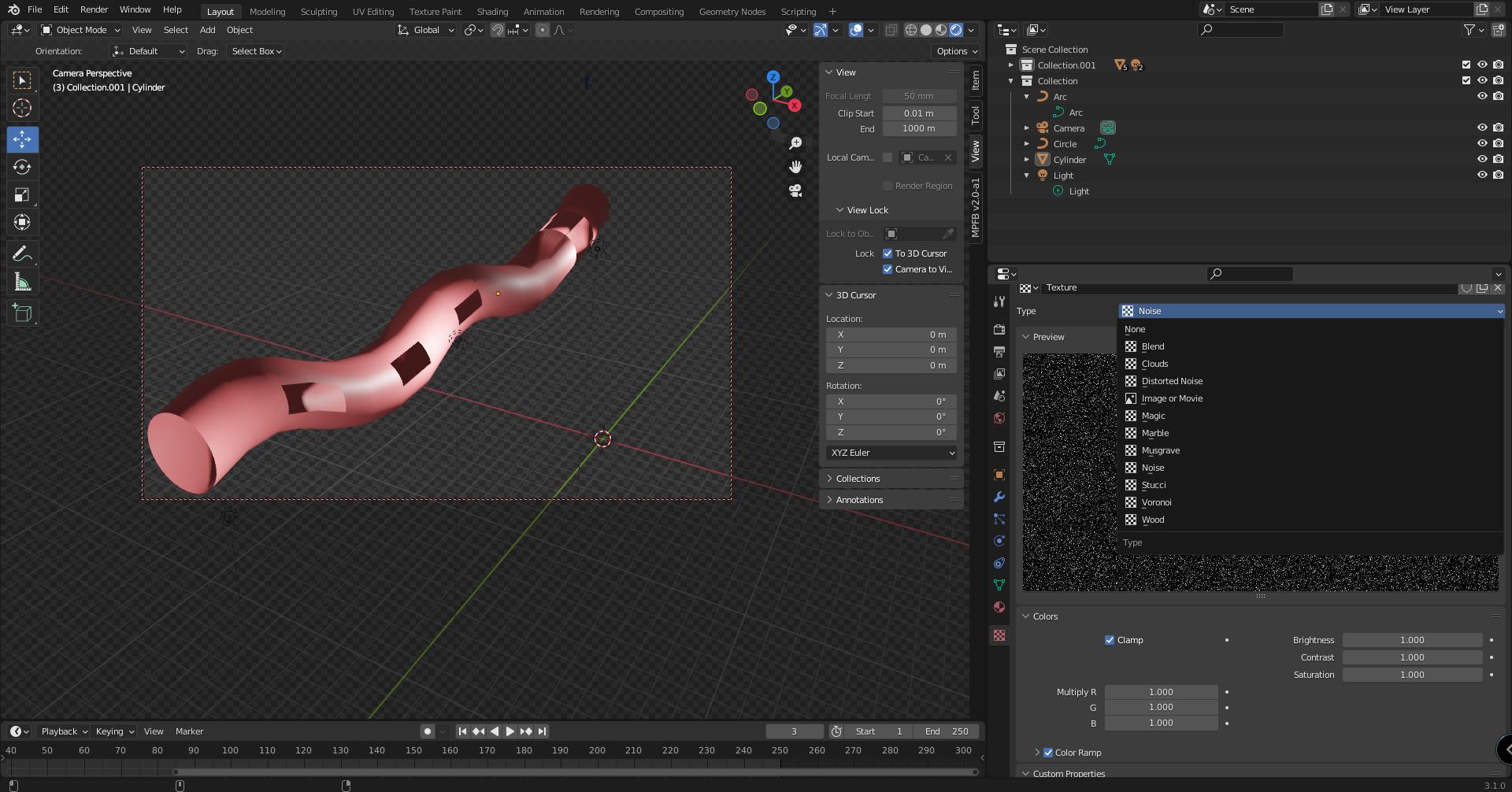
-
$\begingroup$ Reading "following some tutorials" I am wondering, are they doing it there? And if so, what are you doing differently so it does not work on your model? $\endgroup$– Gordon BrinkmannCommented Mar 7, 2023 at 12:42
-
$\begingroup$ @GordonBrinkmann sometimes can't be replicated. $\endgroup$– Majdi Al-AmiliCommented Mar 8, 2023 at 6:28
-
$\begingroup$ But I'm very confident that they didn't choose a texture there to use it in the material shader. If so, I would really be interested in those tutorials and how they did it, because they are usually either used for brushes or displacement. So maybe they painted a texture and brought it in with an Image Texture node, but you cannot simply select a texture there from the dropdown and see it appear on the surface of the model. $\endgroup$– Gordon BrinkmannCommented Mar 8, 2023 at 7:22
2 Answers
For some technical reasons that someone will explain, you can't use the textures that are available in the Texture panel for your material, they are for Displace modifier for example. If you want to use a procedural texture for your material, press ShiftA in the Shader Editor and create a Texture > Noise Texture for example, and plug it into a Converter > ColorRamp that you plug into the Base Color of your Principled BSDF:
The 'Legacy' texture system has been legacy for quite a while, now. I imagine, eventually, it will be wired into the nodes framework. But at the moment it lives on in the Displacement modifier, Sculpting and Painting.
If you create an Image Texture for your material, you can Texture-Paint into the chosen image, using a legacy texture as a brush. Here, the luminance of the image is being used to select color from a Color Ramp:
You can view the effect in Material Preview, as you paint: