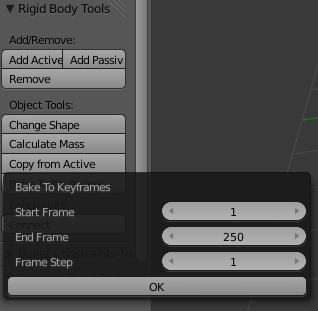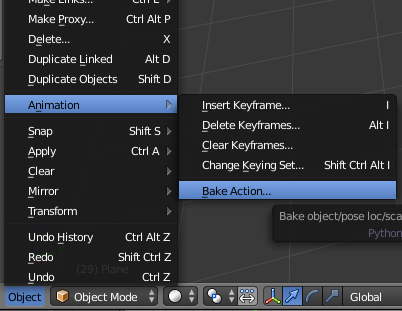I added basic rigidbody characteristics to a default sphere in Blender and exported it to Collada but the physics information isn't exporting.
How can I get the physics data to be exported along the geometry?
Thanks in advance.
I'm using Blender 2.68.4
EDIT:
As for Blender 2.68.4 there is no support for physics data to COLLADA :(
Althought it seems that there is already a patch to export physics:
http://wiki.blender.org/index.php/Dev:2.5/Source/Architecture/COLLADA
https://projects.blender.org/tracker/index.php?func=detail&aid=25601&group_id=9&atid=127
This patch was already accepted into upstream so maybe in a near version support for this is added :D
I will leave the question open to notify the ones that favorites this question once this functionality is added.
IN THE MEANTIME:
You can solve this issue by:
- Saving the scene with physics in Blender format (
.blend) - Importing the
.blendfile into Unity Engine (free edition) - Use the Unity Collada Exporter to get a fully physics functional COLLADA
.daefile.
Credits to Rémi Arnaud.