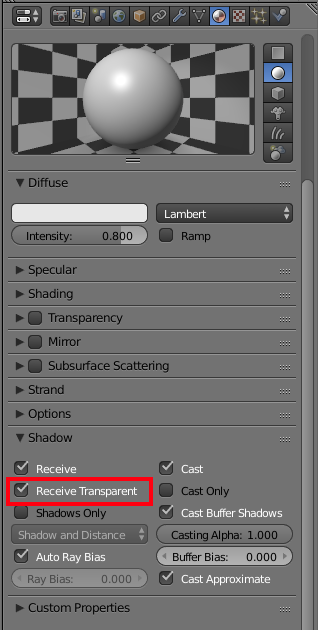I am using this Glass material (http://www.blender-materials.com/material/glass-cg001) for this model here.
The thing is, the yellow color of the Diffuse material on the base of the model turns black when rendered:
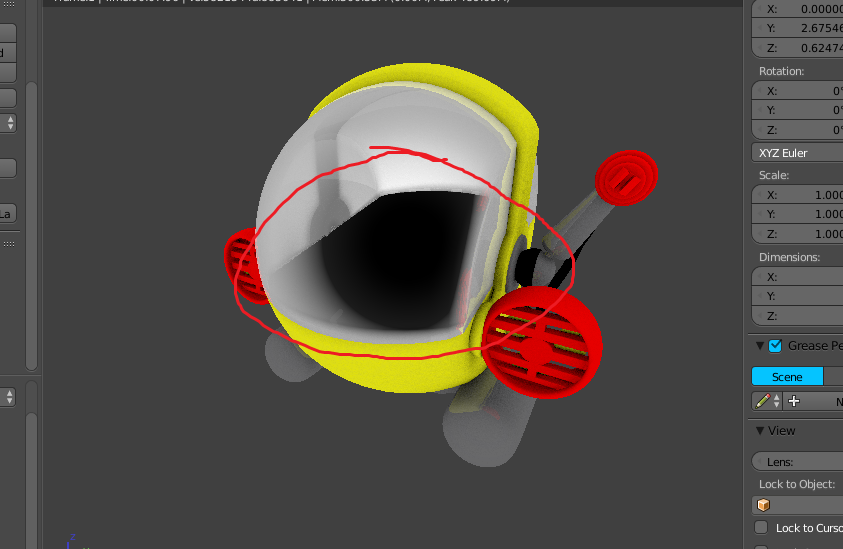
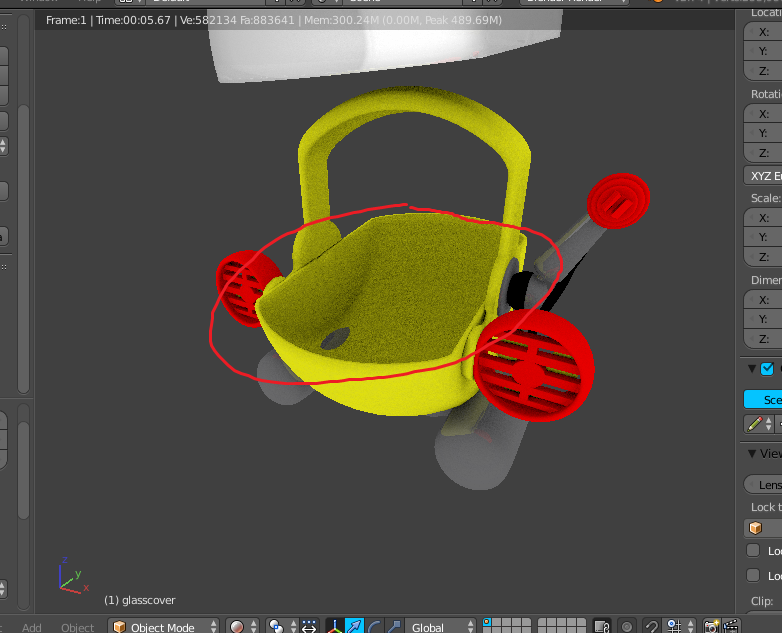
I have little to no experience in designing materials in Blender Internal. How do I go about fixing this?