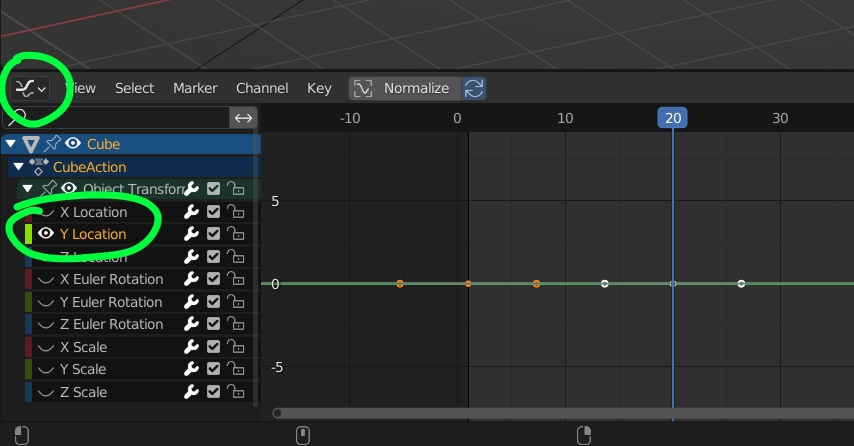I'm new to Blender, so I'd really appreciate a detailed answer to my question.
I downloaded an animation for a moddable game with a low y-value, how can I shift the whole animation (The whole frames) so it can play in the center? Because in-game, half of the animated object appears to be below the surface. I tried to transfer it using Delta Transform, but whenever I export and re-open it, it returns to its default location (low y-value), so is there a simple solution for this?
I also would like to know, how can I import multiple animation files to the same timeline (use 2 short animations to make a long one)?