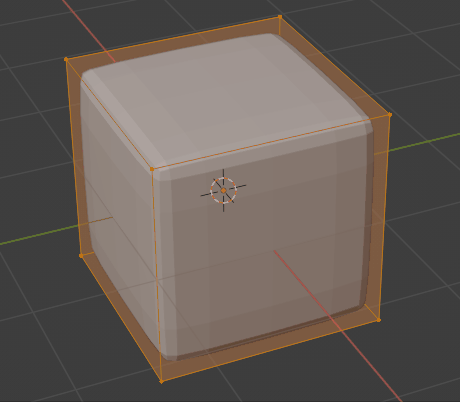How do I remove this outer frame without affecting the subdivided sphere? I want to edit the surface of the sphere. I tried to edit it in edit mode, but when I try to select the mesh surface, the cube surface is selected.
2 Answers
In Object Mode you can either apply the Modifier
Or Press Ctrl + A and select Visual Geometry to Mesh, which can be used with all kinds of modifiers, and can also convert curves etc.
That cube is the mesh. Specifically, it is the mesh before subdivision, and it's the thing that can be edited. In general you can't directly edit the output of a modifier, unless you apply it (see Allen's answer), at which point you no longer have the original object.
That said, some modifiers, including subdivision surfaces, do allow you to edit them directly, by applying them to the wireframe. You can do so by clicking the icon that looks like an upside-down triangle with dots on the corners next to the modifier name. (It's next to the icons that toggle whether the modifier is applied in the viewport or when rendering.)
Be aware however that this mode of direct editing is a) slow, and b) "unstable", meaning Blender has a tendency to exaggerate the differences between vertices in the underlying control mesh in a way that will slowly turn that mesh into hot garbage if you don't frequently switch back and clean it up. This video talks about the problem.
That's not to say this mode isn't usable, but I find it's best used only when you need the subdivision surface to match some reference, and it's best used for small adjustments to achieve that while most of your editing is done to the control mesh.