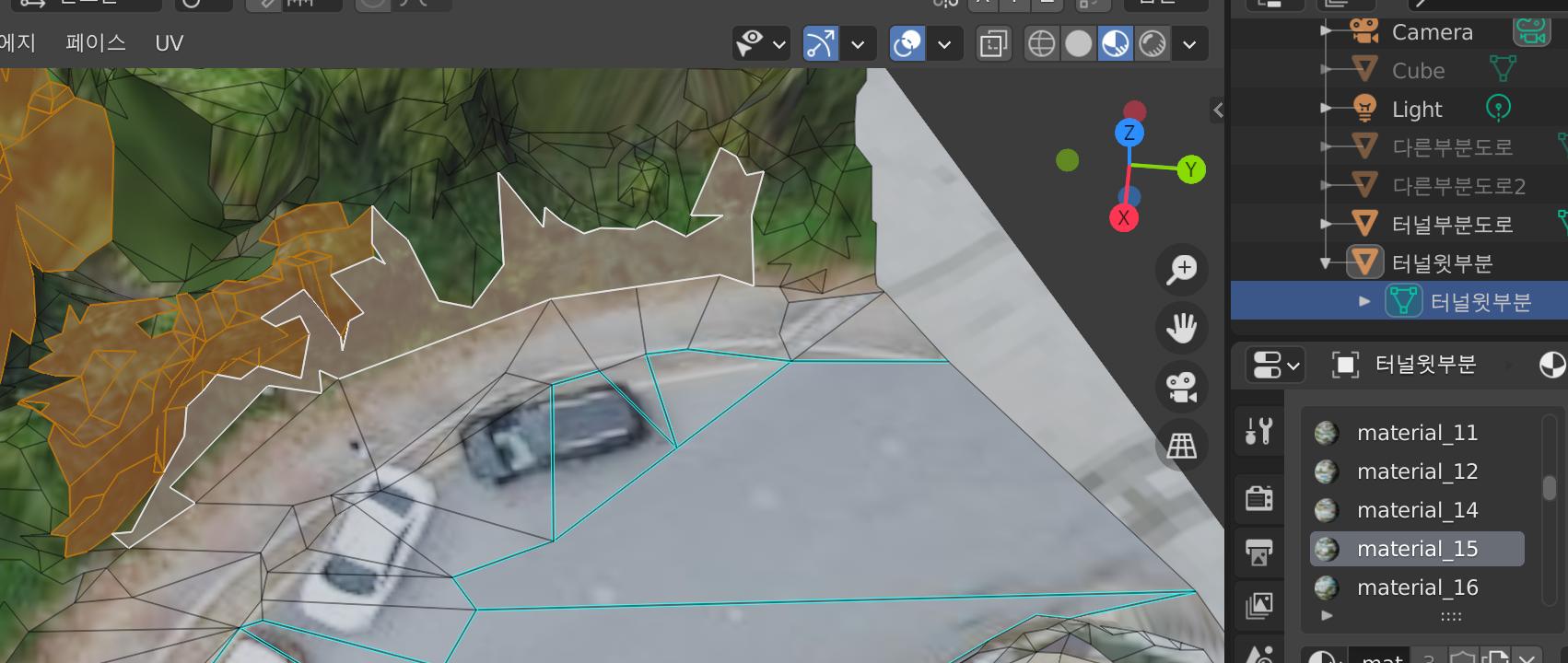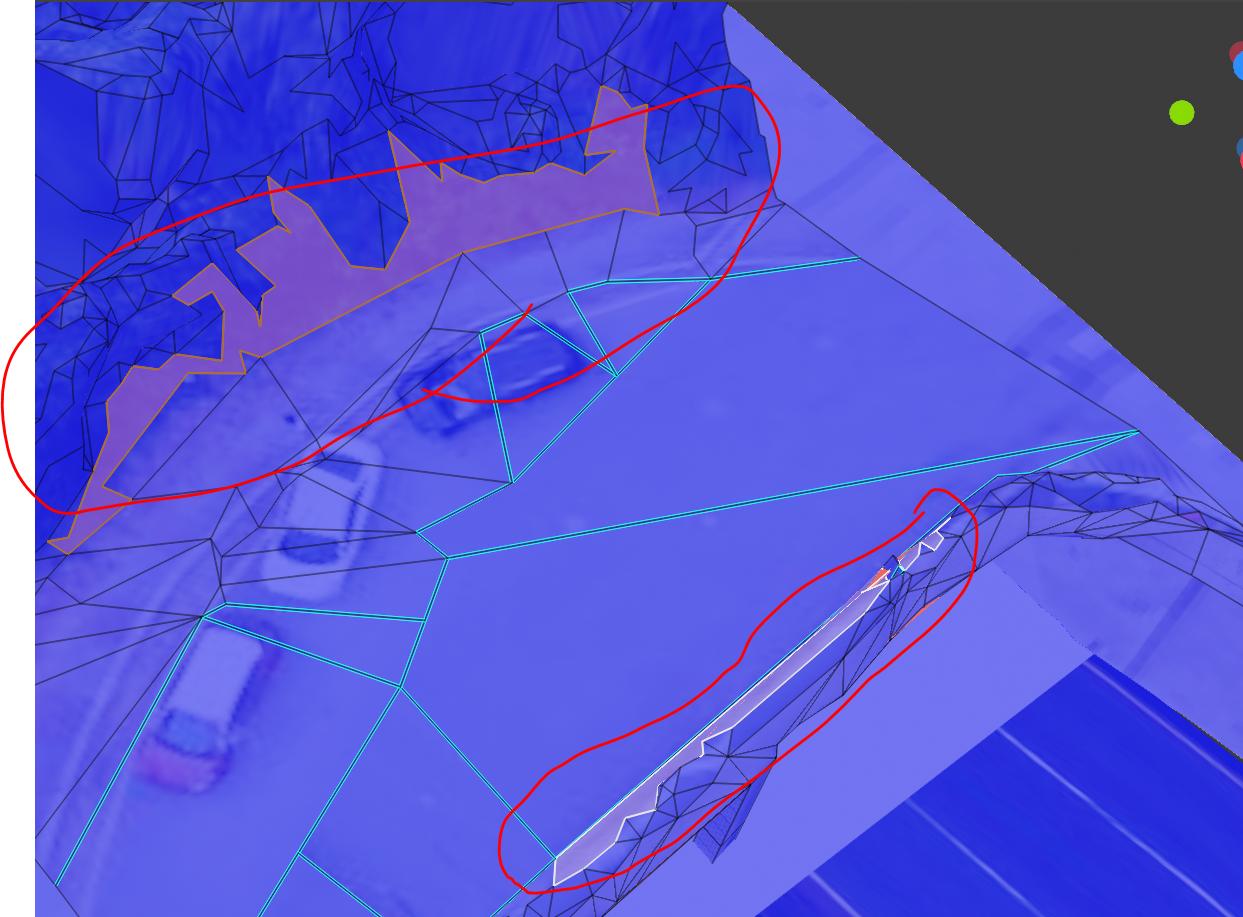I exported 3d model to Unity that I made using Blender. But I realized some faces are missing in unity. And Im not talking about that normal of missing faces are wrong. Those are literally missing.
As you can see, there are 2 selcted faces in these 2 pictures. Those faces are missing faces in unity, and material of both are different. And another thing that makes me confusing is only those two faces are missing, I mean, if material of the faces are wrong, then other faces using same material have to be missing too, right? But other faces are not missing! And another thing is these faces can be shown in Blender but not in Unity.
And you might think then why im thinking faces are missing, not wrong normal. There are 2 reasons.
if I change remove those material in right material slot in mesh renderer of unity, other faces get pink color, but those 2 faces are still showing nothing.
Can you see those Red Line area? the turquious green , blue , yellow cubes are cars(just demo design) and if there is a face and i just cant see that, then i could click the face, right? But if i click the face, unity editor show me inspector of the car, not the face.
So I dont know how but, faces are missing in unity but not in blender. And I hope this is matter of normals so i can fix it easily