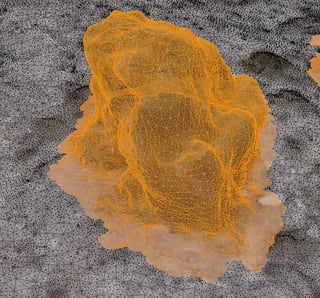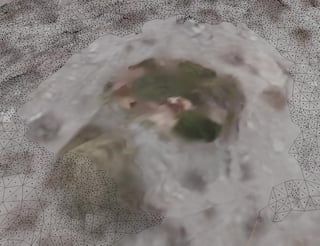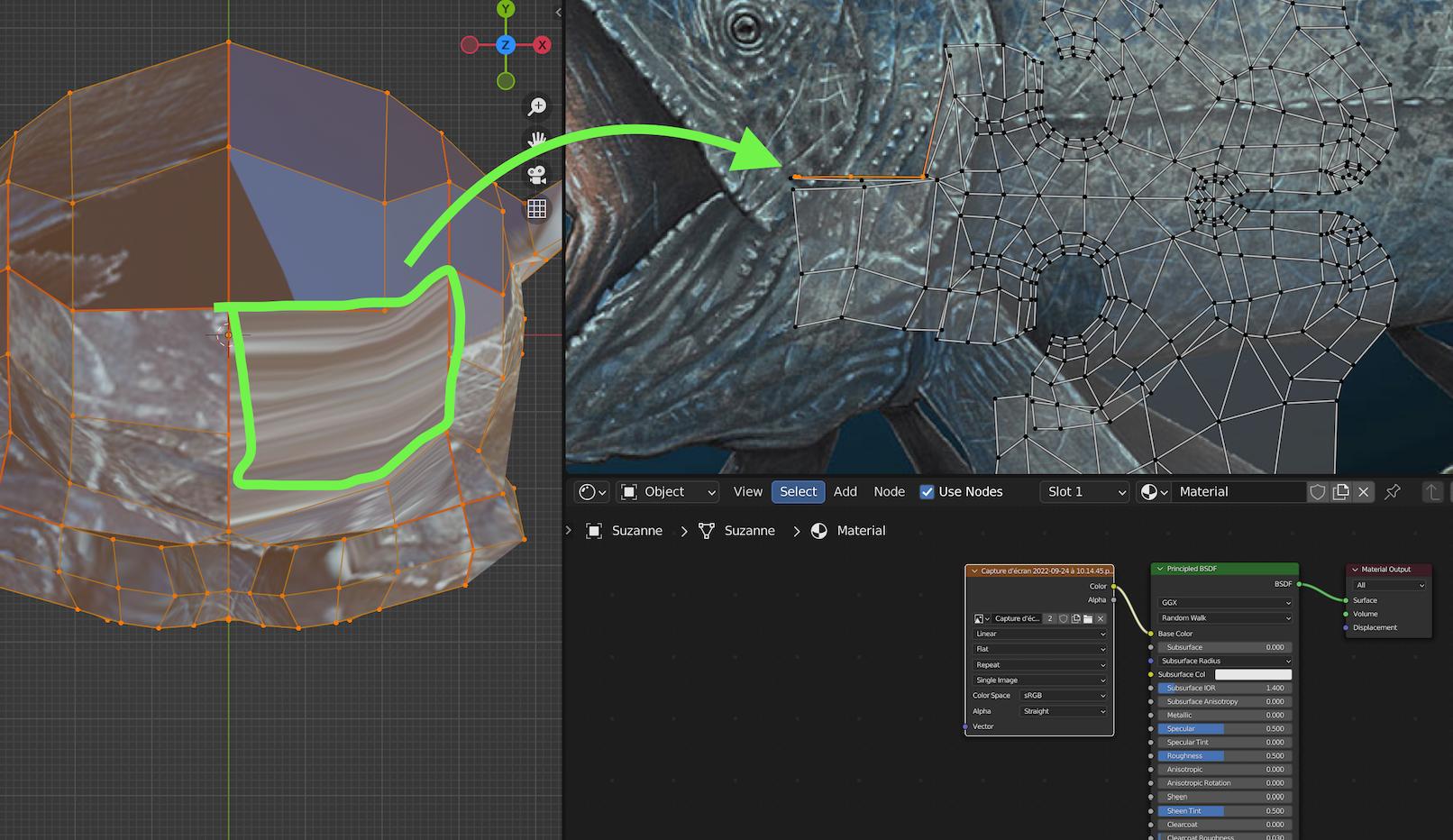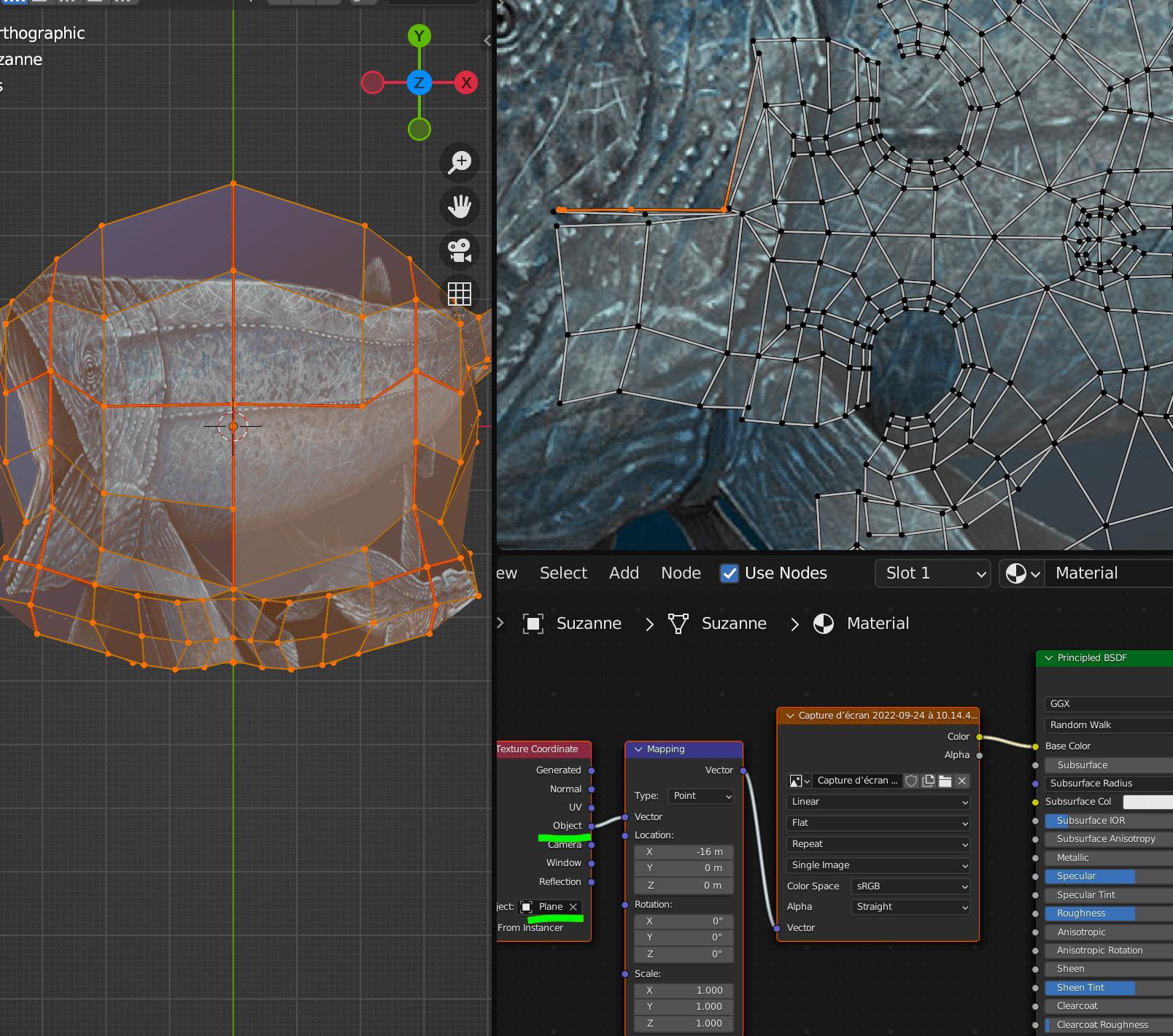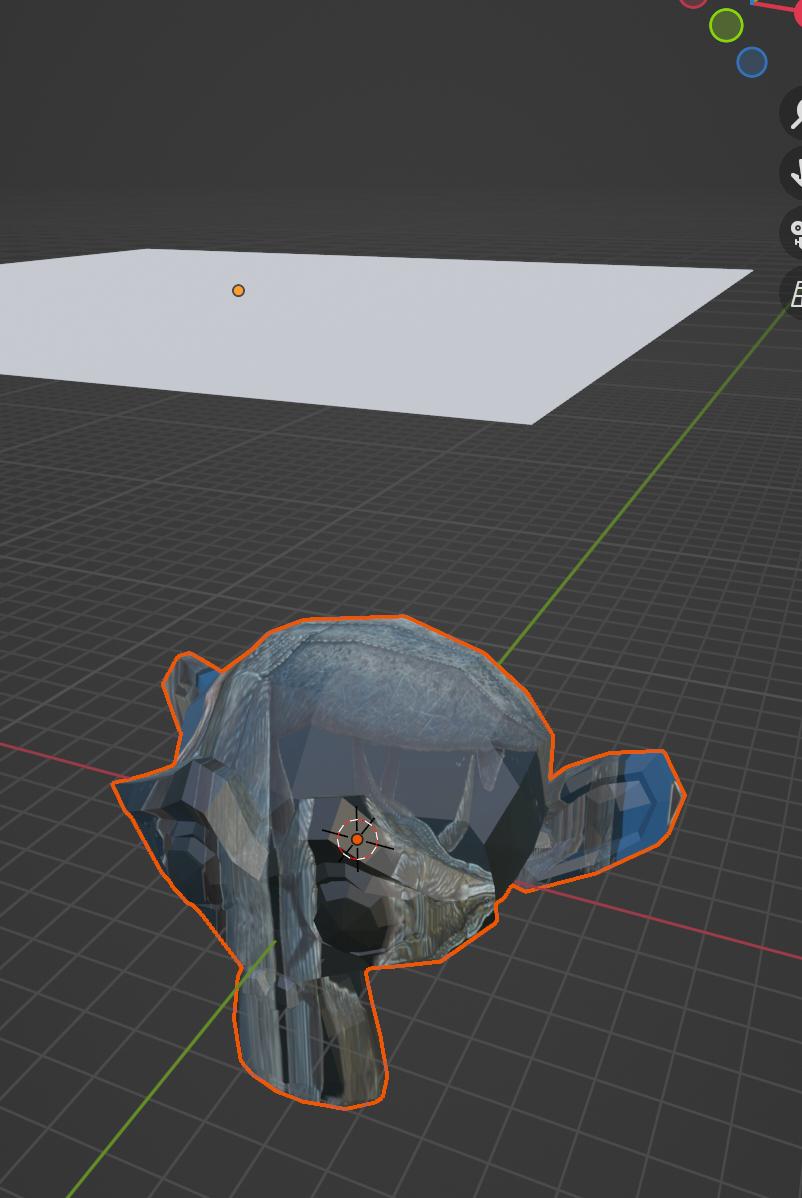Hi I'm relatively new to blender, and I'm currently working with massive landscape meshes, and I am working on a script to help cleanup some of the foliage on the map.
I currently am trying to flatten/remove selected bumps on the surface of the mesh. I've found dissolve vertices works the best for what I have been doing, and I am able to go in and cleanup the large face put in its place. But depending on how good of a selection of the bump I get I am left with a destroyed texture in the bumps spot.
I was hoping someone could lead me to a method that will allow me to either fix the texture? or avoid it breaking in the first place.
Here is an image of a bump to be removed:
Here is an image of a destroyed texture:
Here is an image of the intended result:
Any help would greatly be appreciated!
EDIT:
Here is a picture of how one of the bushes is sliced, It has polygons spread across the entire texture, half of it is on a whole different piece. and I'm not working with any textures that fully resemble a bush. (The black patches are the UV map)